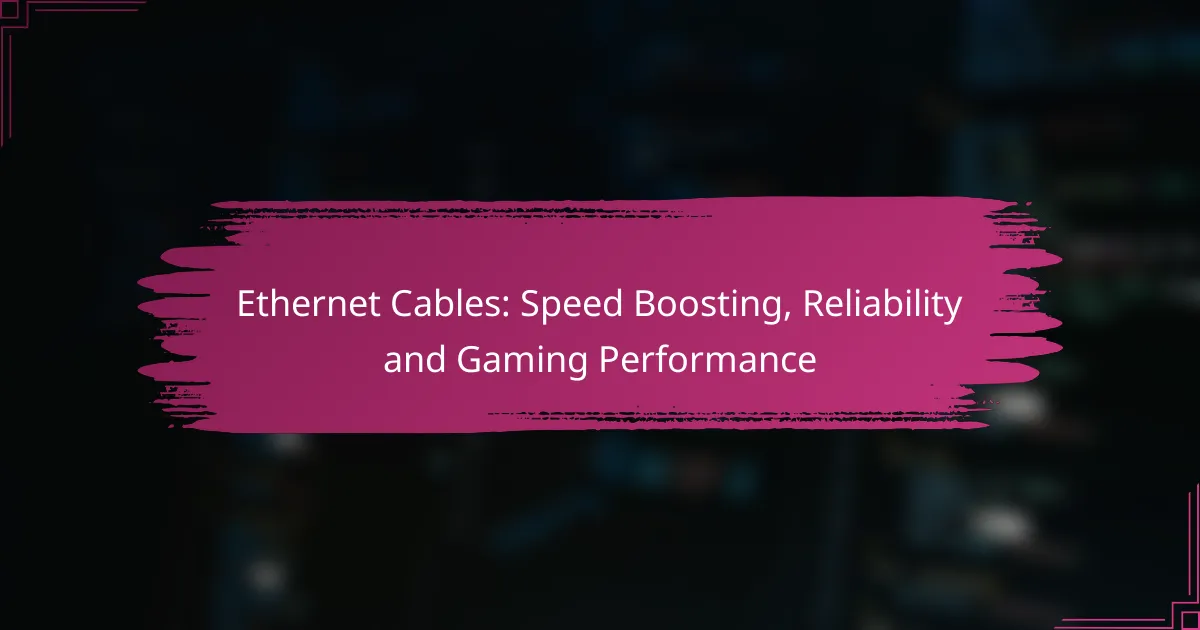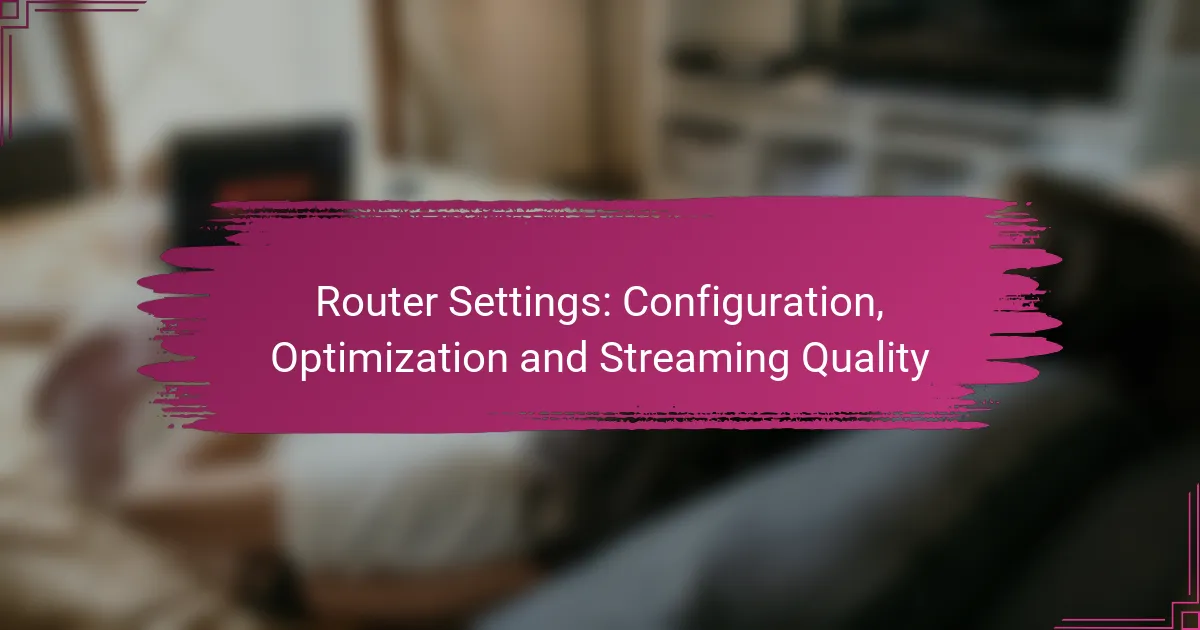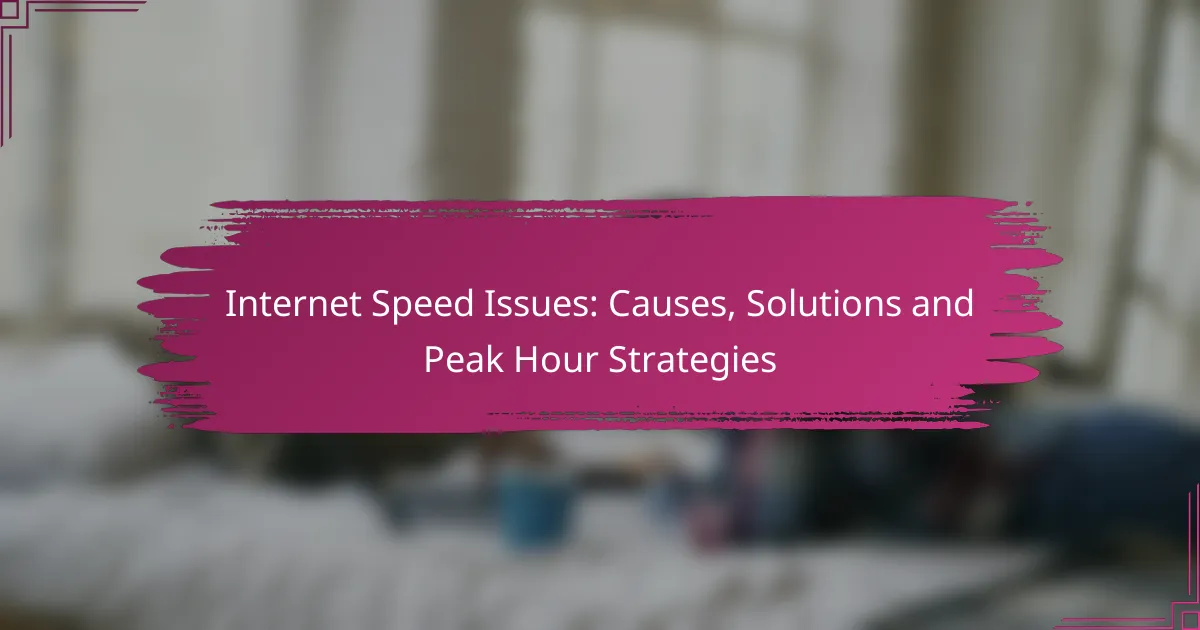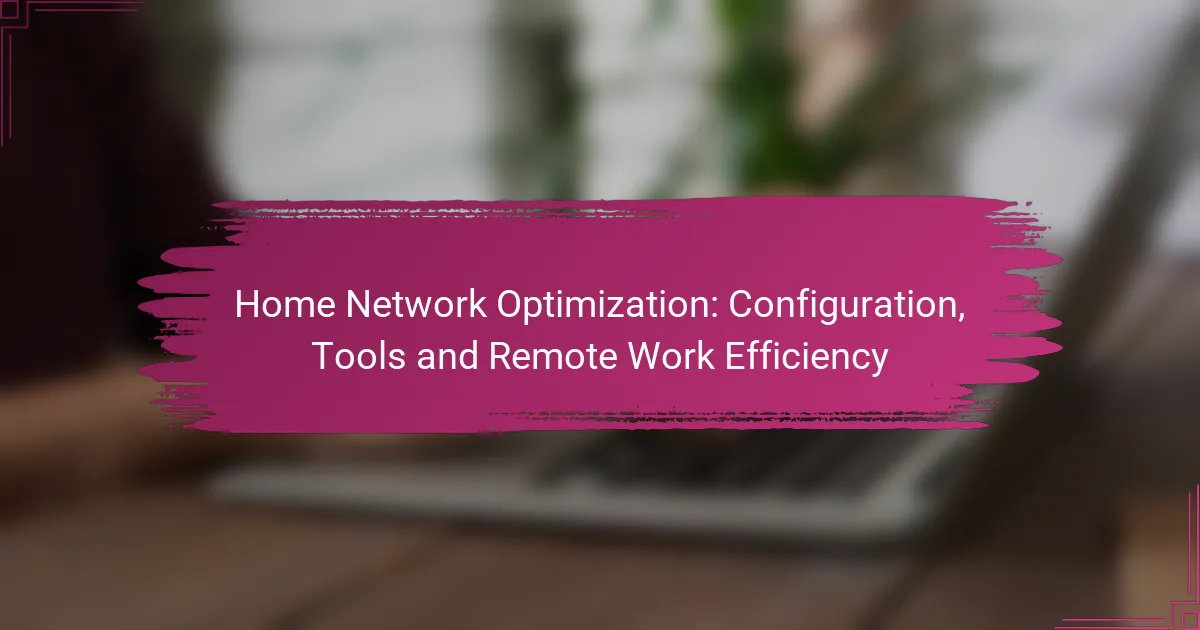Ethernet cables are essential for enhancing gaming performance by delivering a stable, high-speed connection that reduces latency and packet loss. This reliability is vital for online gaming, where every millisecond impacts gameplay. Choosing the right cables, such as Cat6 or Cat7, can significantly improve your gaming experience by ensuring minimal interruptions and optimal responsiveness.
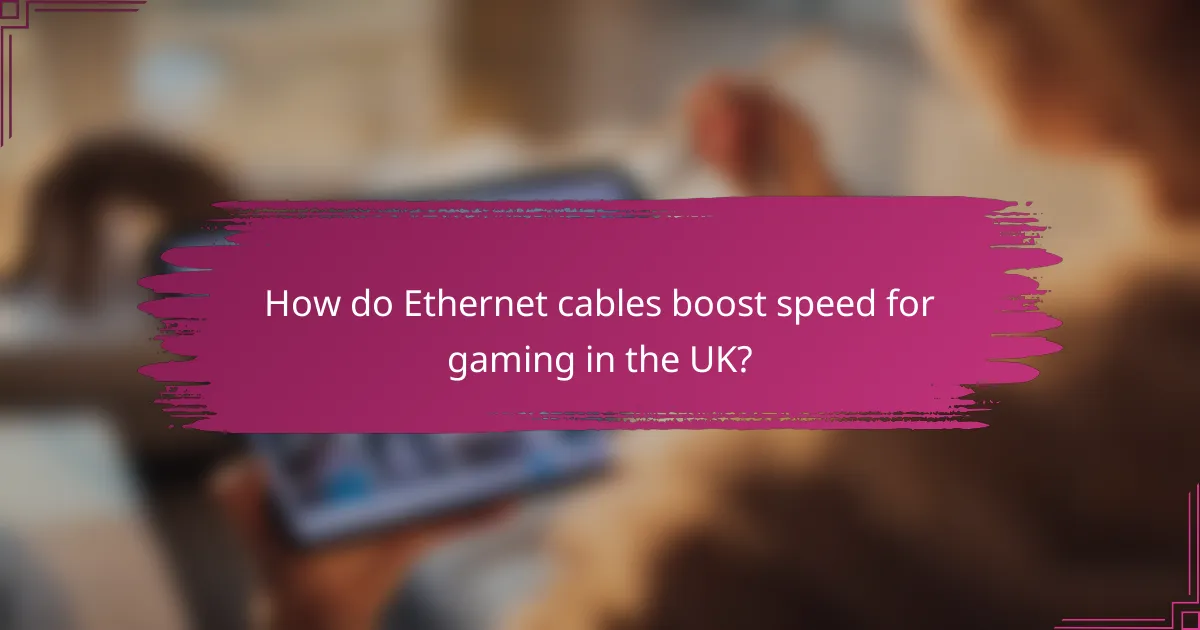
How do Ethernet cables boost speed for gaming in the UK?
Ethernet cables enhance gaming speed in the UK by providing a stable, high-speed connection that minimizes latency and packet loss. This reliability is crucial for online gaming, where every millisecond counts for performance and responsiveness.
Cat 6 cables for high-speed performance
Cat 6 cables are designed to support speeds up to 10 Gbps over short distances, making them ideal for gaming setups. They are capable of handling bandwidths of up to 250 MHz, which allows for faster data transmission compared to older cable types.
When using Cat 6 cables, ensure that your network devices, such as routers and switches, also support these speeds to fully benefit from the enhanced performance. For most home gaming environments, Cat 6 cables provide a significant upgrade over Cat 5e cables.
Cat 7 cables for reduced interference
Cat 7 cables offer improved shielding that reduces electromagnetic interference, which is beneficial for maintaining a stable connection during gaming. They can support speeds up to 10 Gbps over longer distances than Cat 6, with a bandwidth of 600 MHz.
Using Cat 7 cables can be particularly advantageous in environments with many electronic devices, as this shielding helps to prevent signal degradation. However, they may be more expensive and less flexible than lower-category cables, so consider your specific needs before purchasing.
Fiber optic cables for maximum bandwidth
Fiber optic cables provide the highest bandwidth capabilities, supporting speeds that can exceed 1 Gbps over long distances without signal loss. This makes them the best choice for serious gamers who require ultra-fast connections for streaming and online play.
While fiber optic installations can be more costly and complex than traditional copper cables, they offer unparalleled performance. If you are in an area with fiber internet options, investing in fiber optic cables can future-proof your gaming setup and ensure you are ready for the highest data demands.
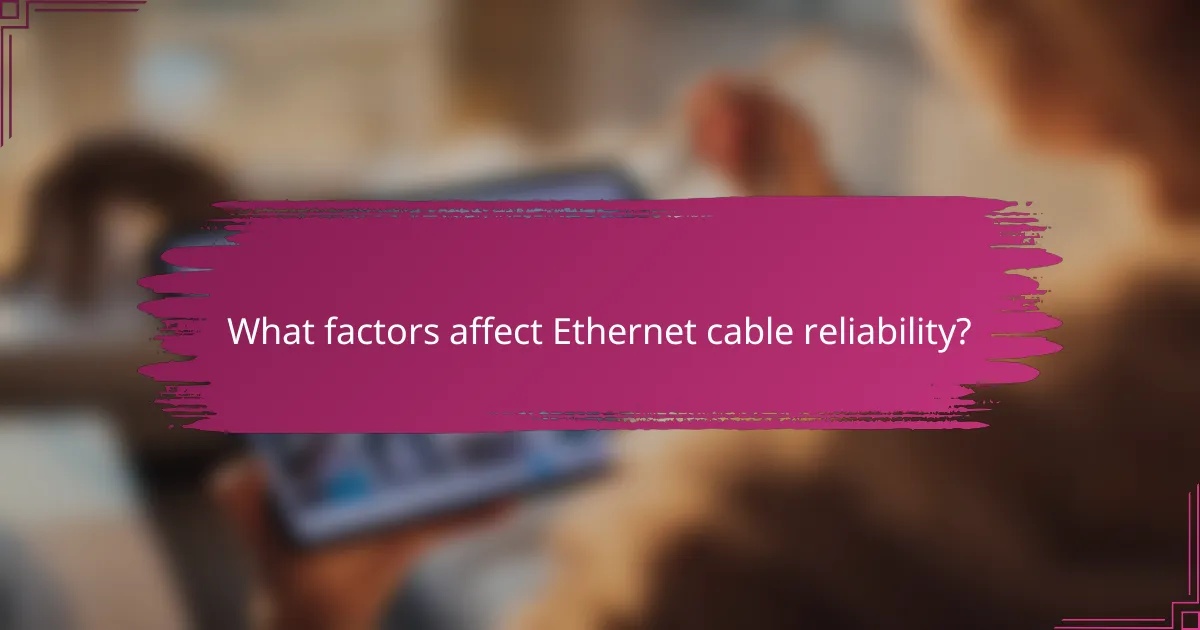
What factors affect Ethernet cable reliability?
Ethernet cable reliability is influenced by several key factors, including shielding types, cable length, and environmental conditions. Understanding these elements can help ensure a stable and efficient network connection.
Shielding types and their impact
Shielding in Ethernet cables protects against electromagnetic interference (EMI) and crosstalk, which can degrade signal quality. There are several types of shielding, including unshielded twisted pair (UTP), shielded twisted pair (STP), and foiled twisted pair (FTP). For environments with high interference, such as industrial settings, using STP or FTP can significantly enhance reliability.
When selecting a cable, consider the level of shielding based on your specific needs. For home use, UTP may suffice, but for office environments with numerous electronic devices, opting for STP can prevent potential disruptions.
Cable length and signal degradation
Cable length directly affects signal strength; longer cables can lead to increased attenuation, which diminishes performance. Generally, Ethernet cables should not exceed 100 meters (approximately 328 feet) to maintain optimal signal quality. Beyond this length, the risk of data loss and slower speeds increases.
To mitigate issues with longer runs, consider using network switches or repeaters to maintain signal integrity. If you need to cover greater distances, fiber optic cables are a reliable alternative, offering superior performance over long distances without significant degradation.
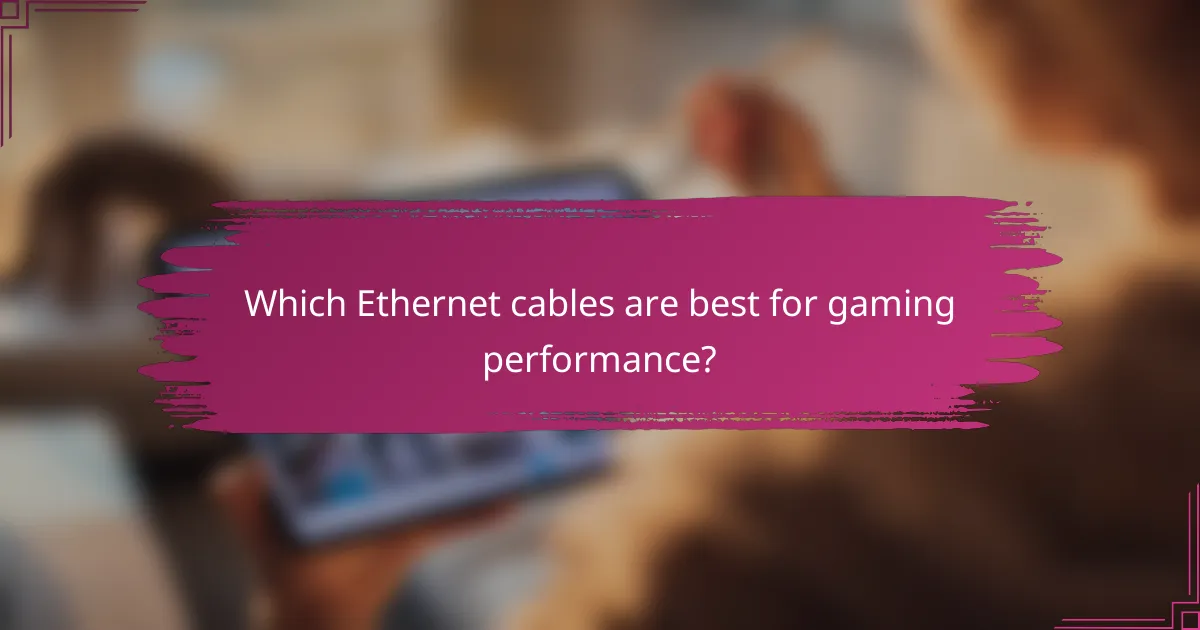
Which Ethernet cables are best for gaming performance?
The best Ethernet cables for gaming performance are typically Cat6 and Cat7 cables, known for their high speed and reliability. These cables minimize latency and provide stable connections, essential for an optimal gaming experience.
Top-rated brands for gaming Ethernet cables
Some of the top-rated brands for gaming Ethernet cables include Cable Matters, Jadaol, and AmazonBasics. These brands are recognized for their quality construction and performance, often featuring shielding to reduce interference.
When selecting a brand, consider user reviews and warranty options, as these can indicate reliability and customer satisfaction. Look for cables that specifically mention compatibility with gaming consoles and high-speed internet.
Comparative speeds of different cable types
Ethernet cables are categorized by their performance capabilities. For instance, Cat5e cables support speeds up to 1 Gbps, while Cat6 cables can handle speeds up to 10 Gbps over shorter distances. Cat7 cables offer even higher performance, supporting up to 10 Gbps at longer distances with improved shielding.
When choosing a cable type, consider your internet speed and gaming needs. If you have a high-speed internet plan, opting for Cat6 or Cat7 will ensure you can take full advantage of your connection without bottlenecks.

How to choose the right Ethernet cable for your setup?
Choosing the right Ethernet cable involves considering your internet speed requirements, the distance between devices, and the type of activities you engage in, such as gaming or streaming. Prioritize cables that support higher speeds and lower latency to enhance performance.
Considerations for home network requirements
When selecting an Ethernet cable for your home network, assess your internet speed and the bandwidth needs of your devices. For most households, a Category 6 (Cat 6) cable is sufficient, supporting speeds up to 1 Gbps over distances of up to 100 meters. If you have a high-speed internet plan or plan to upgrade, consider a Category 6a (Cat 6a) or Category 7 (Cat 7) cable for better performance.
Additionally, consider the layout of your home. If you need to run cables over long distances or through walls, look for cables with better shielding to minimize interference. A solid copper cable is generally more reliable than a copper-clad aluminum cable.
Compatibility with gaming consoles and PCs
For gaming consoles and PCs, ensure the Ethernet cable you choose is compatible with the device’s network capabilities. Most modern consoles and gaming PCs support at least Cat 5e cables, but using a Cat 6 or higher can reduce latency and improve connection stability during online gaming.
Check the specifications of your gaming console or PC to determine the maximum supported Ethernet standard. Using a cable that exceeds the device’s capabilities won’t enhance performance but may offer future-proofing as technology advances.
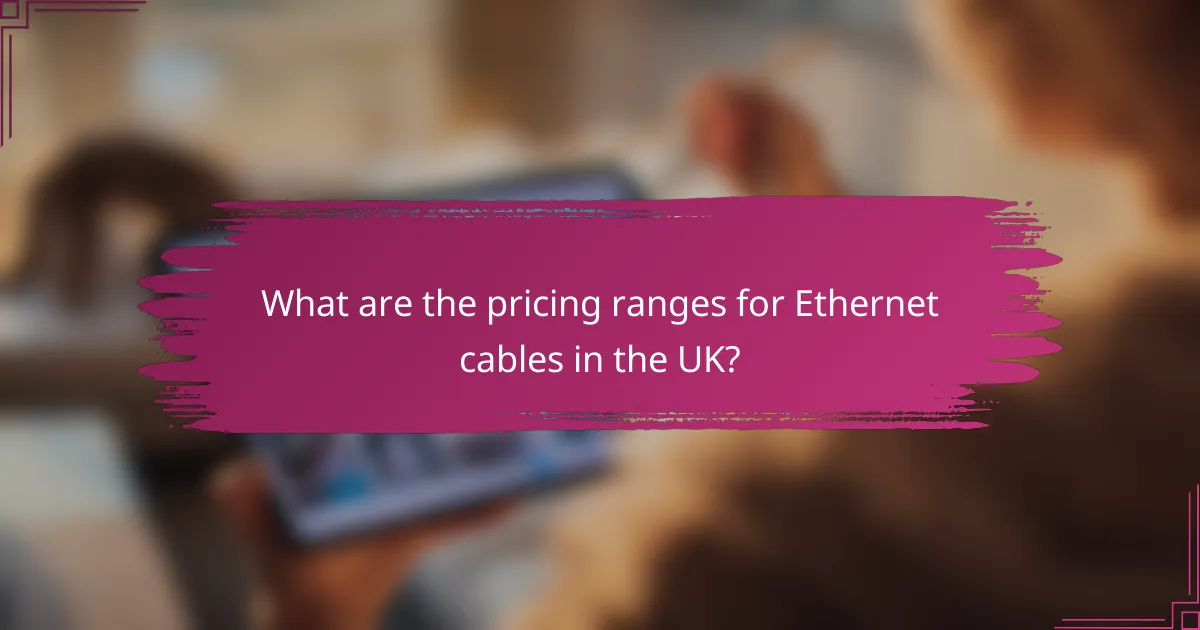
What are the pricing ranges for Ethernet cables in the UK?
In the UK, Ethernet cable prices typically range from around £5 to £30, depending on the type and specifications. Basic cables for home use are generally more affordable, while high-performance options for gaming or professional use can be pricier.
Budget options for casual gamers
For casual gamers, budget Ethernet cables priced between £5 and £15 can provide adequate performance for online gaming. Look for cables that support at least Cat5e or Cat6 standards, as these can handle speeds up to 1 Gbps, which is sufficient for most gaming needs.
When selecting a budget cable, ensure it has good shielding to minimize interference. Brands like AmazonBasics or Belkin often offer reliable options that balance cost and performance.
Premium options for competitive gaming
Competitive gamers should consider investing in premium Ethernet cables, which typically range from £20 to £30 or more. Cables like Cat6a or Cat7 are recommended, as they support higher speeds and better shielding against interference, ensuring a stable connection during intense gaming sessions.
Additionally, look for cables with lower latency and higher durability. Brands such as Jadaol or Cable Matters provide high-quality options that can enhance gaming performance, especially in fast-paced environments.
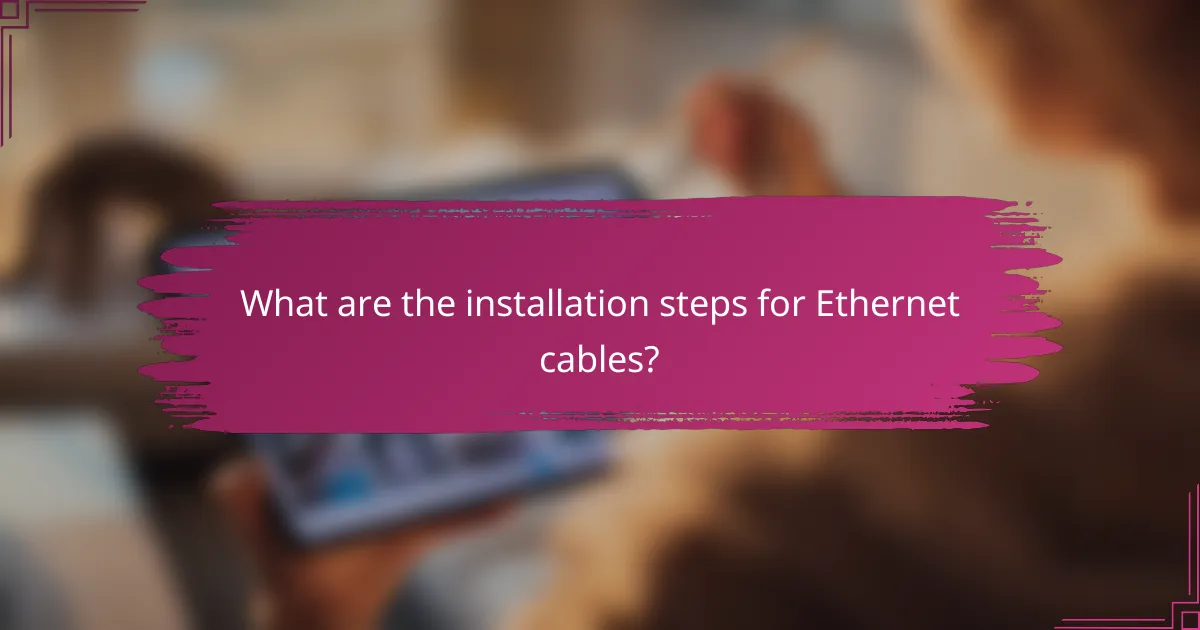
What are the installation steps for Ethernet cables?
Installing Ethernet cables involves a few essential steps to ensure a reliable and efficient network setup. Proper planning, running the cables correctly, and testing the connections are key to achieving optimal performance.
Step 1: Planning your network layout
Begin by mapping out your network layout to determine where devices will be located and how many Ethernet cables you will need. Consider the distance between your router and devices, as well as any obstacles that may affect cable routing.
Use a simple sketch to visualize the layout, marking the locations of your router, switches, and devices. This will help you decide on cable lengths and types, such as Cat5e, Cat6, or Cat6a, depending on your speed requirements.
Step 2: Running the cables
Once your layout is planned, start running the Ethernet cables from the router to each device location. Ensure that cables are secured and protected from potential damage, avoiding sharp bends and kinks that could affect performance.
For longer runs, consider using cable conduits or raceways to keep the cables organized and out of sight. If you’re running cables through walls, ensure compliance with local building codes and use appropriate in-wall rated cables.
Step 3: Testing the connections
After installation, it’s crucial to test each Ethernet connection to ensure they are functioning correctly. Use a network cable tester to check for continuity and signal quality, confirming that each cable is properly connected.
If any issues arise, troubleshoot by checking connections at both ends and ensuring there are no breaks or shorts in the cables. Proper testing helps prevent future connectivity problems and ensures a reliable network experience.