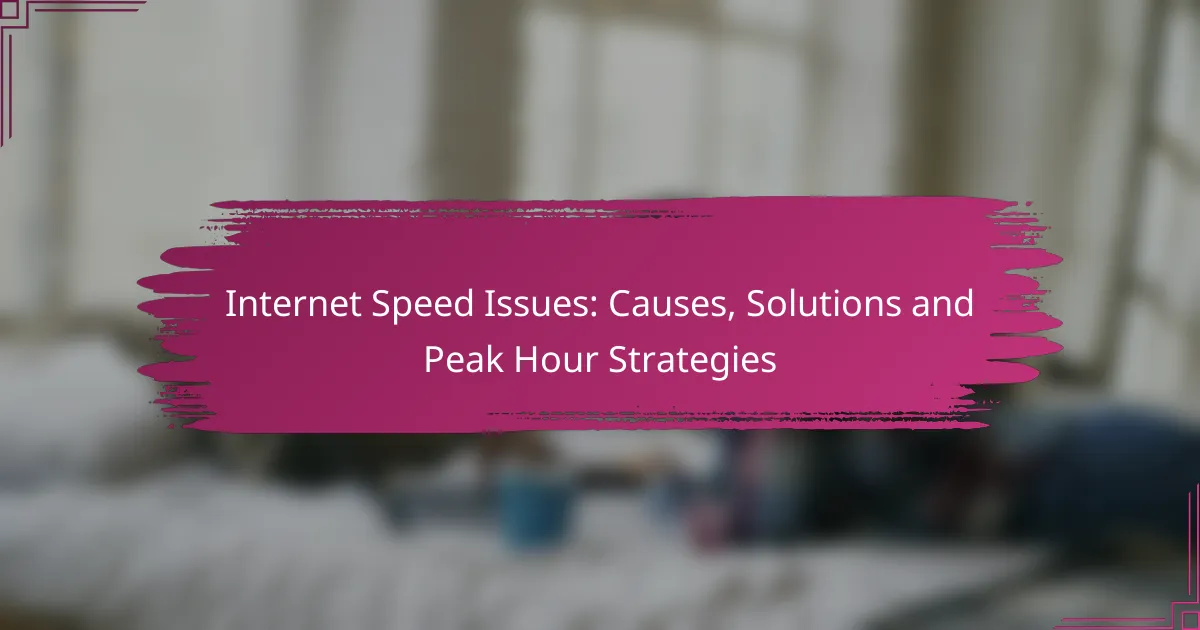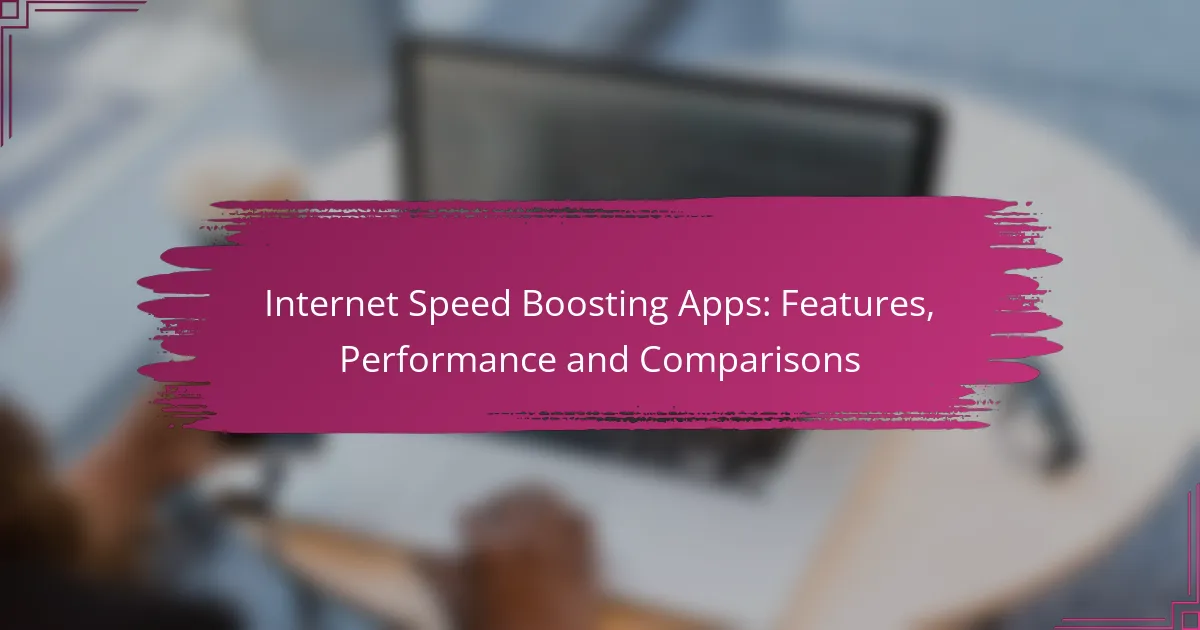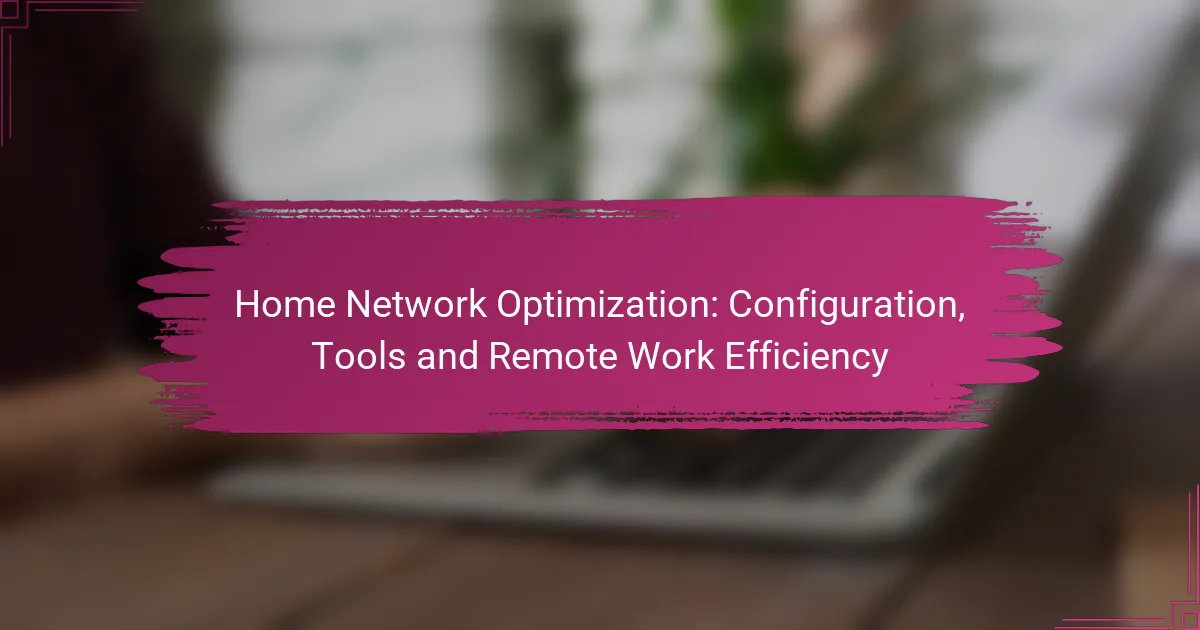Internet speed issues can stem from various factors such as network congestion, faulty equipment, and limitations set by Internet Service Providers. By understanding these causes, users can take proactive steps to enhance their connectivity. Implementing practical strategies, especially during peak hours, can significantly improve your online experience and minimize disruptions.
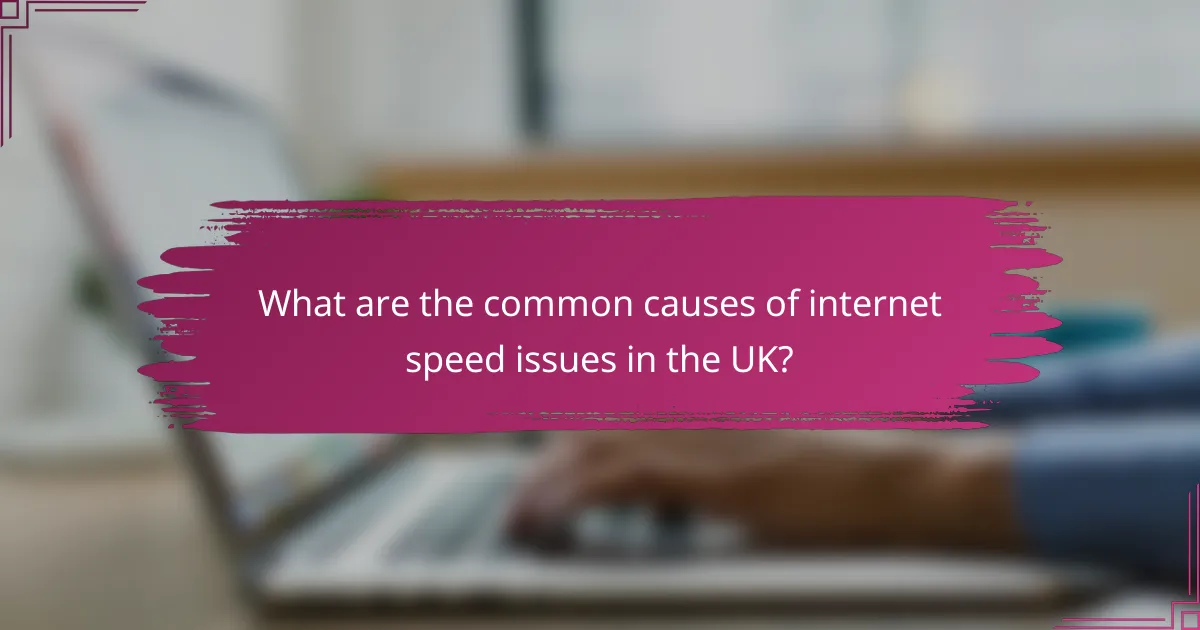
What are the common causes of internet speed issues in the UK?
Common causes of internet speed issues in the UK include network congestion, faulty equipment, limitations imposed by Internet Service Providers (ISPs), distance from the exchange, and interference from other devices. Understanding these factors can help users identify and address their connectivity problems effectively.
Network congestion
Network congestion occurs when too many users are trying to access the internet simultaneously, particularly during peak hours. This can lead to slower speeds and increased latency, especially in densely populated areas. To mitigate this, consider using the internet during off-peak times, typically late at night or early morning.
ISPs may also implement traffic management policies that prioritize certain types of traffic, which can exacerbate congestion during busy periods. Being aware of your ISP’s policies can help you choose the best plan for your needs.
Faulty equipment
Faulty equipment, such as routers, modems, or cables, can significantly impact internet speed. Regularly check your devices for signs of wear or damage, and ensure that your firmware is up to date. Replacing outdated equipment can lead to noticeable improvements in performance.
Additionally, ensure that your router is placed in a central location within your home to optimize coverage. Avoid placing it near walls or large metal objects that can obstruct the signal.
ISP limitations
ISPs often impose limitations on internet speed based on the plan you subscribe to. These plans can vary widely in terms of speed and data allowances. Review your current plan and consider upgrading if you consistently experience slow speeds that hinder your online activities.
It’s also wise to compare different ISPs in your area, as some may offer better speeds or more favorable terms than others. Look for customer reviews and performance reports to make an informed decision.
Distance from exchange
The distance from your home to the local exchange can affect your internet speed, particularly for DSL connections. The further you are from the exchange, the weaker the signal and the slower the speed. If you live in a rural area, this may be a significant factor in your internet performance.
Consider checking if fibre-optic options are available in your area, as they typically provide faster speeds over longer distances compared to traditional copper lines.
Interference from other devices
Interference from other electronic devices can disrupt your internet connection, particularly on Wi-Fi networks. Common culprits include microwaves, cordless phones, and Bluetooth devices. To minimize interference, keep your router away from these devices and consider switching to a less congested Wi-Fi channel.
Using a wired connection instead of Wi-Fi can also help reduce interference and improve overall speed. If you must use Wi-Fi, ensure your router supports the latest standards, such as Wi-Fi 5 or Wi-Fi 6, for better performance.
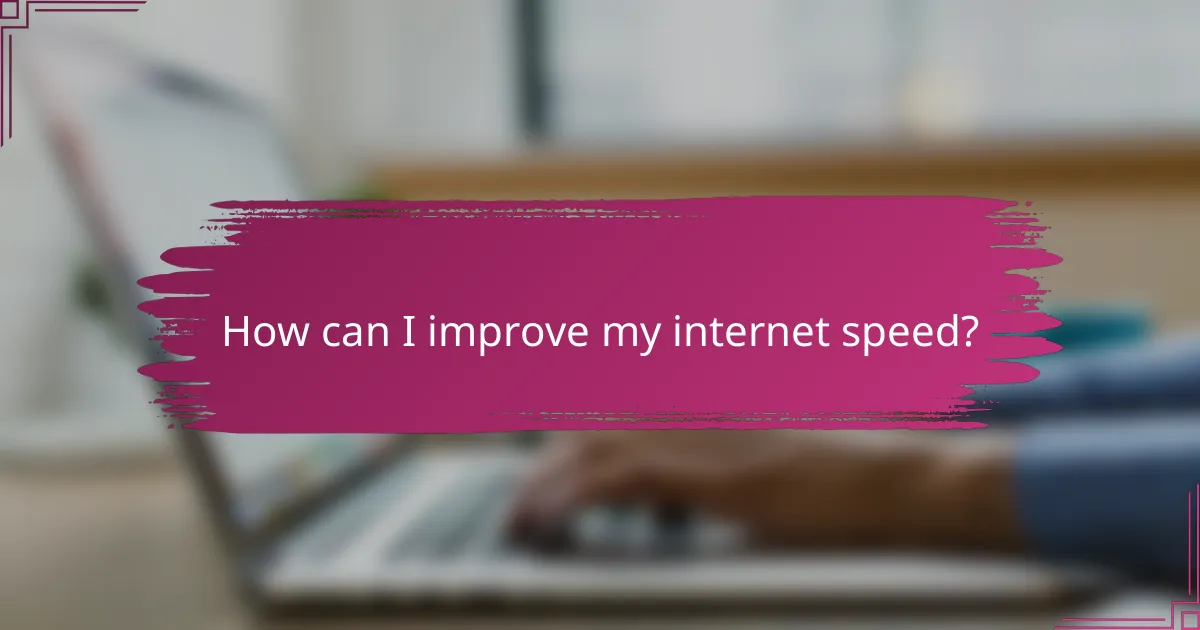
How can I improve my internet speed?
Improving your internet speed can often be achieved through a combination of upgrading your plan, optimizing your setup, and managing your usage. By implementing a few practical strategies, you can enhance your online experience significantly.
Upgrade your broadband plan
One of the most straightforward ways to improve your internet speed is to upgrade your broadband plan. Many internet service providers (ISPs) offer various tiers of service, and moving to a higher tier can provide faster speeds, especially during peak hours.
Before upgrading, assess your current usage and determine if your plan meets your needs. If you frequently stream videos, play online games, or work from home, consider plans that offer higher bandwidth, typically in the range of 100 Mbps to 1 Gbps.
Optimize your Wi-Fi setup
Optimizing your Wi-Fi setup can significantly enhance your internet speed. Position your router in a central location, away from walls and obstructions, to ensure even coverage throughout your home.
Additionally, consider changing the Wi-Fi channel or frequency band. Most modern routers support both 2.4 GHz and 5 GHz bands; the latter typically offers faster speeds but shorter range. Experimenting with these settings can help you find the best performance for your environment.
Use a wired connection
Using a wired connection can provide a more stable and faster internet experience compared to Wi-Fi. Ethernet connections reduce latency and interference, making them ideal for activities like gaming or video conferencing.
If possible, connect your devices directly to the router with an Ethernet cable. This can be particularly beneficial for devices that require a consistent connection, such as gaming consoles or desktop computers.
Limit bandwidth-heavy applications
Limiting bandwidth-heavy applications can help improve overall internet speed. Applications like video streaming, online gaming, and large downloads can consume significant bandwidth, especially during peak usage times.
Consider scheduling downloads or updates for off-peak hours and closing unnecessary applications while using the internet. You can also prioritize essential activities, ensuring that critical tasks receive the bandwidth they need.

What strategies can I use during peak hours?
During peak hours, effective strategies can help maintain your internet speed and performance. Implementing these methods can minimize disruptions and improve your online experience.
Schedule downloads for off-peak times
Scheduling downloads for off-peak times can significantly reduce the load on your internet connection during busy hours. Most users experience peak usage in the evenings, so consider downloading large files late at night or early in the morning.
Many devices and applications allow you to set specific times for downloads. This way, you can ensure that your internet bandwidth is available for streaming or gaming when you need it most.
Use Quality of Service (QoS) settings
Quality of Service (QoS) settings prioritize certain types of internet traffic, ensuring that critical applications receive the bandwidth they need during peak hours. By configuring QoS on your router, you can allocate more resources to activities like video conferencing or online gaming.
To set up QoS, access your router’s settings and look for the QoS section. You can often prioritize devices or applications based on your usage needs, which can help maintain a smoother experience even when the network is congested.
Connect via Ethernet
Connecting your device via Ethernet instead of relying on Wi-Fi can provide a more stable and faster internet connection, especially during peak hours. Wired connections are less susceptible to interference and congestion, which can lead to better performance.
If possible, use an Ethernet cable to connect your computer or gaming console directly to the router. This simple change can often result in lower latency and higher speeds compared to wireless connections, making it ideal for high-demand activities.

What tools can diagnose internet speed issues?
Several tools can effectively diagnose internet speed issues by measuring connection speed, latency, and overall performance. These tools help identify whether the problem lies with the internet service provider, local network, or specific devices.
Speedtest by Ookla
Speedtest by Ookla is one of the most popular tools for checking internet speed. It provides a simple interface where users can initiate a speed test to measure download and upload speeds, as well as ping times. The results can help determine if your connection is performing as expected based on your service plan.
To use Speedtest, simply visit their website or download the app on your device. After starting the test, it typically takes less than a minute to complete, providing a clear indication of your current internet performance.
BT Broadband Speed Test
The BT Broadband Speed Test is specifically designed for users in the UK, particularly those using BT as their internet service provider. This tool not only measures speed but also provides insights into your connection quality and potential issues affecting performance.
To access the BT Broadband Speed Test, visit the BT website and follow the prompts. It’s advisable to run the test at different times of the day to get a comprehensive view of your internet speed, especially during peak hours.
NetSpot for Wi-Fi analysis
NetSpot is a Wi-Fi analysis tool that helps users diagnose issues related to wireless connections. It allows you to visualize your Wi-Fi coverage, identify dead zones, and assess signal strength throughout your space. This can be particularly useful if you experience slow speeds in certain areas of your home or office.
Using NetSpot involves creating a heatmap of your Wi-Fi signal by walking around your space with the app. The analysis can guide you on where to place routers or extenders for optimal coverage, ensuring a more reliable internet experience.