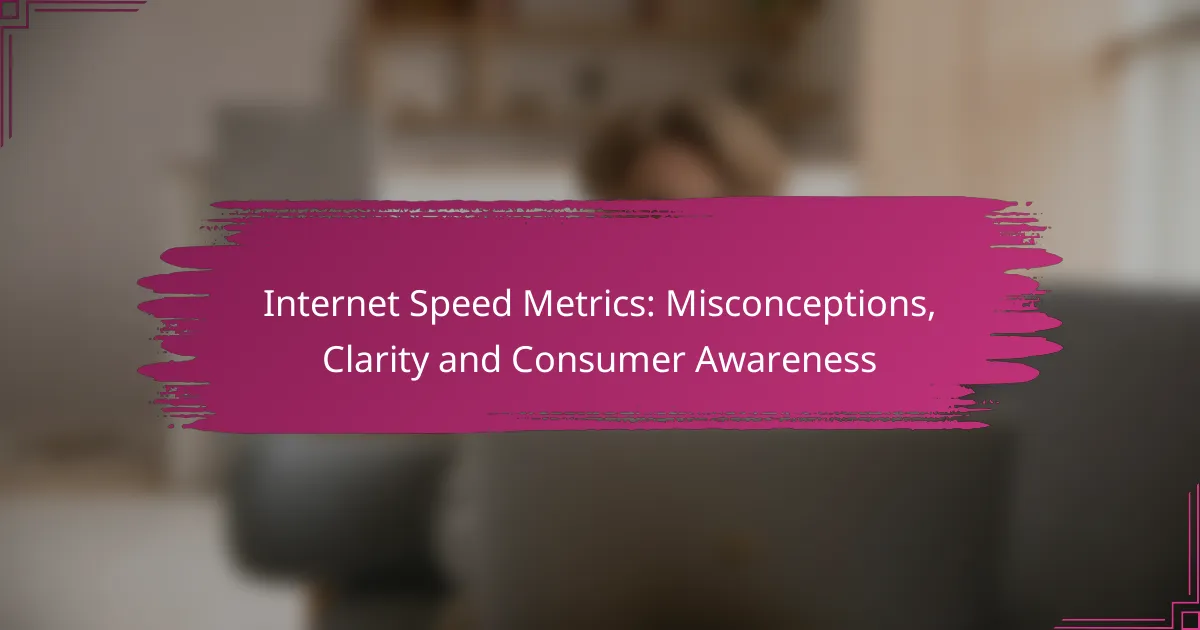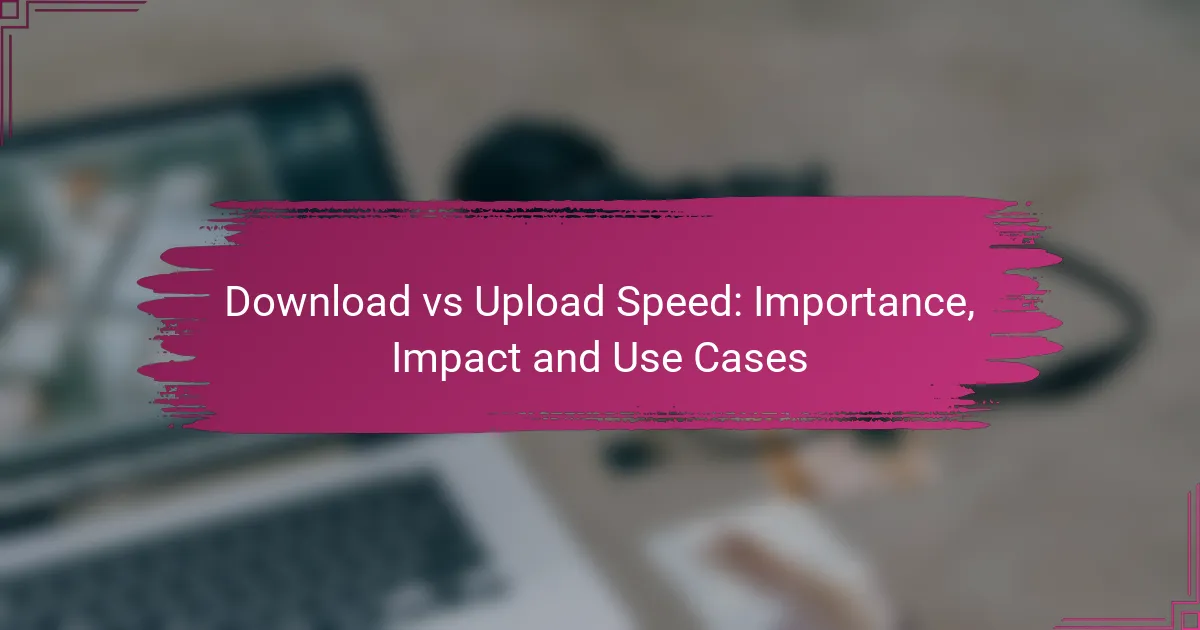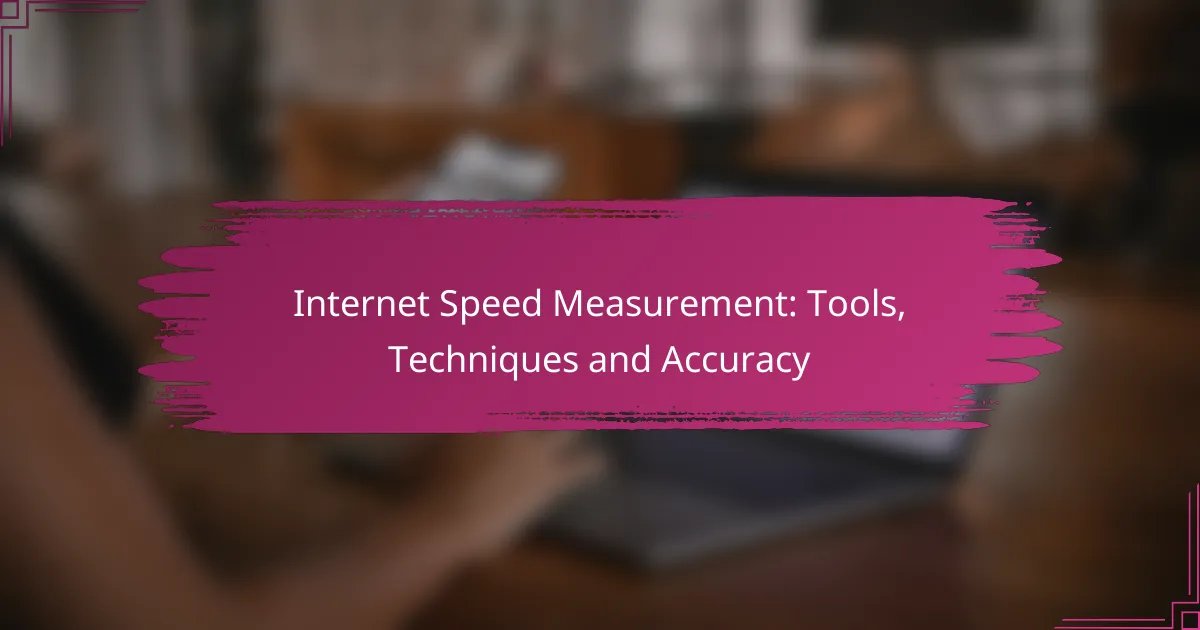Understanding internet speed metrics is essential for consumers to make informed decisions about their internet service. Key metrics such as download speed, upload speed, latency, jitter, and packet loss play a crucial role in determining overall performance and connectivity. By clarifying common misconceptions and providing practical strategies for improvement, users can enhance their internet experience and troubleshoot issues more effectively.
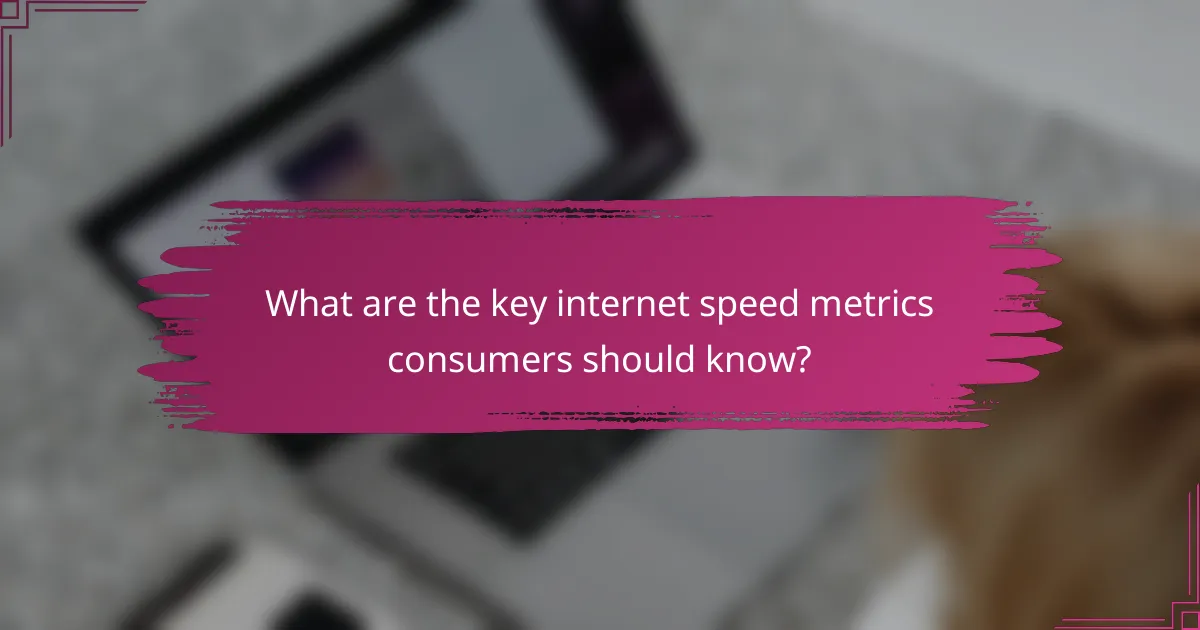
What are the key internet speed metrics consumers should know?
Consumers should be familiar with several key internet speed metrics, including download speed, upload speed, latency, jitter, and packet loss. Understanding these metrics helps users make informed decisions about their internet service and troubleshoot connectivity issues effectively.
Download speed
Download speed measures how quickly data is transferred from the internet to your device. It is typically expressed in megabits per second (Mbps) and is crucial for activities like streaming videos, downloading files, and browsing websites. For most households, a download speed of 25 Mbps is considered a baseline for smooth streaming and browsing.
When evaluating download speeds, consider your household’s usage patterns. If multiple users stream high-definition content simultaneously, higher speeds—such as 100 Mbps or more—may be necessary to avoid buffering.
Upload speed
Upload speed indicates how fast data can be sent from your device to the internet, also measured in Mbps. This metric is particularly important for activities like video conferencing, uploading files, and online gaming. Generally, upload speeds are lower than download speeds, but for users who frequently share large files, a speed of at least 10 Mbps is recommended.
Keep in mind that upload speeds can significantly affect the quality of live streams and video calls. If you experience lag during these activities, consider upgrading to a plan with higher upload speeds.
Latency
Latency refers to the time it takes for data to travel from your device to a server and back, measured in milliseconds (ms). Lower latency is crucial for real-time applications like online gaming and video conferencing, where delays can disrupt the experience. A latency of under 20 ms is ideal for gamers, while anything below 50 ms is generally acceptable for most users.
To improve latency, choose a wired connection over Wi-Fi when possible, as wired connections typically provide more stable and lower-latency performance.
Jitter
Jitter measures the variability in latency over time, which can affect the quality of real-time communications. High jitter can lead to choppy audio or video during calls and gaming sessions. Ideally, jitter should be less than 30 ms to ensure a smooth experience.
To minimize jitter, ensure your network is not overloaded with devices and consider using Quality of Service (QoS) settings on your router to prioritize critical applications.
Packet loss
Packet loss occurs when data packets traveling across the network fail to reach their destination, often resulting in interruptions or degraded performance. A packet loss rate of less than 1% is generally acceptable, while anything above that can lead to noticeable issues, especially in gaming or video streaming.
To reduce packet loss, check your network hardware for issues, ensure your internet connection is stable, and consider upgrading your router if it is outdated or underperforming.

How can consumers improve their internet speed?
Consumers can enhance their internet speed by implementing several practical strategies. These include upgrading to a higher bandwidth plan, optimizing router placement, limiting connected devices, and using Ethernet connections for more stable performance.
Upgrade to a higher bandwidth plan
Upgrading to a higher bandwidth plan can significantly increase your internet speed. Most internet service providers offer various plans with different speeds, so selecting one that meets your needs is essential. For example, if you frequently stream videos or play online games, a plan offering speeds in the range of 100 to 500 Mbps may be more suitable.
Before upgrading, consider your household’s internet usage patterns. If multiple users stream or download large files simultaneously, a higher bandwidth plan will help prevent slowdowns during peak usage times.
Optimize router placement
Router placement plays a crucial role in determining your internet speed. Position your router in a central location within your home, away from walls and obstructions, to maximize coverage. Ideally, it should be elevated and not placed in a corner or behind furniture.
Additionally, avoid placing the router near electronic devices that may cause interference, such as microwaves or cordless phones. A well-placed router can improve signal strength and reduce dead zones, leading to a more reliable internet connection.
Limit connected devices
Limiting the number of connected devices can help improve your internet speed. Each device connected to your network consumes bandwidth, which can lead to slower speeds when multiple devices are active simultaneously. Consider disconnecting devices that are not in use.
For households with many devices, setting priorities for bandwidth usage can be beneficial. Some routers allow you to allocate more bandwidth to specific devices, ensuring that essential tasks like video conferencing or gaming receive the necessary speed.
Use Ethernet connections
Using Ethernet connections instead of Wi-Fi can provide a more stable and faster internet experience. Ethernet cables can deliver speeds that are often higher than those achievable via wireless connections, especially in environments with many obstacles or interference.
For devices that require consistent high-speed internet, such as gaming consoles or desktop computers, connecting via Ethernet is advisable. This direct connection minimizes latency and packet loss, resulting in a smoother online experience.
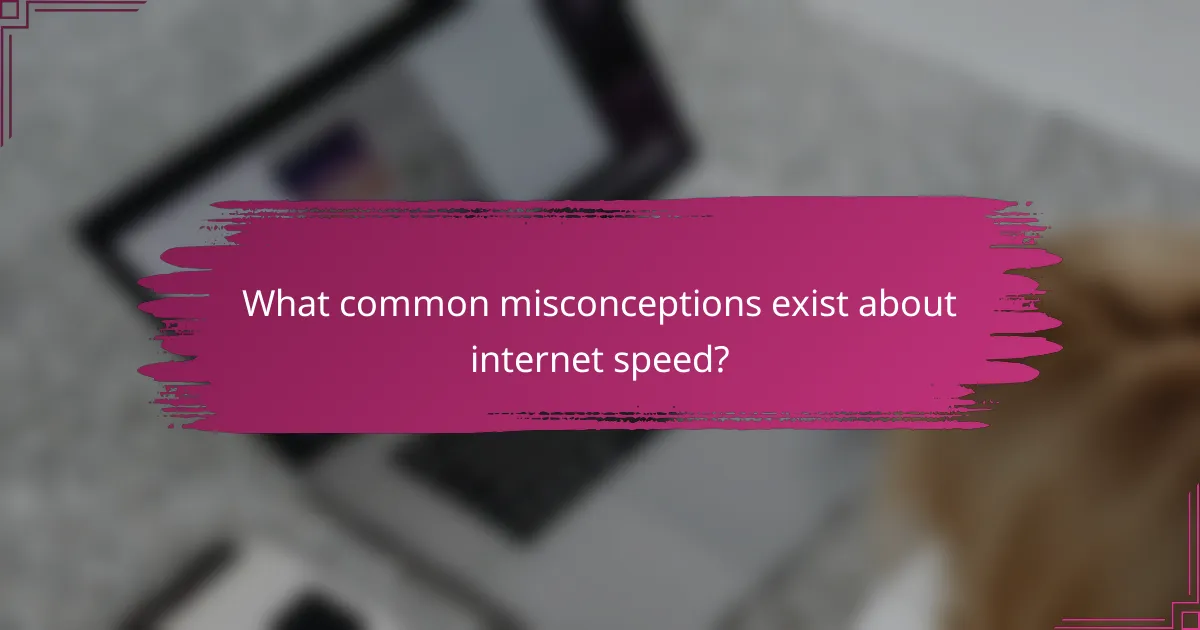
What common misconceptions exist about internet speed?
Many consumers hold misconceptions about internet speed that can lead to confusion and dissatisfaction. Understanding these misconceptions can help users make informed decisions about their internet service and performance expectations.
Higher speeds always mean better performance
While higher internet speeds can improve performance, they do not guarantee it. Factors such as network congestion, latency, and the quality of the connection also play significant roles in overall performance.
For example, a user with a 100 Mbps connection may experience slower performance than someone with a 50 Mbps connection if the latter has a more stable and less congested network. It’s essential to consider the entire network environment rather than just the speed alone.
Wi-Fi is always slower than wired connections
Although wired connections typically offer more stable and faster speeds, Wi-Fi technology has advanced significantly. Modern Wi-Fi standards, such as Wi-Fi 6, can provide speeds that rival wired connections under optimal conditions.
However, factors like distance from the router, physical obstructions, and interference can affect Wi-Fi performance. Users should assess their specific setup and needs when deciding between wired and wireless connections.
Speed tests are always accurate
Speed tests can provide a snapshot of internet performance, but they are not always reliable. Various factors, such as the time of day, network congestion, and the device used for testing, can influence results.
To get a more accurate picture of your internet speed, consider running multiple tests at different times and using various devices. Additionally, testing directly connected devices can yield more reliable results than testing over Wi-Fi.
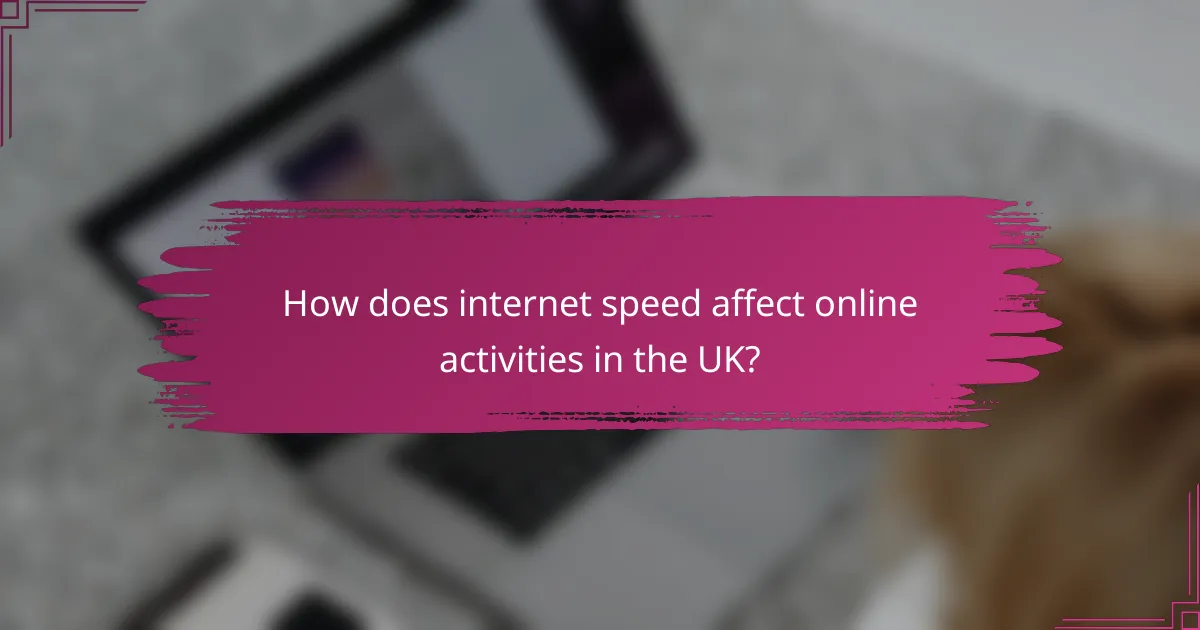
How does internet speed affect online activities in the UK?
Internet speed significantly influences online activities in the UK, impacting everything from streaming to gaming. Higher speeds generally enhance user experience, while slower connections can lead to interruptions and frustration.
Streaming quality
Streaming quality is directly affected by internet speed, with higher speeds allowing for better resolution and fewer interruptions. For example, to stream in standard definition, a speed of around 3 Mbps is often sufficient, while high definition requires at least 5-10 Mbps. For 4K streaming, speeds of 25 Mbps or more are recommended.
Users should also consider their household’s total bandwidth usage. If multiple devices are streaming simultaneously, a higher speed plan may be necessary to maintain quality across all streams.
Online gaming performance
Online gaming performance relies on both speed and latency, with lower latency being crucial for a responsive gaming experience. A speed of 3-6 Mbps is typically adequate for most online games, but competitive gaming may benefit from speeds above 10 Mbps.
Players should also be aware of the importance of ping, which ideally should be under 30 ms for a smooth experience. Higher ping can lead to lag, affecting gameplay and competitiveness.
Video conferencing stability
Video conferencing stability is heavily influenced by internet speed, with a minimum of 1.5 Mbps recommended for standard video calls. For high-quality video conferencing, speeds of 3-5 Mbps are preferable to ensure clear audio and video without interruptions.
Participants should also consider their upload speed, which is often lower than download speed. A good rule of thumb is to have at least 1 Mbps upload speed for reliable video calls, especially when sharing screens or using video features extensively.