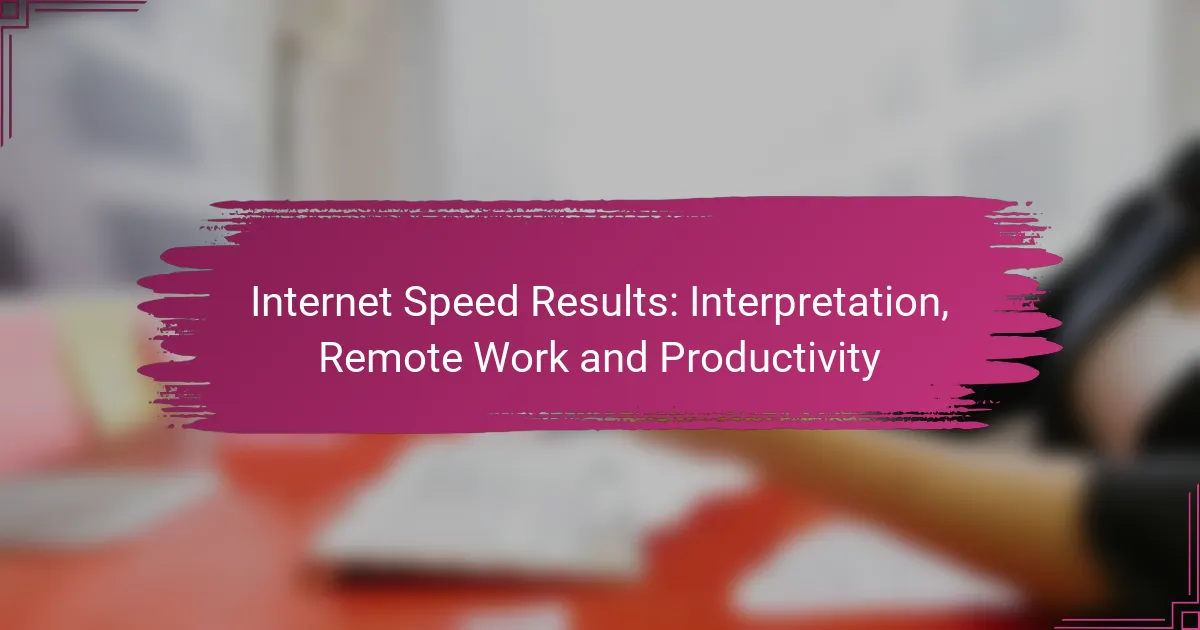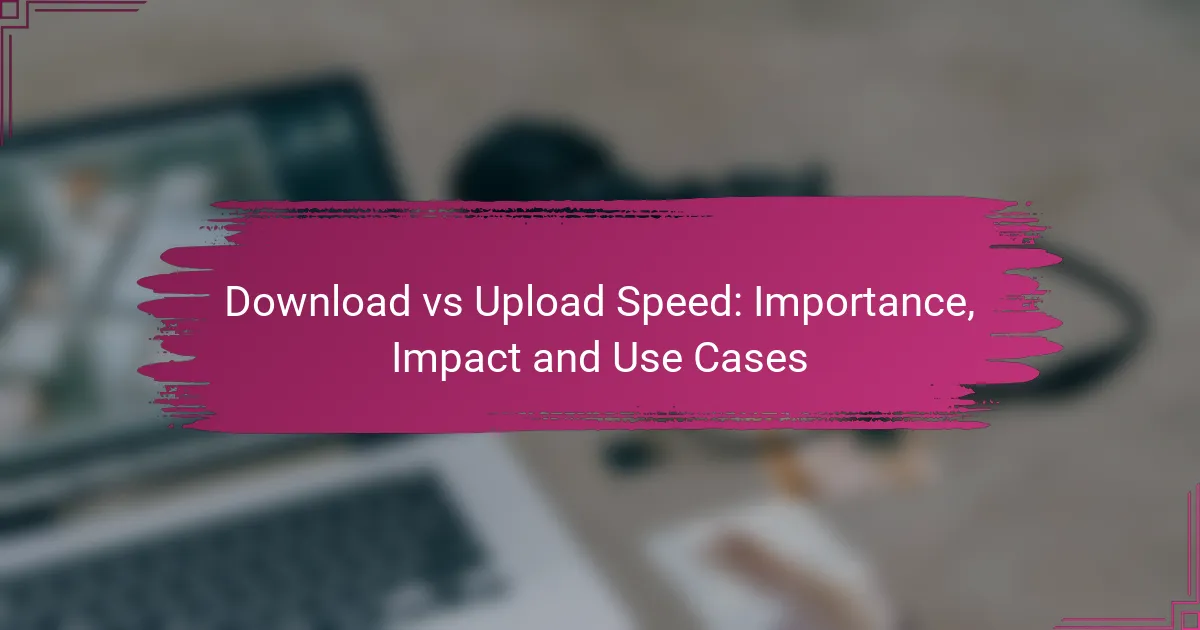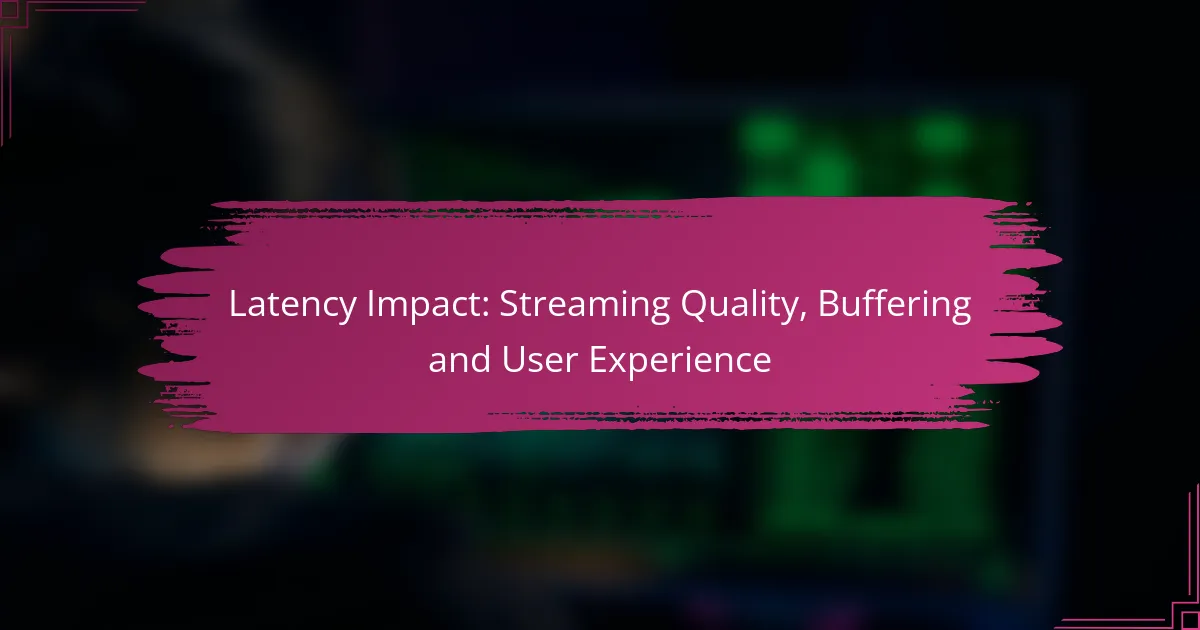The speed of your internet connection plays a crucial role in determining productivity levels during remote work. With recommended speeds of at least 25 Mbps for downloads and 5 Mbps for uploads, a reliable internet connection ensures seamless communication and efficient task completion. Utilizing trusted online tools to test your internet speed can help you understand your connection’s performance and identify areas for improvement.

How does internet speed affect remote work productivity in the UK?
Internet speed significantly impacts remote work productivity in the UK by influencing how quickly tasks can be completed and how effectively teams can communicate. Faster internet connections enable smoother workflows, reducing delays and frustrations associated with slow loading times and buffering.
Direct correlation between speed and efficiency
There is a clear relationship between internet speed and work efficiency. Higher speeds allow for quicker access to cloud-based applications and resources, which are essential for remote work. A connection speed of at least 25 Mbps is often recommended for seamless multitasking and collaboration.
When employees experience slow internet, they may spend more time waiting for downloads or uploads, which can lead to decreased productivity. For instance, a delay of a few seconds can accumulate over a workday, significantly impacting overall output.
Impact on communication tools
Internet speed directly affects the performance of communication tools such as video conferencing and instant messaging platforms. High-speed connections ensure clear audio and video quality during meetings, which is crucial for effective collaboration. A minimum speed of 1.5 Mbps is generally needed for reliable video calls.
Slow internet can lead to dropped calls and lagging video, causing misunderstandings and frustration among team members. To mitigate these issues, remote workers should consider using wired connections where possible and limit bandwidth-heavy applications during important meetings.
Influence on task completion rates
Faster internet speeds can lead to higher task completion rates, as employees can access necessary files and applications without delay. For example, a worker with a 100 Mbps connection may complete tasks that require large file transfers much quicker than someone on a 10 Mbps connection.
To enhance productivity, remote workers should regularly test their internet speeds and upgrade their plans if necessary. Ensuring a stable and fast connection can help maintain a consistent workflow and reduce the time spent on technical issues.
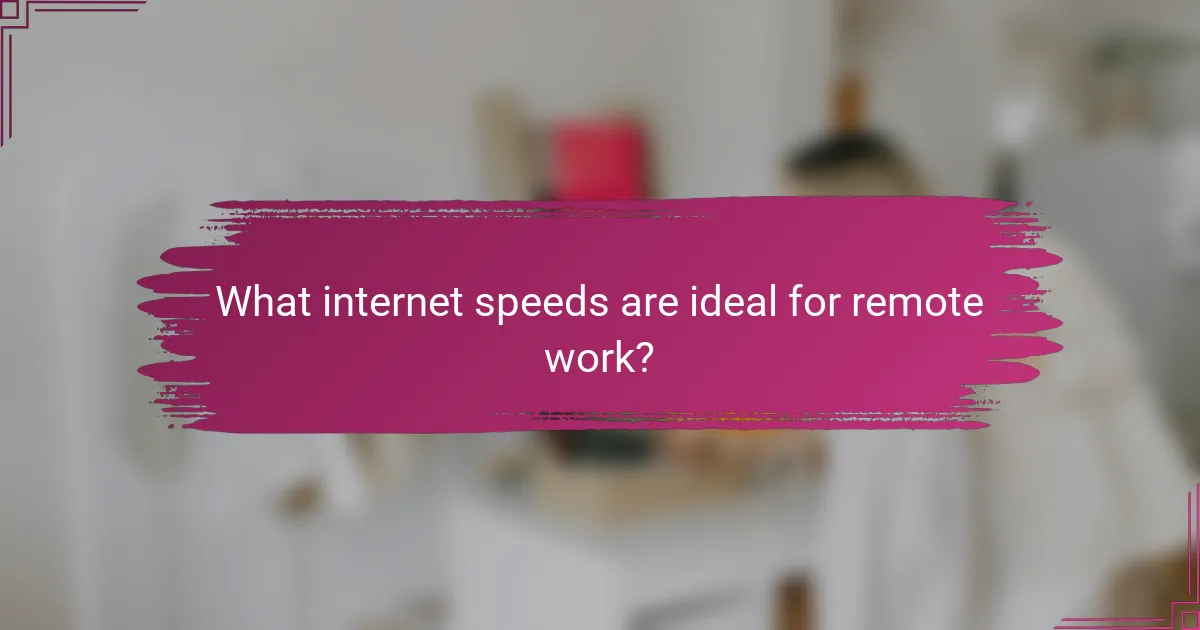
What internet speeds are ideal for remote work?
For effective remote work, internet speeds of at least 25 Mbps for downloads and 5 Mbps for uploads are generally recommended. These speeds ensure smooth video calls, quick file transfers, and efficient use of collaboration tools.
Recommended speeds for video conferencing
For video conferencing, a minimum download speed of 1.5 Mbps and an upload speed of 1 Mbps is essential for standard quality. However, for high-definition video calls, aim for at least 3-5 Mbps for downloads and 2-3 Mbps for uploads. This ensures clear audio and video without interruptions.
Optimal download/upload speeds for collaboration tools
Collaboration tools like Slack, Microsoft Teams, or Google Workspace typically require lower bandwidth but benefit from stable connections. A download speed of around 10 Mbps and an upload speed of 5 Mbps is optimal for seamless file sharing and real-time collaboration. Higher speeds can enhance performance during peak usage times.
Minimum requirements for cloud applications
Cloud applications often require consistent internet speeds to function effectively. Minimum speeds of 5 Mbps for downloads and 1 Mbps for uploads are generally sufficient for basic tasks. For more intensive applications, such as video editing or large data processing, consider speeds of 25 Mbps or higher to avoid lag and delays.

How can I test my internet speed effectively?
To test your internet speed effectively, use reliable online tools that measure your download and upload speeds, as well as latency. Popular options include Speedtest by Ookla, Fast.com, and Google Speed Test, each offering unique features and results interpretation.
Using Speedtest by Ookla
Speedtest by Ookla is one of the most widely used tools for measuring internet speed. It provides detailed results for download speed, upload speed, and ping time, allowing users to assess their connection quality. Simply visit the Speedtest website or download the app, and click the “Go” button to start the test.
When interpreting results, consider that download speeds above 25 Mbps are generally sufficient for most remote work tasks, while upload speeds of at least 5 Mbps are advisable for video conferencing. If your results are significantly lower than what you are paying for, it may be worth troubleshooting your connection.
Measuring speed with Fast.com
Fast.com is a straightforward tool developed by Netflix that focuses primarily on download speed. It automatically begins testing as soon as you visit the site, making it user-friendly. The results are displayed in real-time, giving you a quick snapshot of your internet performance.
Fast.com is particularly useful for streaming purposes, as it helps users determine if their connection can handle high-definition content. For optimal streaming, aim for download speeds of at least 25 Mbps. Keep in mind that Fast.com does not provide upload speed or ping measurements, so consider using it alongside other tools for a comprehensive view.
Interpreting results from Google Speed Test
The Google Speed Test is a simple tool integrated into Google search that provides a quick assessment of your internet speed. To use it, simply type “speed test” into the Google search bar and click the “Run Speed Test” button. This tool measures download and upload speeds, as well as latency.
When interpreting Google Speed Test results, remember that speeds can fluctuate based on network congestion and time of day. A good benchmark for remote work is a download speed of 20-30 Mbps and an upload speed of 5-10 Mbps. If your results are inconsistent, try testing at different times or resetting your router to improve performance.

What factors influence internet speed in the UK?
Several factors significantly impact internet speed in the UK, including the type of connection, network congestion, and distance from the service provider. Understanding these elements can help users optimize their internet experience and make informed decisions about their service plans.
Type of internet connection (fiber vs. DSL)
The type of internet connection plays a crucial role in determining speed. Fiber-optic connections typically offer much higher speeds compared to DSL, which relies on copper telephone lines. For instance, fiber can provide speeds exceeding 1 Gbps, while DSL often caps at lower speeds, usually in the range of 10 to 80 Mbps.
When choosing a service, consider the availability of fiber in your area. If fiber is accessible, it is generally the better option for activities like streaming, gaming, and remote work, where speed and reliability are essential.
Network congestion during peak hours
Network congestion can significantly slow down internet speeds, especially during peak usage times, such as evenings when many users are online. During these hours, shared bandwidth can lead to reduced speeds for everyone connected to the same network.
To mitigate this, consider scheduling high-bandwidth activities, such as large downloads or video calls, during off-peak hours. Additionally, upgrading to a plan with higher bandwidth can help alleviate congestion issues.
Distance from the service provider
The distance from your home to the service provider’s infrastructure can affect internet speed, particularly for DSL connections. The further you are from the provider’s central office, the weaker the signal, which can lead to slower speeds.
For users on DSL, if you live more than a few kilometers from the service point, you may experience significant speed drops. In contrast, fiber connections are less affected by distance, making them a more reliable choice for those living farther from service hubs.
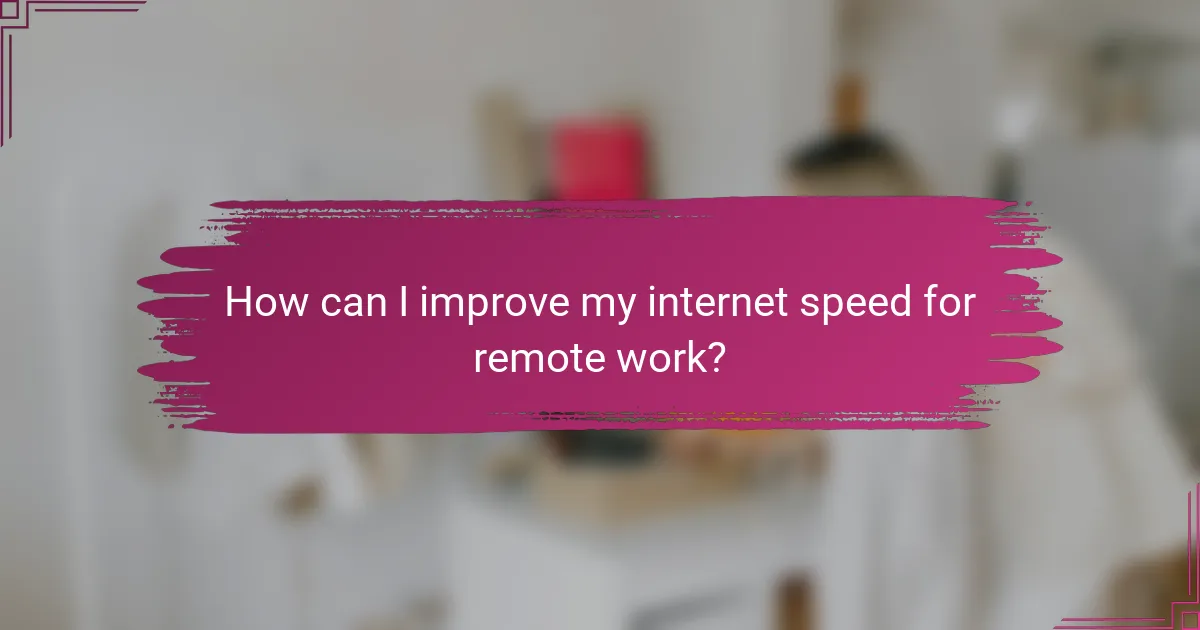
How can I improve my internet speed for remote work?
Improving your internet speed for remote work involves several practical steps, including upgrading your plan, optimizing your router’s location, and managing your bandwidth usage. These actions can significantly enhance your online experience, making video calls smoother and file transfers faster.
Upgrading to a fiber optic plan
Switching to a fiber optic internet plan can dramatically increase your speed and reliability. Fiber optic connections typically offer download speeds ranging from 100 Mbps to 1 Gbps, which is ideal for remote work that requires stable connections for video conferencing and large file uploads.
When considering an upgrade, check with local providers to see if fiber optic service is available in your area. While fiber plans may be more expensive than traditional DSL or cable options, the performance benefits often justify the higher cost.
Optimizing router placement
Router placement is crucial for maximizing your internet speed at home. Position your router in a central location, away from walls and obstructions, to ensure even coverage throughout your workspace. Elevating the router can also help improve signal strength.
Avoid placing your router near electronic devices that may cause interference, such as microwaves or cordless phones. If your home is large, consider using Wi-Fi extenders or mesh networks to eliminate dead zones and maintain a strong connection.
Reducing bandwidth usage
Managing bandwidth usage can help improve your internet speed during remote work. Identify and limit the number of devices connected to your network, as each one consumes a portion of your available bandwidth.
Additionally, close unnecessary applications and browser tabs that may be using data in the background. Scheduling large downloads or updates during off-peak hours can also free up bandwidth for essential work tasks during the day.
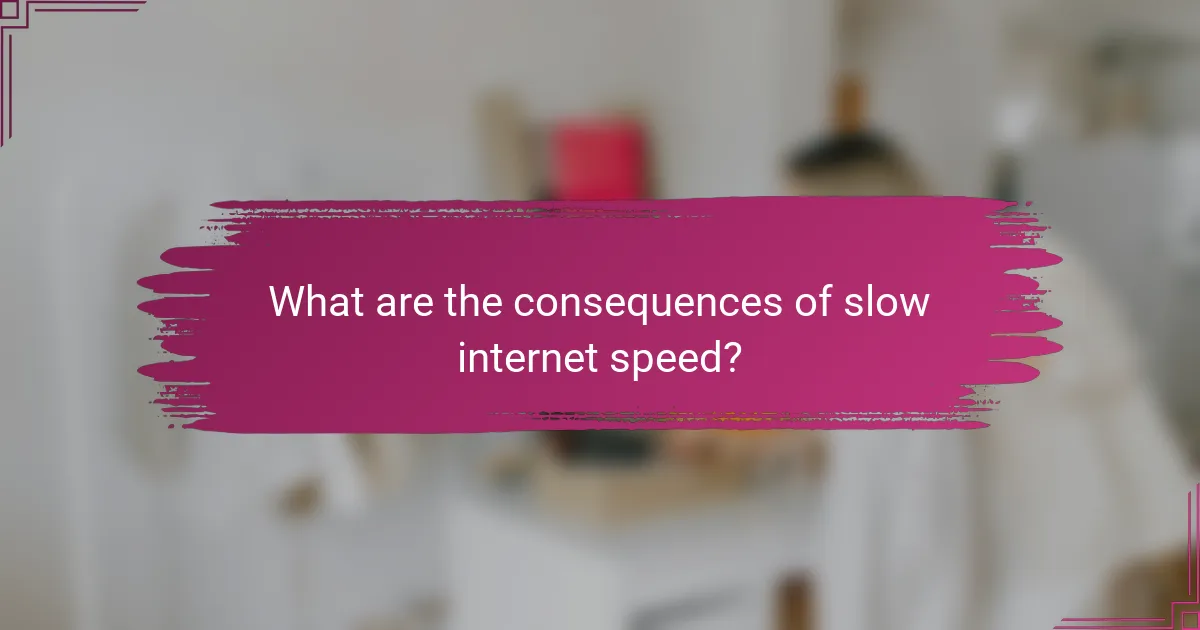
What are the consequences of slow internet speed?
Slow internet speed can significantly hinder both individual and team performance, leading to various negative outcomes. It affects the ability to complete tasks efficiently, communicate effectively, and maintain overall productivity in a remote work environment.
Decreased productivity and efficiency
When internet speed is slow, tasks that require online access, such as downloading files or participating in video calls, can take much longer than expected. This delay can lead to frustration and wasted time, reducing overall efficiency. For remote workers, a connection speed below 25 Mbps may result in noticeable lags during critical work activities.
To mitigate these issues, consider upgrading your internet plan or optimizing your network setup. Simple actions like minimizing the number of devices connected to the network or using a wired connection can enhance speed and reliability.
Negative impact on team collaboration
Slow internet can severely disrupt team collaboration, especially during virtual meetings or shared projects. When connections are unstable, participants may experience dropped calls, poor video quality, or delays in file sharing, which can lead to misunderstandings and decreased morale. Teams relying on cloud-based tools may find their workflows significantly hampered.
To improve collaboration, establish clear communication protocols and set expectations for internet requirements during team activities. Encourage team members to test their connections before meetings and consider using asynchronous communication methods when real-time interaction is not feasible.