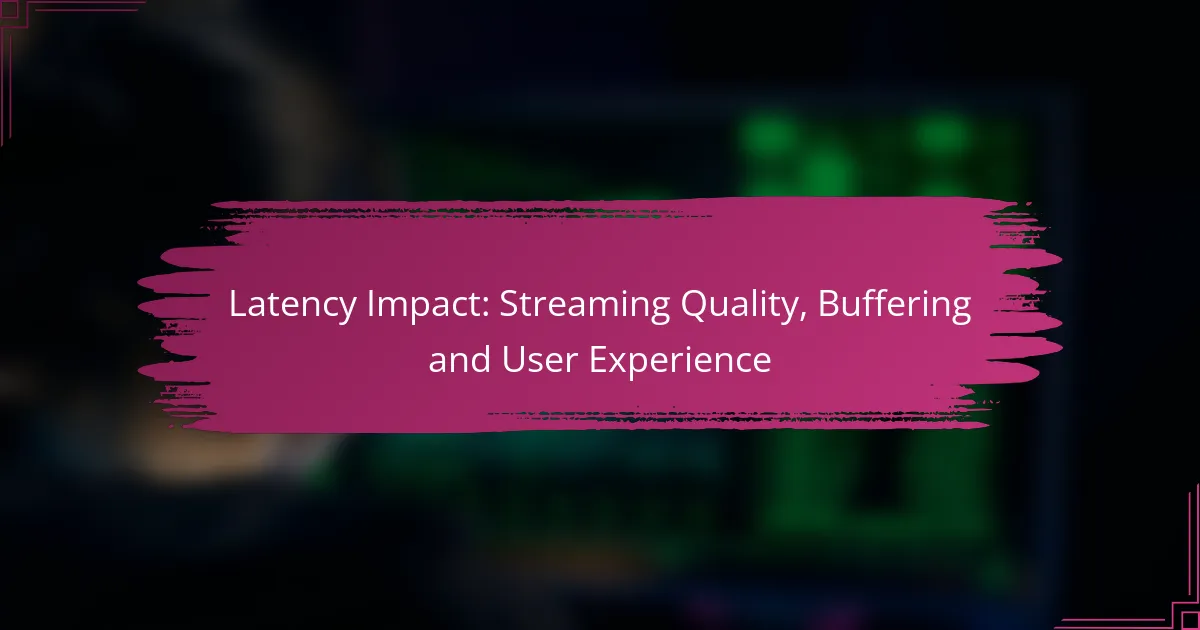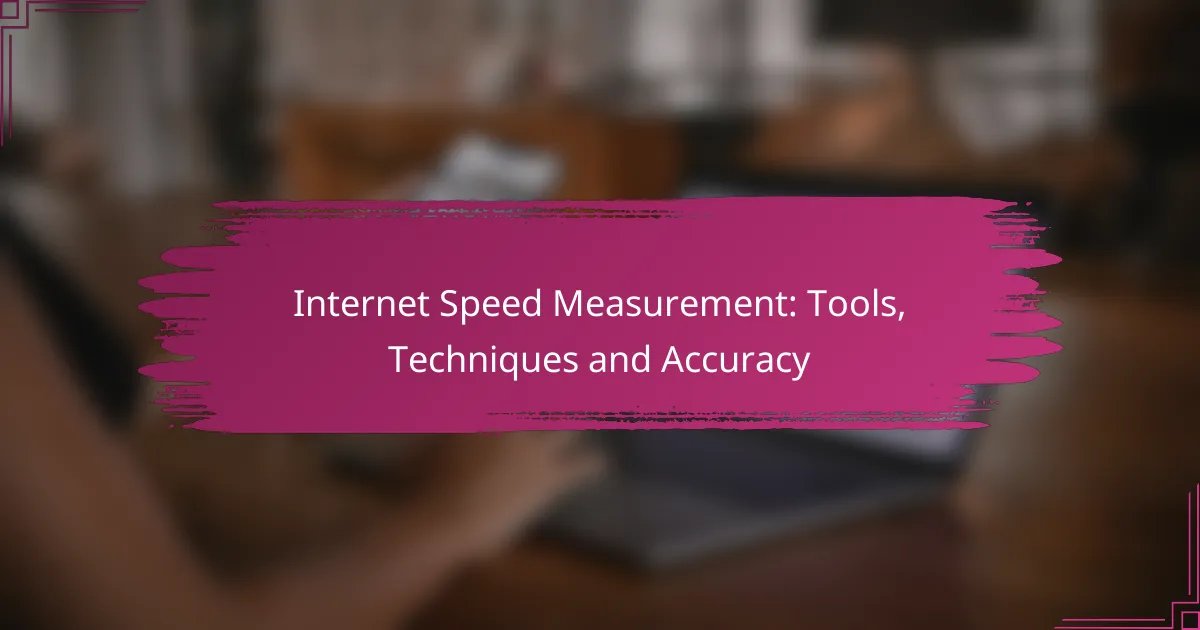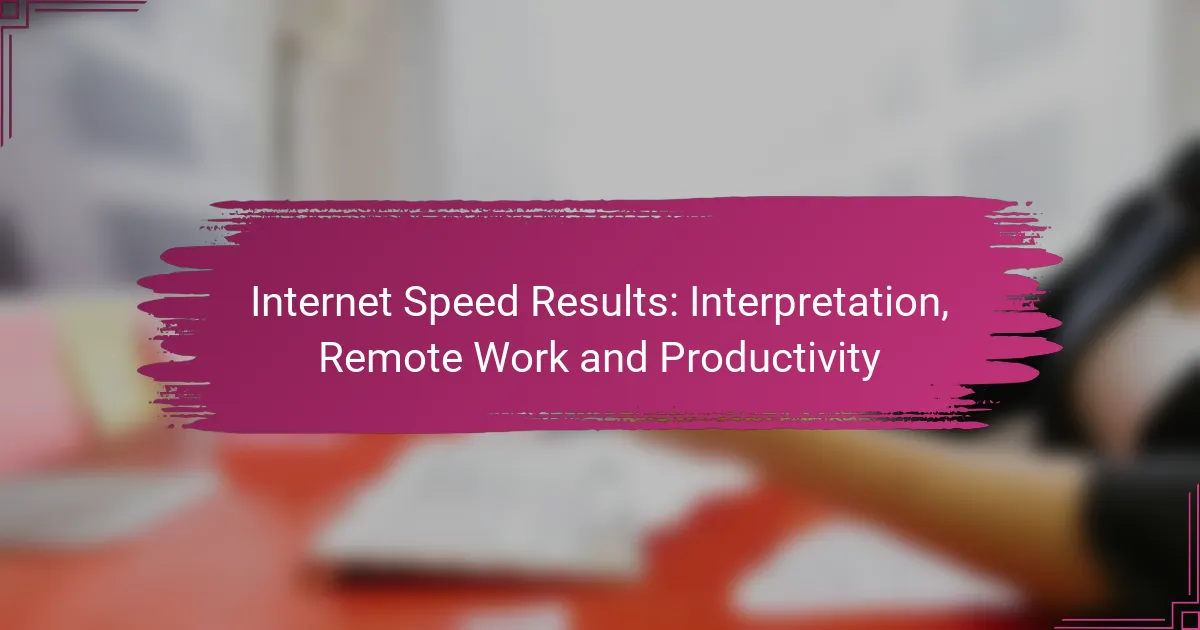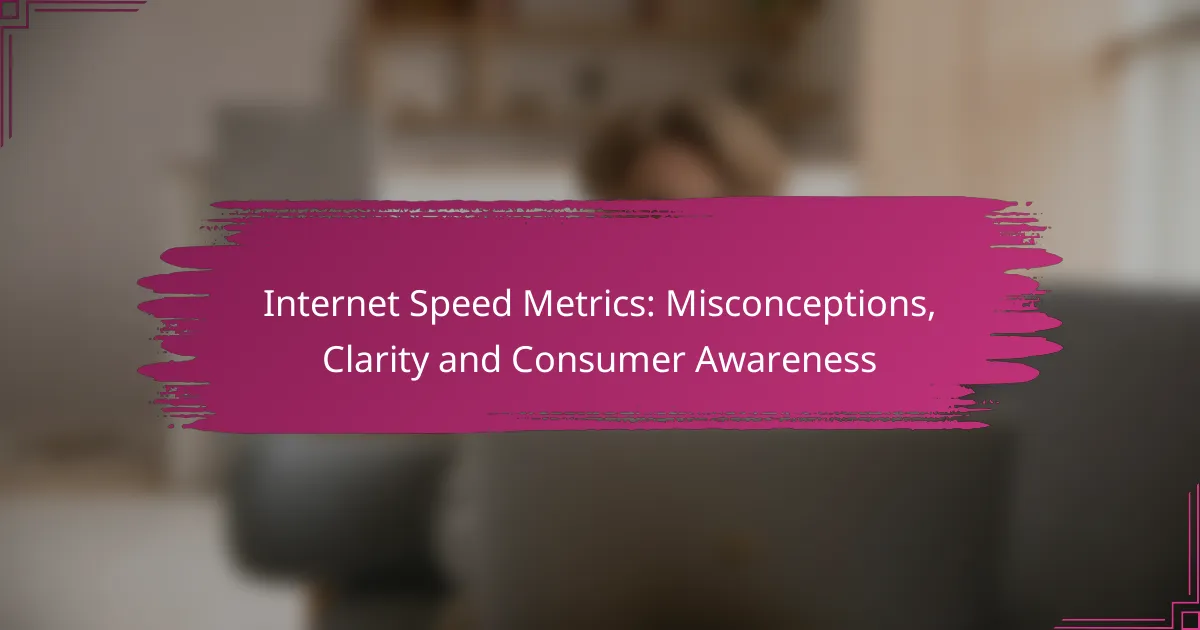Latency plays a critical role in determining the quality of streaming services, particularly in the UK, where delays can disrupt viewing experiences and diminish visual clarity. High latency often leads to buffering and interruptions, which are especially frustrating during live broadcasts or when consuming high-definition content. Understanding the factors that contribute to latency, such as network congestion and server response times, is essential for improving overall user satisfaction.
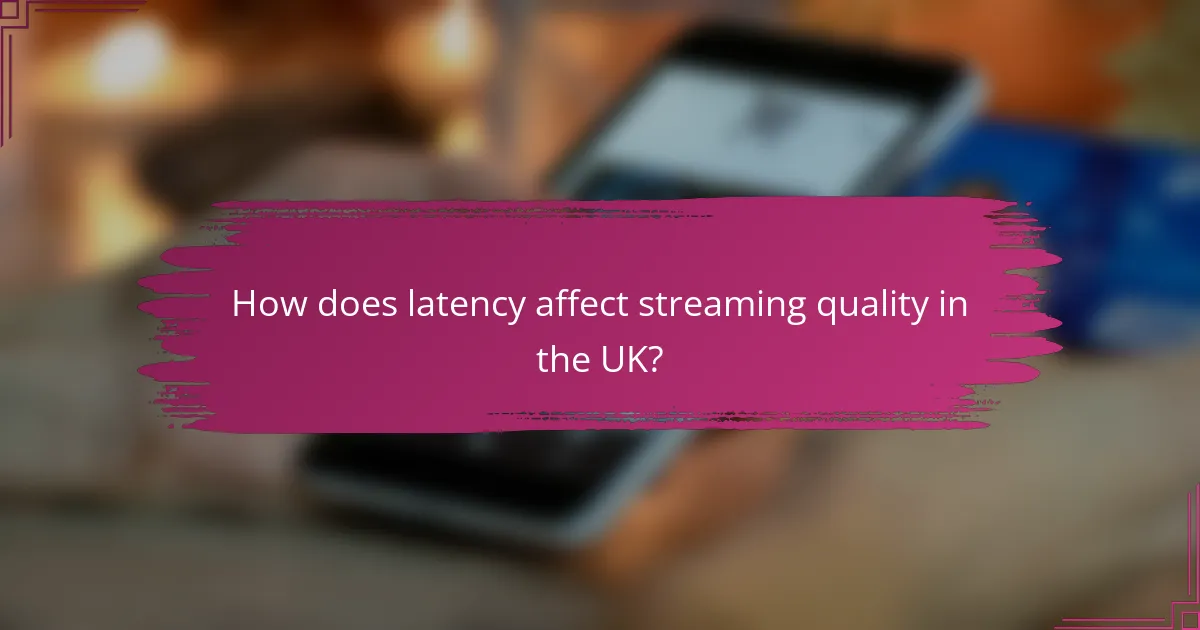
How does latency affect streaming quality in the UK?
Latency significantly impacts streaming quality in the UK by causing delays that can lead to interruptions and reduced visual fidelity. High latency can result in a frustrating user experience, especially during live events or when watching high-definition content.
Increased buffering times
Higher latency often leads to increased buffering times, as the data packets take longer to travel between the server and the viewer’s device. This can result in frequent pauses during playback, disrupting the viewing experience. Users may find themselves waiting several seconds to minutes for content to load, particularly when the internet connection is unstable.
To minimize buffering, consider using a wired connection instead of Wi-Fi, as this can reduce latency. Additionally, streaming during off-peak hours may help improve performance, as network congestion is typically lower.
Reduced video resolution
When latency is high, streaming services may automatically reduce video resolution to maintain a smooth playback experience. This means that users may find themselves watching content in standard definition instead of high definition, which can diminish the overall quality of the viewing experience. For instance, a 4K stream may downgrade to 720p or lower to prevent interruptions.
To ensure optimal video quality, check your internet speed regularly and upgrade your plan if necessary. Streaming services often provide recommended speeds for different resolutions, so aim for those benchmarks to avoid automatic downgrades.
Impact on live streaming events
Latency plays a crucial role in live streaming events, where real-time interaction is essential. High latency can cause delays between the live action and what viewers see, leading to a disjointed experience. For example, during a live sports event, fans may hear cheers from the crowd before they see the play that caused it, which can be frustrating.
To enhance the experience during live events, choose platforms that prioritize low-latency streaming. Additionally, consider using devices that support faster processing speeds to reduce delays, ensuring you stay in sync with the action as it unfolds.
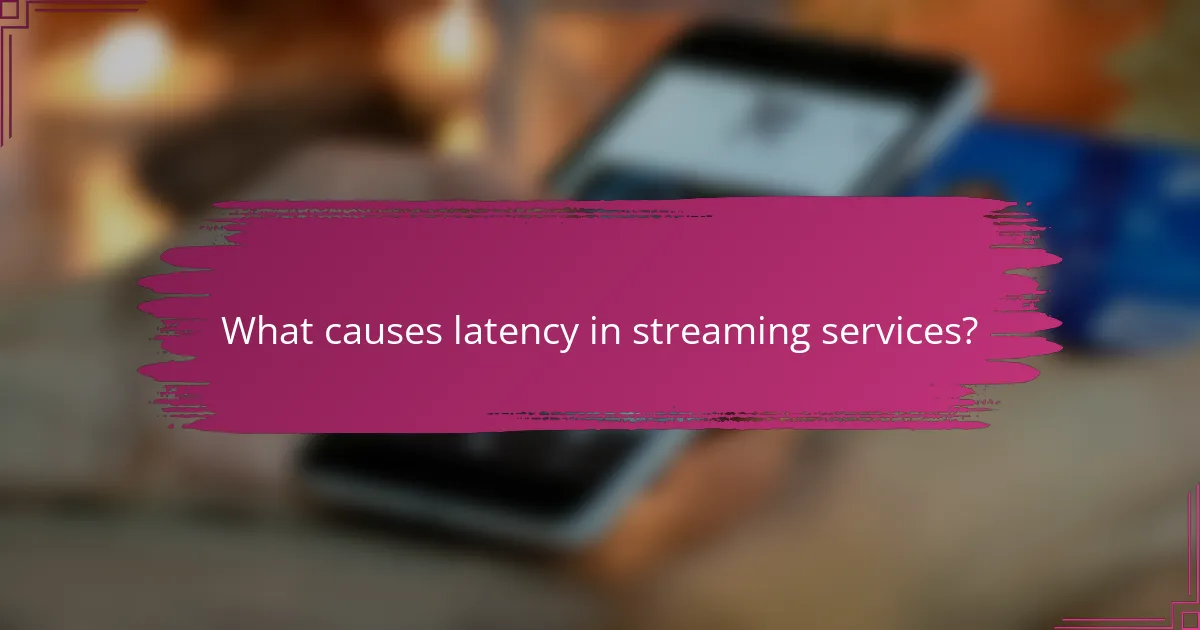
What causes latency in streaming services?
Latency in streaming services is primarily caused by delays in data transmission, which can significantly affect streaming quality and user experience. Factors such as network congestion, server response times, and the distance from content delivery networks play crucial roles in determining overall latency.
Network congestion
Network congestion occurs when there is excessive data traffic on a network, leading to slower data transmission rates. During peak usage times, such as evenings or weekends, users may experience increased latency due to the high volume of simultaneous connections.
To mitigate network congestion, consider using a wired connection instead of Wi-Fi, as wired connections typically offer more stable speeds. Additionally, streaming during off-peak hours can enhance performance and reduce buffering.
Server response times
Server response times refer to the duration it takes for a server to process a request and send back data. High server response times can lead to noticeable delays in streaming, especially if the server is overloaded or experiencing technical issues.
To improve server response times, choose streaming services known for their reliable infrastructure. Look for providers that utilize multiple servers and have a reputation for quick response times, as this can enhance your viewing experience.
Distance from content delivery networks
The distance from content delivery networks (CDNs) affects latency because data must travel farther to reach the user. CDNs are designed to deliver content quickly by caching it closer to users, but if a user is far from the nearest CDN node, latency can increase.
To minimize latency related to distance, select streaming services that utilize a robust CDN with multiple regional nodes. This ensures that content is delivered from the nearest location, improving streaming quality and reducing buffering times.
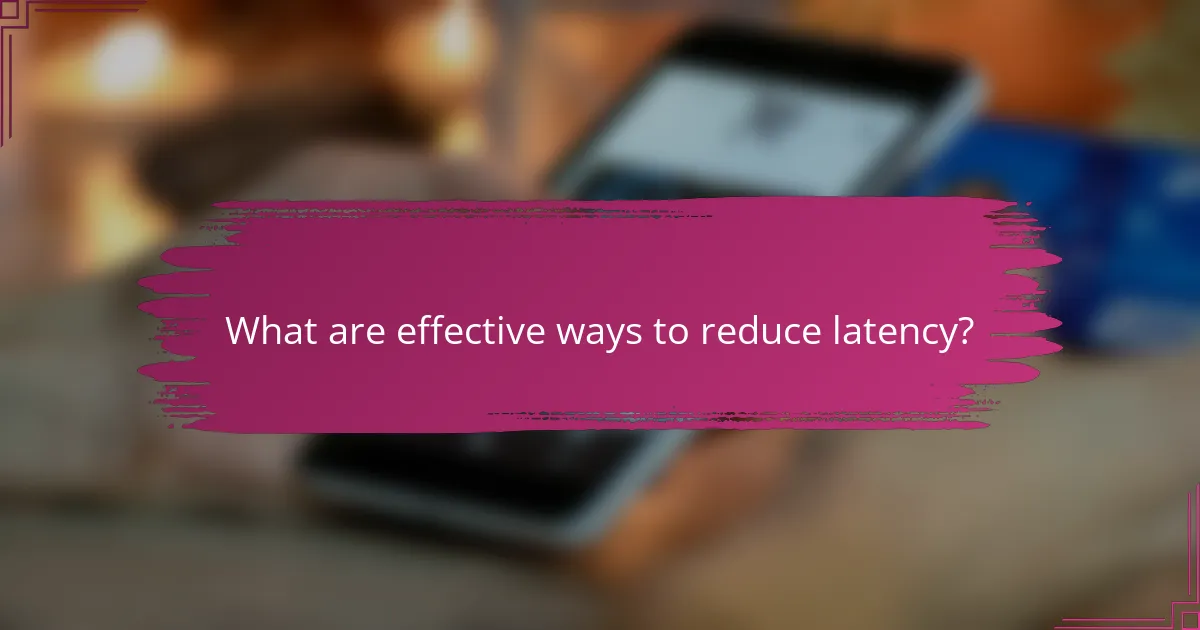
What are effective ways to reduce latency?
To effectively reduce latency, consider using wired connections, optimizing router settings, and choosing local streaming services. Each method can significantly enhance streaming quality and minimize buffering, leading to a better user experience.
Using wired connections
Wired connections, such as Ethernet, typically offer lower latency compared to wireless options. This is due to the direct link between the device and the router, eliminating interference and signal degradation common in Wi-Fi networks.
For optimal performance, ensure that the Ethernet cable is of good quality and supports high-speed data transfer. Using a cable rated for at least Cat 5e can help achieve speeds suitable for streaming.
Optimizing router settings
Adjusting router settings can significantly impact latency. Prioritize Quality of Service (QoS) settings to allocate bandwidth for streaming applications, which can reduce delays during peak usage times.
Regularly updating the router’s firmware can also enhance performance and security. Additionally, consider changing the Wi-Fi channel to one that is less congested, especially in densely populated areas.
Choosing local streaming services
Selecting streaming services that operate from local servers can greatly decrease latency. Local services reduce the distance data must travel, resulting in faster load times and smoother playback.
Research available options in your region, as many services offer localized content delivery networks (CDNs) that optimize streaming performance. This is particularly important for high-definition content, which requires more bandwidth and lower latency for optimal viewing.
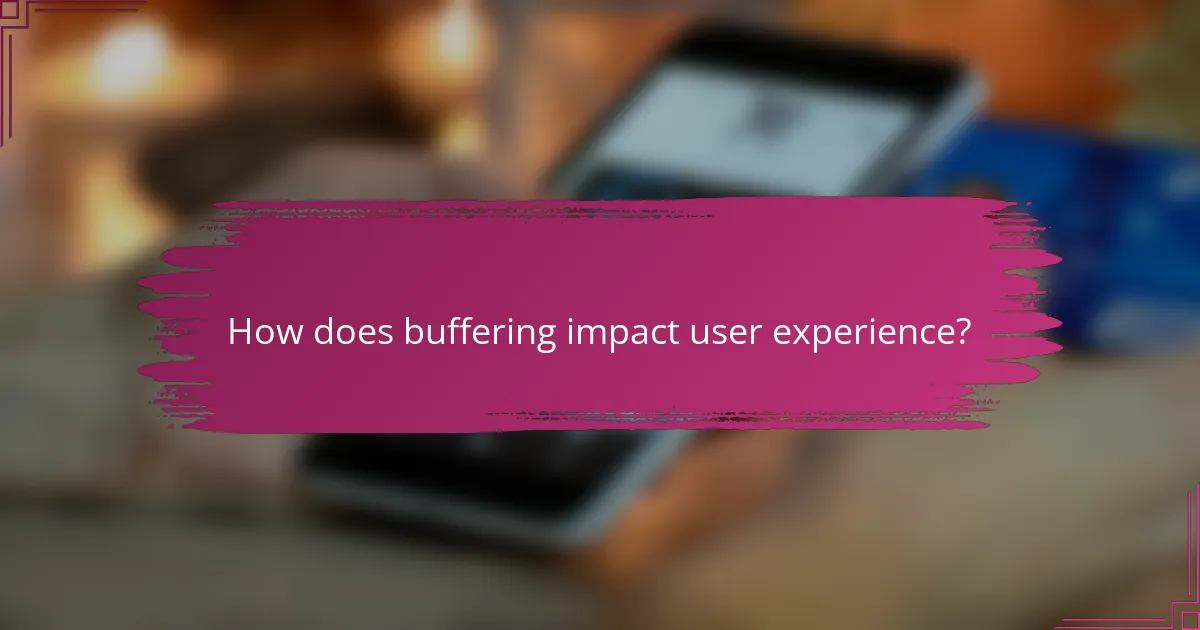
How does buffering impact user experience?
Buffering significantly disrupts user experience by causing interruptions in video playback. When content pauses to load, it can lead to annoyance and dissatisfaction among viewers, ultimately affecting their overall enjoyment.
Increased frustration
Buffering creates a frustrating experience for users, as they have to wait for content to load. This interruption can lead to feelings of impatience, particularly if the buffering occurs frequently or lasts for extended periods. Viewers expect seamless streaming, and delays can quickly diminish their enjoyment.
To mitigate frustration, streaming services should aim for low latency and optimize their content delivery networks. Ensuring that users have a stable internet connection can also help reduce buffering incidents.
Decreased viewer retention
Frequent buffering can lead to decreased viewer retention, as users may abandon content that is interrupted. Studies suggest that even a few seconds of delay can cause significant drop-off rates, with many viewers opting to leave rather than wait. This can be particularly detrimental for live events or time-sensitive content.
To improve retention, platforms should monitor buffering metrics and make adjustments accordingly. Providing users with options to lower video quality during poor connectivity can help maintain engagement.
Negative brand perception
Buffering negatively impacts brand perception, as users associate poor streaming quality with unprofessionalism. A brand that consistently delivers a subpar viewing experience risks losing credibility and trust among its audience. This can lead to reduced customer loyalty and lower subscription rates.
To combat negative perceptions, brands should prioritize high-quality streaming and invest in infrastructure improvements. Regularly communicating with users about service upgrades can also help maintain a positive image, even during temporary issues.
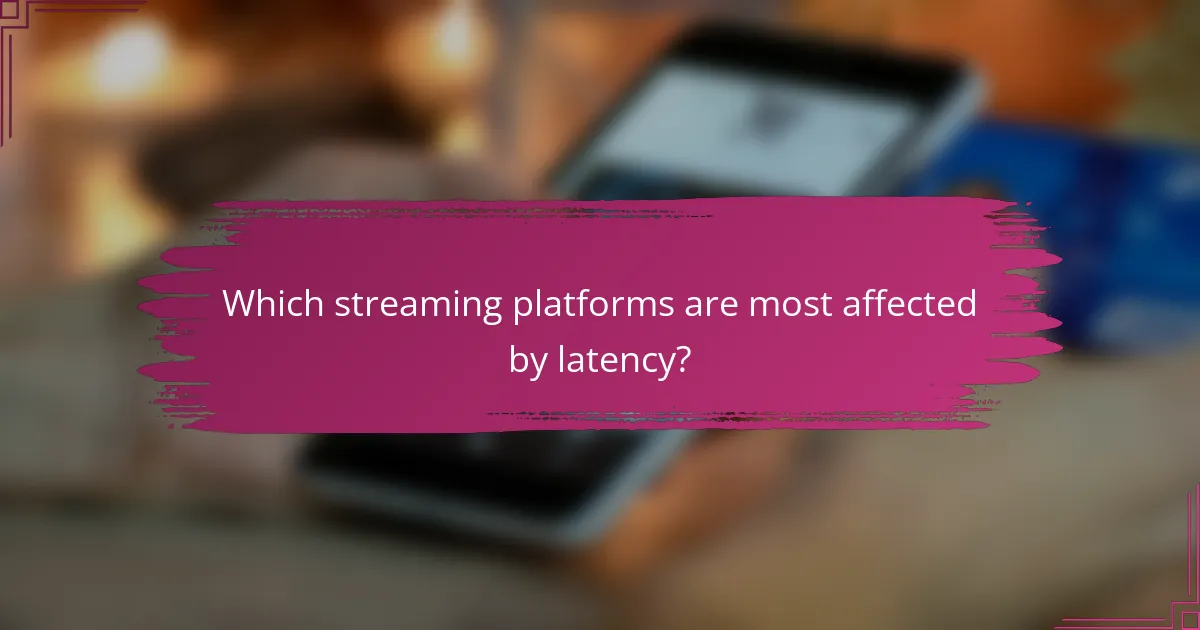
Which streaming platforms are most affected by latency?
Latency can significantly impact streaming quality, leading to buffering and a poor user experience. Platforms like Netflix, Amazon Prime Video, and YouTube each have unique characteristics that make them sensitive to latency issues.
Netflix
Netflix is particularly affected by latency due to its reliance on adaptive bitrate streaming, which adjusts video quality based on available bandwidth. High latency can cause delays in this adjustment process, resulting in buffering or lower video quality. Users may experience interruptions, especially during peak viewing times when network congestion is common.
To minimize latency on Netflix, ensure a strong internet connection, preferably wired, and consider upgrading to a higher-speed plan if buffering persists. Regularly checking for app updates can also enhance performance.
Amazon Prime Video
Amazon Prime Video experiences latency issues similar to Netflix, as it also uses adaptive streaming technology. However, it may be more sensitive to network fluctuations due to its diverse content library, which includes a mix of live and on-demand programming. Users may find that live events, such as sports, are particularly affected by latency, leading to delays in viewing.
To improve streaming quality on Amazon Prime Video, users should monitor their internet speed and switch to a less congested network if possible. Utilizing devices with better processing capabilities can also enhance the viewing experience.
YouTube
YouTube’s latency impact varies depending on the type of content being streamed. Live streams are more susceptible to latency, which can lead to significant delays in viewer interaction and content delivery. On the other hand, pre-recorded videos may buffer less frequently, but high latency can still affect playback quality.
To reduce latency on YouTube, users should consider lowering the video resolution during peak times or using a wired connection for more stable performance. Clearing the browser cache and updating the app can also help maintain a smooth streaming experience.

What are the signs of high latency in streaming?
High latency in streaming can manifest as delays in video playback, frequent buffering, and interruptions during viewing. These signs negatively impact the overall user experience, making it frustrating to watch content smoothly.
Frequent interruptions
Frequent interruptions during streaming occur when the content pauses unexpectedly, often due to buffering caused by high latency. This can lead to a disjointed viewing experience, where users are forced to wait for the video to catch up.
To minimize interruptions, ensure a stable internet connection with sufficient bandwidth. For most streaming services, a download speed of at least 5 Mbps is recommended for standard definition, while high definition may require 15 Mbps or more.
Common pitfalls include using Wi-Fi in areas with weak signals or overloading the network with multiple devices. Consider using a wired connection or upgrading your internet plan if interruptions persist.