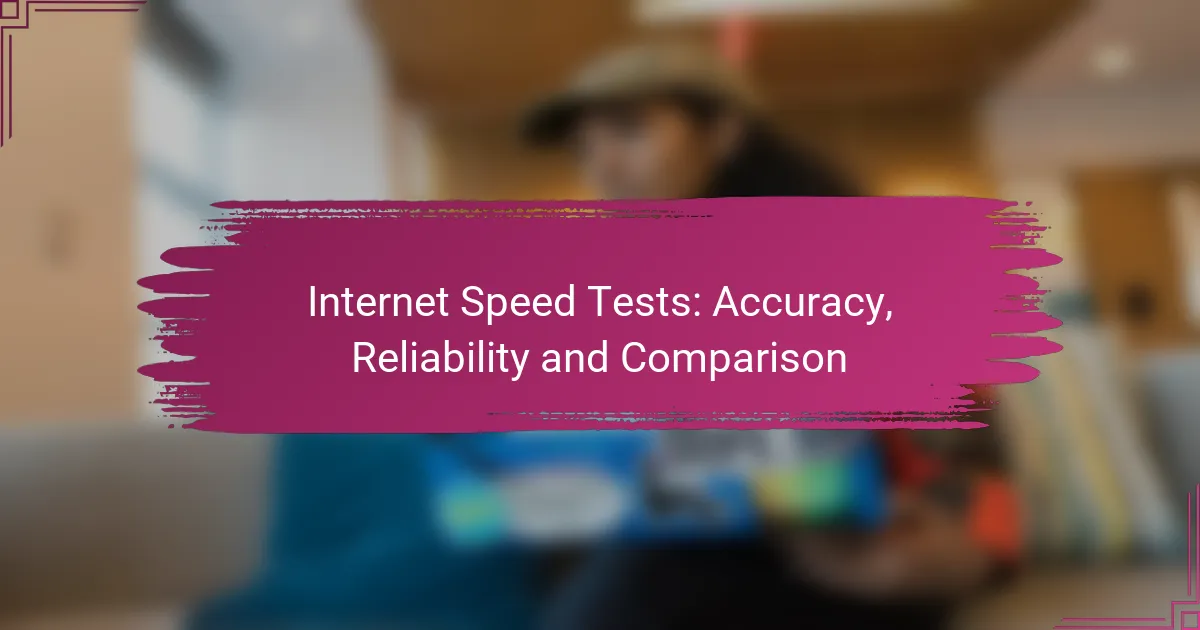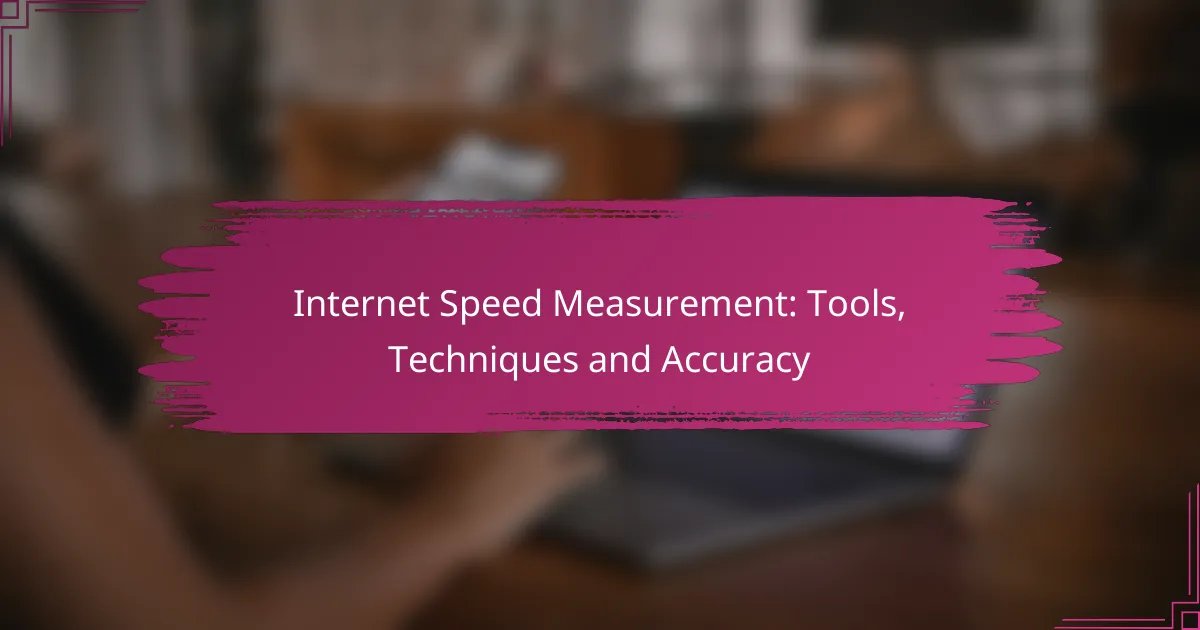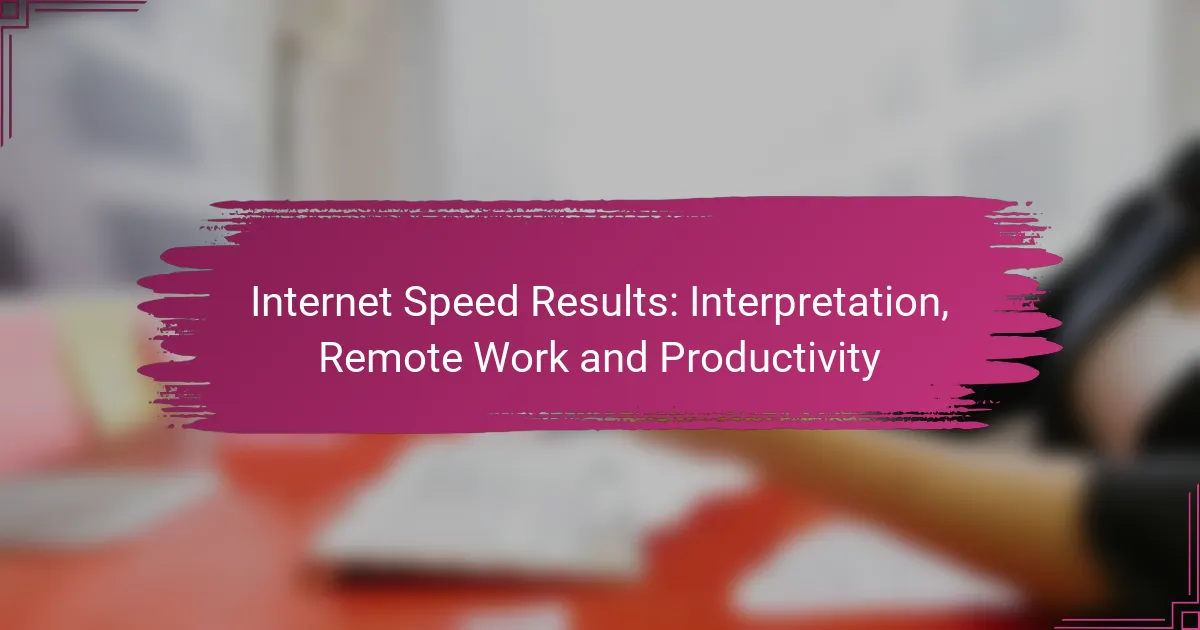Internet speed tests are essential tools for measuring the performance of your connection, providing insights into download and upload speeds as well as latency. To ensure accurate results, it’s important to consider factors such as network congestion and server location, which can affect the reliability of the tests. Popular options like Ookla Speedtest, Fast.com, and BT Broadband Speed Test offer unique features that cater to different user needs and experiences.

How to test internet speed in the UK?
To test internet speed in the UK, use reliable online tools that measure your download and upload speeds, as well as latency. Popular options include Ookla Speedtest, Fast.com, and BT Broadband Speed Test, each offering unique features and user experiences.
Using Ookla Speedtest
Ookla Speedtest is one of the most widely used tools for measuring internet speed. It provides a simple interface where users can start a test with a single click, displaying results for download speed, upload speed, and ping in just a few seconds.
When using Ookla, ensure that no other devices are consuming bandwidth on your network for the most accurate results. The app is available on both desktop and mobile platforms, making it convenient for users to test speeds anywhere.
Using Fast.com
Fast.com is a straightforward tool powered by Netflix that focuses primarily on download speed. It automatically begins testing as soon as you visit the site, providing quick results without any complicated settings.
This tool is particularly useful for users who want a fast and no-frills experience. However, it does not provide upload speed or ping measurements, so consider using it alongside other tools for a complete picture of your internet performance.
Using BT Broadband Speed Test
The BT Broadband Speed Test is tailored for users with BT internet services, offering insights specific to BT customers. It measures download and upload speeds and provides a comparison against your estimated speeds based on your package.
To use this test effectively, ensure you are connected via Ethernet for the most reliable results. This tool can also help identify issues with your connection, making it a valuable resource for BT users looking to troubleshoot speed problems.
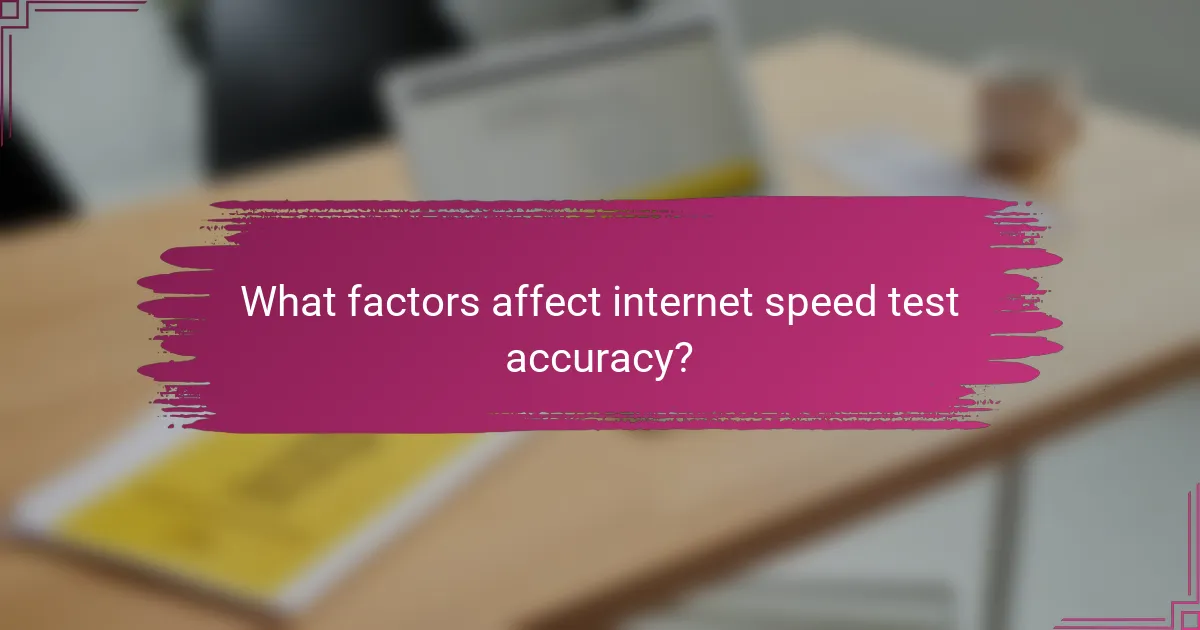
What factors affect internet speed test accuracy?
Several factors can significantly impact the accuracy of internet speed tests, including network congestion, server location, and device performance. Understanding these elements can help users interpret their test results more effectively and identify potential issues with their internet connection.
Network congestion
Network congestion occurs when too many users are trying to access the internet simultaneously, leading to slower speeds. This is particularly common during peak usage times, such as evenings or weekends, when many people are streaming videos or gaming.
To mitigate the effects of congestion, consider running speed tests during off-peak hours, typically late at night or early in the morning. Additionally, using a wired connection instead of Wi-Fi can help improve stability and speed during congested periods.
Server location
The location of the server used for the speed test can greatly influence the results. If the server is far from your geographical location, latency may increase, resulting in lower speed readings. Ideally, choose a server that is geographically close to you for the most accurate results.
Many speed test tools allow users to select from multiple servers. Testing against different servers can provide a clearer picture of your internet speed and help identify if the issue lies with a specific server or your overall connection.
Device performance
The performance of the device used for the speed test can also affect accuracy. Older devices may struggle with processing speed tests efficiently, leading to inaccurate results. Ensure that your device is updated and running optimally before conducting a test.
Additionally, close unnecessary applications and background processes that may consume bandwidth or processing power. For the best results, conduct tests on devices that are directly connected to the router via Ethernet, as this minimizes interference from Wi-Fi signals.
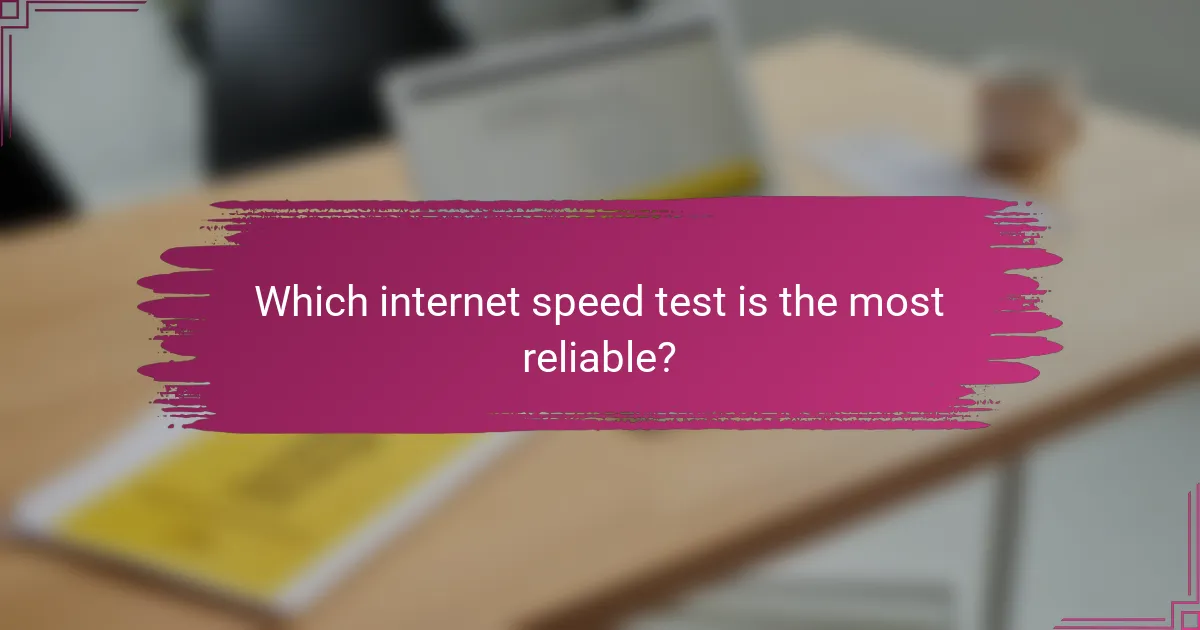
Which internet speed test is the most reliable?
The most reliable internet speed test typically depends on the user’s location and specific needs. However, Ookla Speedtest is widely regarded for its comprehensive data and consistent results across various regions.
Ookla Speedtest reliability
Ookla Speedtest is known for its extensive server network and accurate measurements of download and upload speeds, as well as latency. It uses a large dataset to provide users with reliable results, making it a popular choice among consumers and businesses alike.
When using Ookla, ensure you select a server close to your location for the most accurate results. Avoid running tests during peak hours to minimize the impact of network congestion on your speed measurements.
Fast.com reliability
Fast.com, powered by Netflix, focuses primarily on download speed, which is crucial for streaming services. Its simplicity and ease of use make it a quick option for users wanting to check their internet speed without additional features.
While Fast.com provides reliable download speed results, it may not measure upload speeds or latency as effectively as other tests. Users should consider running multiple tests across different times to get a better overall picture of their internet performance.
Google Speed Test reliability
The Google Speed Test offers a straightforward way to check internet speed directly from the search engine. It provides a quick assessment of download and upload speeds, along with latency, making it a convenient option for casual users.
Although the Google Speed Test is reliable for basic measurements, it may not provide the depth of analysis that dedicated speed test services offer. For more comprehensive insights, users might want to supplement it with tests from Ookla or Fast.com.

How to interpret internet speed test results?
Interpreting internet speed test results involves understanding three key metrics: download speed, upload speed, and ping. These metrics help you gauge your internet connection’s performance and suitability for various online activities.
Understanding download speed
Download speed measures how quickly data is transferred from the internet to your device, typically expressed in megabits per second (Mbps). Higher download speeds are crucial for activities like streaming videos, downloading files, and online gaming.
For most users, a download speed of 25 Mbps is considered the minimum for smooth streaming and browsing, while speeds above 100 Mbps are ideal for households with multiple users. Keep in mind that actual speeds may vary based on network congestion and your internet service provider’s (ISP) infrastructure.
Understanding upload speed
Upload speed indicates how fast data is sent from your device to the internet, also measured in Mbps. This metric is particularly important for activities such as video conferencing, uploading files, and online gaming, where sending data quickly is essential.
A good upload speed is generally around 5 Mbps for basic tasks, while 10 Mbps or higher is recommended for seamless video calls and large file uploads. As with download speeds, actual upload speeds can fluctuate based on various factors, including your ISP and network conditions.
Understanding ping
Ping measures the latency of your connection, or how quickly your device can communicate with a server, typically expressed in milliseconds (ms). Lower ping times indicate a more responsive connection, which is particularly important for real-time applications like online gaming and video chats.
A ping of 20-50 ms is generally considered good for most online activities, while anything above 100 ms may lead to noticeable delays. Factors such as distance from the server and network congestion can affect ping, so it’s important to test your connection under different conditions for a comprehensive understanding.
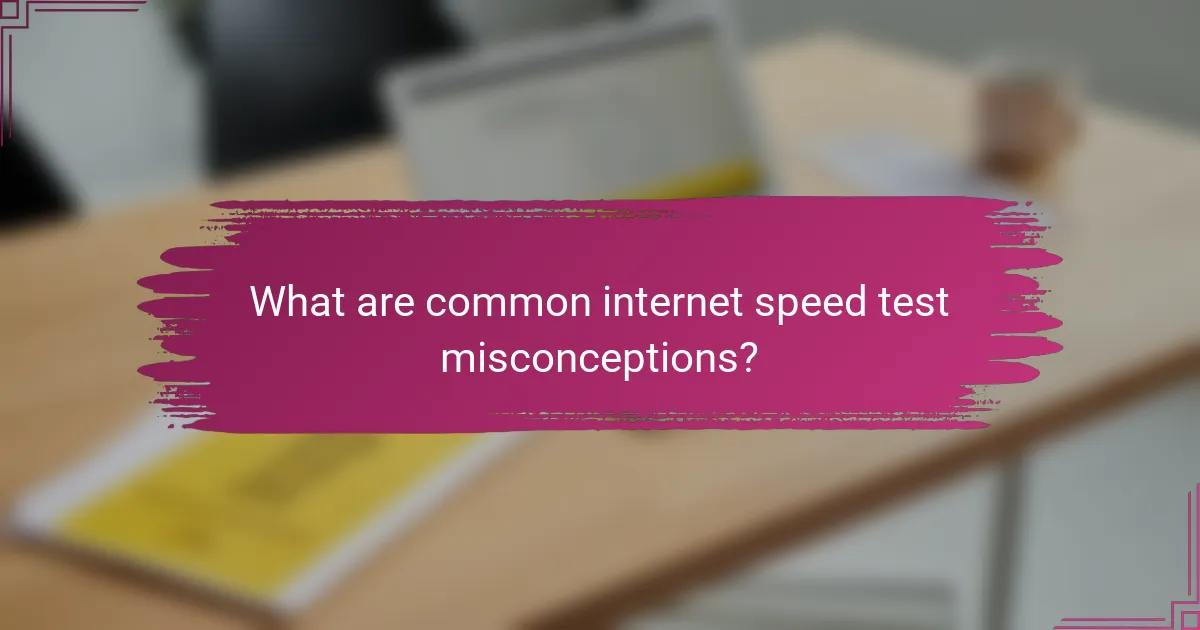
What are common internet speed test misconceptions?
Many users hold misconceptions about internet speed tests, often believing that results are absolute or that they can accurately reflect overall internet performance. In reality, factors such as connection type, time of day, and network congestion can significantly influence test outcomes.
Wi-Fi vs. wired connections
Wi-Fi connections typically offer lower speeds and higher latency compared to wired connections, which provide a more stable and faster internet experience. When conducting speed tests, using a wired Ethernet connection can yield more accurate results, as it minimizes interference and signal degradation.
For example, a wired connection might show speeds of 100 Mbps, while the same network over Wi-Fi could only reach 60 Mbps due to distance from the router or obstacles. Always consider the connection type when interpreting speed test results.
Peak vs. off-peak testing
Internet speeds can vary significantly between peak and off-peak hours. Peak times, usually in the evening when many users are online, can lead to slower speeds due to network congestion, while off-peak hours may show faster results as fewer users are active.
To get a clearer picture of your internet speed, conduct tests during both peak and off-peak times. For instance, testing at 8 PM may yield speeds 20-30% lower than testing at 2 AM. This can help you understand your internet performance better and plan activities accordingly.
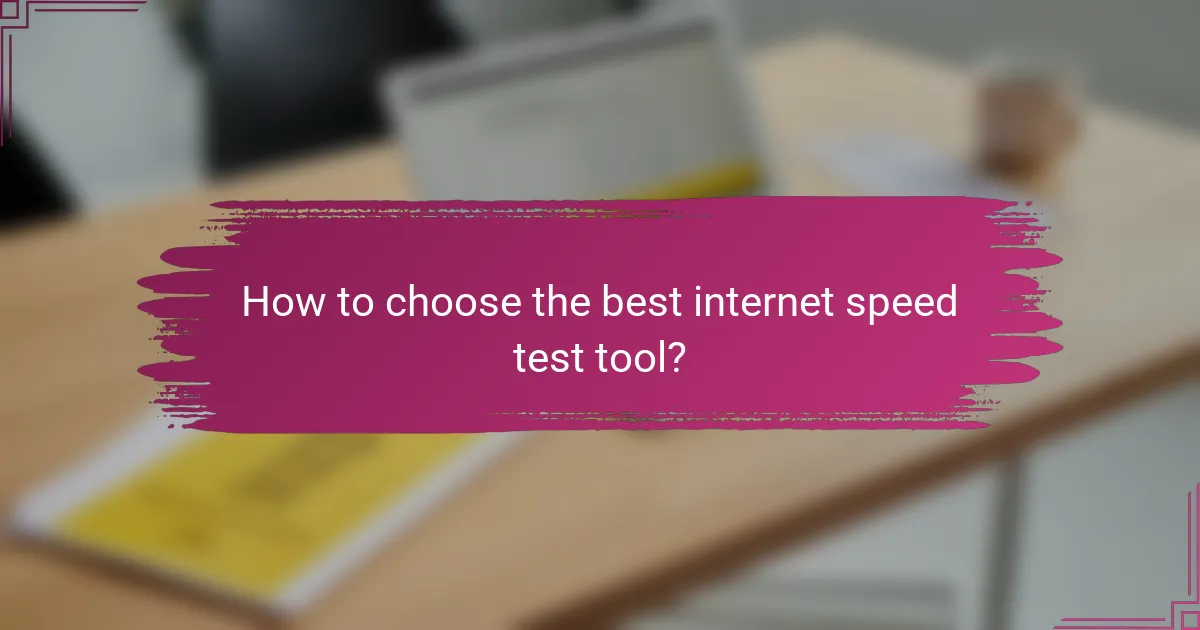
How to choose the best internet speed test tool?
Selecting the best internet speed test tool involves considering accuracy, ease of use, and the specific features that meet your needs. Look for tools that provide consistent results and allow for testing under various conditions, such as different times of day or network loads.
Criteria for selection
When choosing an internet speed test tool, prioritize accuracy and reliability. Check user reviews and expert recommendations to gauge performance. Additionally, consider the tool’s interface and whether it provides detailed metrics like download and upload speeds, latency, and jitter.
Another important criterion is the geographical location of the test servers. Tools that have servers closer to your location can yield more accurate results, reflecting your actual internet experience. Ensure the tool is compatible with various devices, including smartphones and laptops.
Comparison of popular tools
Several popular internet speed test tools are widely used, including Ookla’s Speedtest, Fast.com, and Google Speed Test. Ookla’s Speedtest is known for its comprehensive metrics and user-friendly interface, making it a favorite among users. Fast.com, powered by Netflix, offers a simple, no-frills approach focused primarily on download speed.
Google Speed Test is integrated into the Google search engine, providing quick results without needing to navigate to a separate site. Each tool has its strengths; for example, Speedtest offers detailed analytics, while Fast.com is ideal for quick checks. Consider your specific needs when choosing among these options.