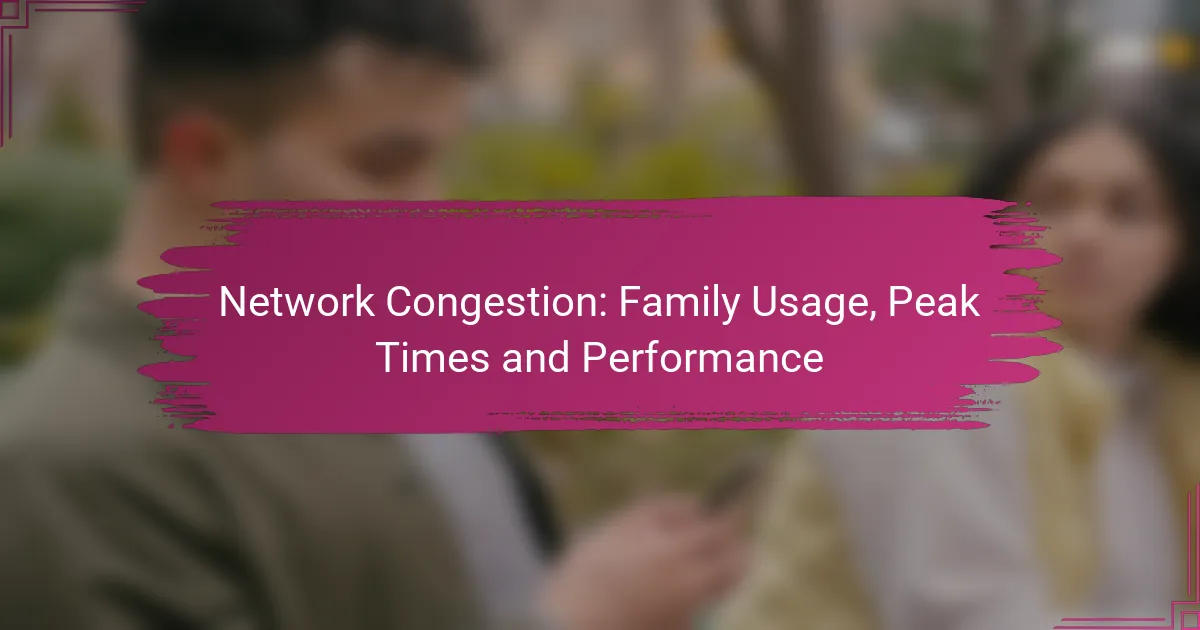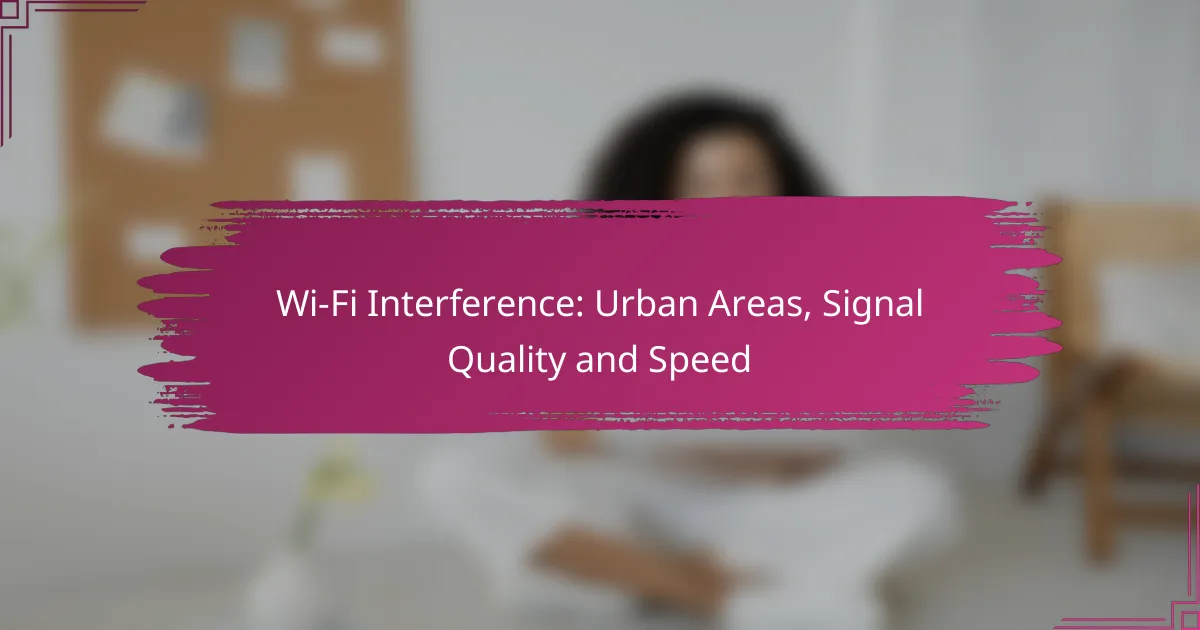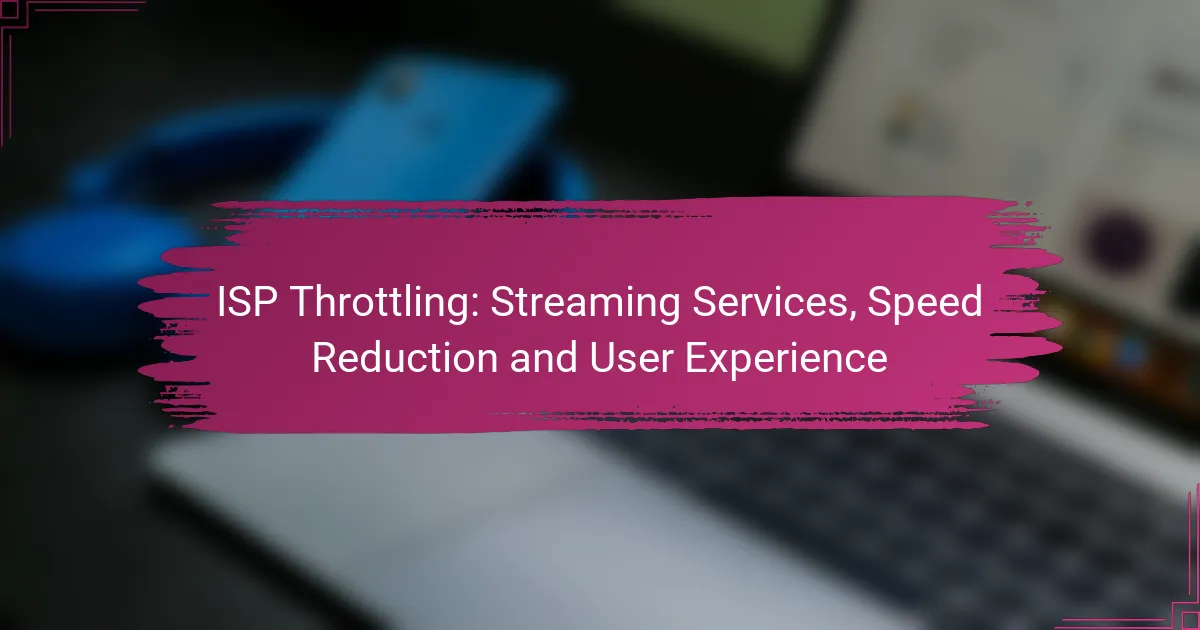Network congestion is a common challenge for families, particularly during peak usage times when multiple devices are online simultaneously. By understanding these peak periods and implementing strategies such as upgrading bandwidth, scheduling heavy usage, and optimizing device connections, families can enhance their internet performance and reduce latency. Effective management of network resources is essential for ensuring a smooth online experience for all users.

How can families manage network congestion in the UK?
Families in the UK can effectively manage network congestion by implementing a combination of strategies that optimize their internet usage. These strategies include upgrading bandwidth plans, utilizing Quality of Service settings, scheduling heavy usage during off-peak hours, using wired connections for critical devices, and limiting background applications.
Upgrade to higher bandwidth plans
Upgrading to higher bandwidth plans can significantly alleviate network congestion, especially for families with multiple users. Consider plans that offer speeds of at least 100 Mbps to accommodate streaming, gaming, and browsing simultaneously.
When selecting a plan, compare different providers and their offerings. Some may include additional benefits like no data caps or enhanced customer support, which can be valuable for families with heavy internet usage.
Implement Quality of Service (QoS) settings
Quality of Service (QoS) settings allow families to prioritize certain types of internet traffic, ensuring that critical applications receive the necessary bandwidth. For instance, prioritizing video calls or online gaming can help maintain performance during peak usage times.
Most modern routers have QoS features that can be easily configured through their settings interface. Families should identify which devices or applications are most important and adjust the settings accordingly to minimize lag and buffering.
Schedule heavy usage during off-peak hours
Scheduling heavy internet usage during off-peak hours can help reduce congestion. Off-peak times typically occur late at night or early in the morning when fewer users are online, making it ideal for downloading large files or streaming high-definition content.
Families can create a usage schedule that aligns with these off-peak hours, ensuring that activities like software updates or large downloads do not interfere with daily internet needs.
Use wired connections for critical devices
Using wired connections for critical devices, such as gaming consoles or work computers, can enhance performance and stability. Ethernet connections generally provide faster speeds and lower latency compared to Wi-Fi, which is beneficial for activities requiring consistent connectivity.
Families should consider running Ethernet cables to key devices or investing in powerline adapters if running cables is impractical. This setup can significantly improve the online experience for users who rely on stable connections.
Limit background applications
Limiting background applications can help free up bandwidth for essential tasks. Many devices run updates or sync data automatically, which can consume valuable resources without users realizing it.
Families should regularly check their devices for background applications and disable or schedule updates during off-peak hours. This simple step can lead to noticeable improvements in overall network performance.
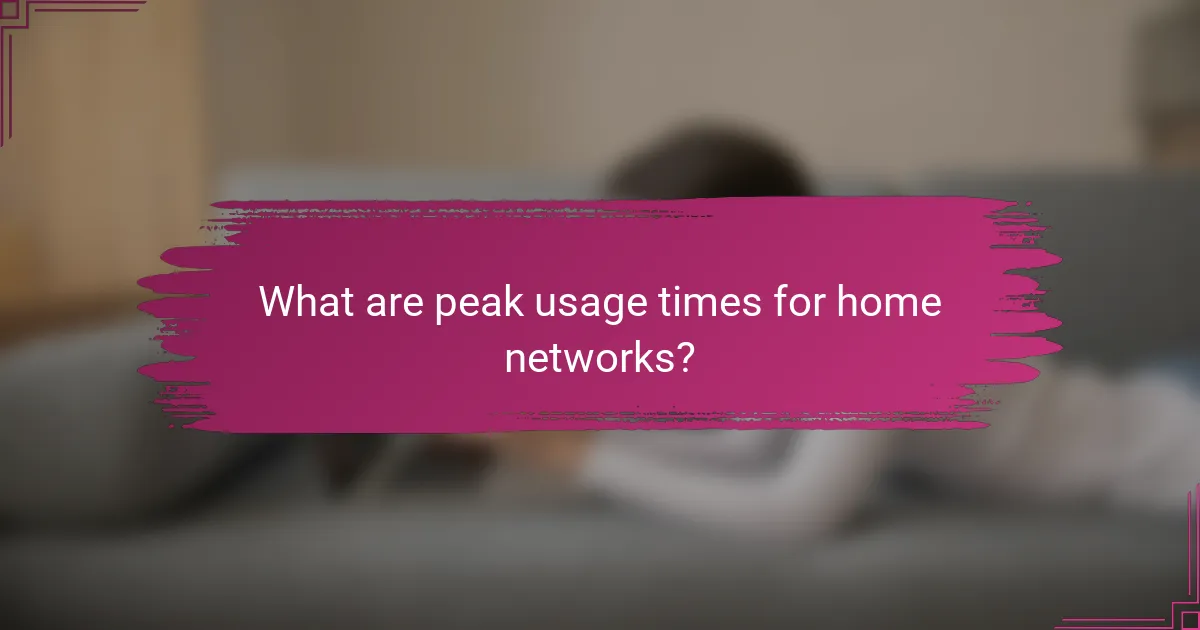
What are peak usage times for home networks?
Peak usage times for home networks typically occur during periods when most family members are online, leading to increased congestion and reduced performance. Understanding these times can help users manage their bandwidth more effectively and improve overall internet experience.
Evening hours from 6 PM to 10 PM
Evening hours, particularly from 6 PM to 10 PM, are the most congested times for home networks. During this period, families often gather to stream shows, play games, or browse the internet, which can significantly strain available bandwidth.
To mitigate issues during these peak hours, consider scheduling heavy downloads or updates for late at night when fewer devices are in use. Additionally, using wired connections for high-demand activities can enhance performance compared to Wi-Fi.
Weekend afternoons
Weekend afternoons also see a spike in network usage as family members engage in leisure activities online. This time often includes streaming movies, online gaming, and video conferencing, which can lead to slower speeds and increased latency.
To optimize performance during these busy weekends, prioritize essential devices and applications. Implementing Quality of Service (QoS) settings on your router can help manage bandwidth allocation, ensuring that critical tasks receive the necessary resources even during peak times.

How does network congestion affect performance?
Network congestion significantly hampers performance by increasing latency and reducing overall speeds. This occurs when the volume of data traffic exceeds the capacity of the network, leading to delays and interruptions in service.
Increased latency and slower speeds
Increased latency is a common consequence of network congestion, often resulting in noticeable delays when loading websites or applications. Users may experience response times that extend into the hundreds of milliseconds, which can be frustrating during tasks that require real-time interaction.
Slower speeds can vary widely based on the level of congestion, but users might find their internet speeds drop to a fraction of what they normally expect. For instance, if a household typically enjoys speeds of 100 Mbps, congestion might reduce this to 10-20 Mbps during peak usage times.
Frequent buffering during streaming
Buffering is a frequent issue during streaming when network congestion occurs, disrupting the viewing experience. This happens because the data stream cannot keep up with the demand, causing interruptions that can last several seconds.
To mitigate buffering, users can consider streaming at lower resolutions, especially during peak hours when congestion is likely. For example, switching from 4K to 1080p can significantly reduce the amount of data needed, allowing for smoother playback.
Connection drops for online gaming
Online gaming is particularly sensitive to network congestion, often resulting in connection drops or lag spikes. These interruptions can severely impact gameplay, making it difficult to compete effectively.
To minimize the risk of disconnections, gamers should prioritize a wired connection over Wi-Fi when possible and schedule gaming sessions during off-peak hours. This can help maintain a stable connection and improve overall gaming performance.

What tools can monitor network performance?
Several tools can effectively monitor network performance, helping users identify issues and optimize their connections. These tools range from Wi-Fi analysis to packet analysis and speed testing, each serving a specific purpose in assessing network health.
NetSpot for Wi-Fi analysis
NetSpot is a user-friendly application designed for Wi-Fi analysis, allowing users to visualize their wireless networks. It provides heatmaps that display signal strength, coverage, and interference, making it easier to identify dead zones or areas with poor connectivity.
When using NetSpot, consider conducting a site survey to gather accurate data about your network’s performance. This tool is particularly useful for optimizing router placement and ensuring that all areas of a home or office receive adequate coverage.
Wireshark for packet analysis
Wireshark is a powerful packet analysis tool that captures and inspects data packets traveling through your network. It allows users to analyze traffic in real-time, helping to diagnose issues such as latency, packet loss, and unexpected traffic patterns.
To effectively use Wireshark, familiarize yourself with its filtering options to focus on specific protocols or IP addresses. This can help streamline your analysis and pinpoint the source of network problems, making it an essential tool for advanced users and network administrators.
Speedtest by Ookla for speed checks
Speedtest by Ookla is a widely used tool for measuring internet connection speed, providing insights into download and upload speeds as well as latency. This tool is accessible via web browsers and mobile apps, making it convenient for quick checks of network performance.
When running a speed test, ensure that no other devices are consuming bandwidth to get accurate results. Regularly checking your speed can help you determine if you’re receiving the service level promised by your internet service provider (ISP) and identify any performance issues that may arise during peak usage times.
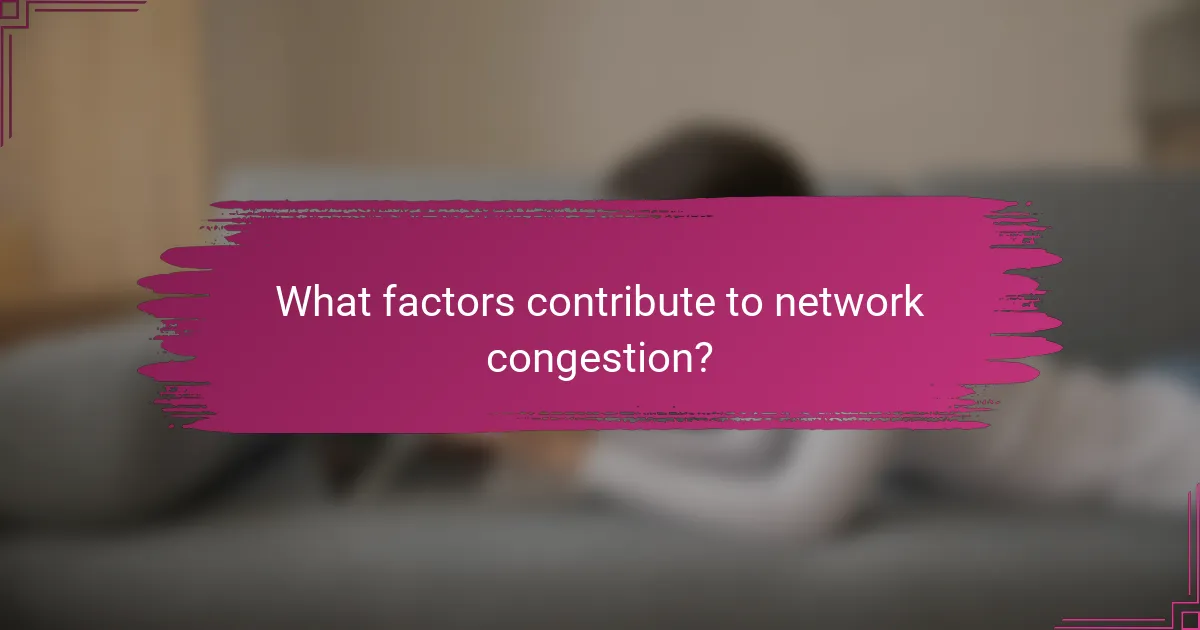
What factors contribute to network congestion?
Network congestion occurs when the demand for bandwidth exceeds the available capacity, leading to slow performance and interruptions. Key factors include the number of connected devices, the use of high-definition streaming services, and online gaming activities.
Number of connected devices
The number of devices connected to a network significantly impacts congestion levels. Each device consumes bandwidth, and as more devices connect, the available bandwidth for each one decreases. For households, this can mean that when multiple smartphones, tablets, and smart TVs are in use simultaneously, users may experience slower internet speeds.
To manage device load, consider limiting the number of active devices during peak usage times or upgrading to a higher bandwidth plan. A common recommendation is to have at least 25 Mbps for basic streaming and browsing, but more may be needed for multiple devices.
High-definition streaming services
High-definition streaming services, such as Netflix or YouTube, require substantial bandwidth, often ranging from 5 Mbps to 25 Mbps per stream. When several family members stream content in high definition at the same time, it can quickly exhaust available bandwidth, leading to buffering and reduced quality.
To alleviate this issue, consider scheduling streaming activities during off-peak hours or lowering the streaming quality to standard definition when multiple users are online. This can help maintain a smoother experience for everyone.
Online gaming activities
Online gaming can also contribute to network congestion, particularly if multiple players are using the same connection. Games often require a stable connection with low latency, and heavy usage can lead to lag and disconnections. A typical online game may need around 3 Mbps for smooth performance, but this can vary based on the game and number of players.
To optimize gaming performance, prioritize gaming devices on the network or consider using a wired connection instead of Wi-Fi. Additionally, reducing the number of active devices during gaming sessions can help maintain a stable connection.
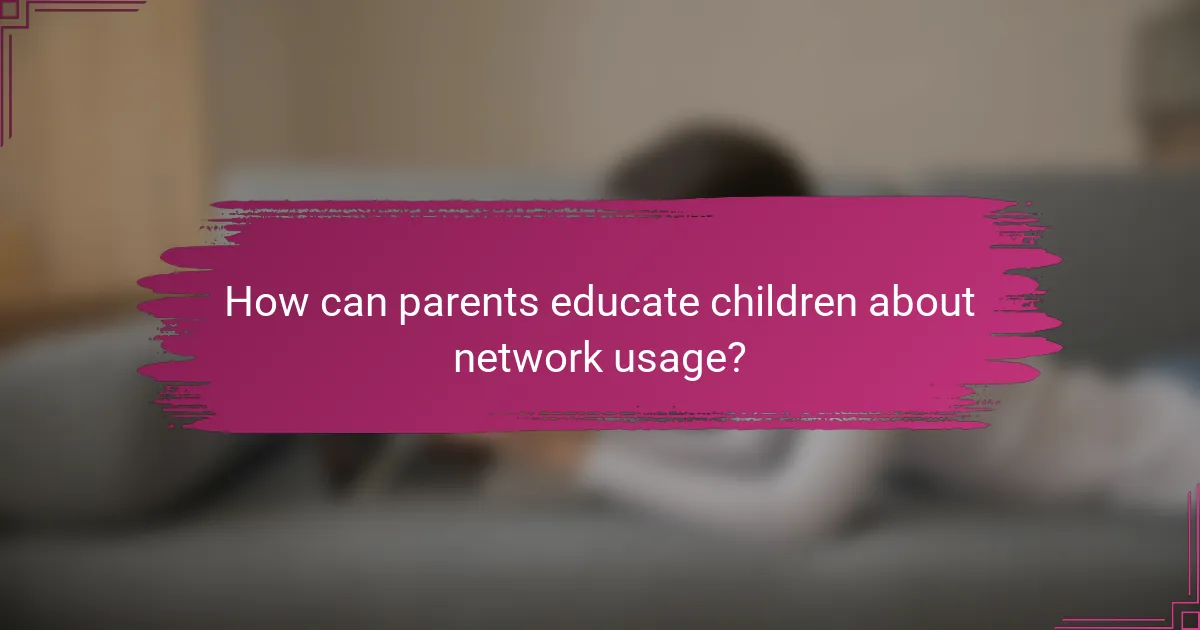
How can parents educate children about network usage?
Parents can educate children about network usage by discussing the importance of responsible online behavior and the impact of their activities on overall network performance. Teaching children about peak usage times and how their internet habits affect the household can foster a sense of responsibility and awareness.
Discuss peak times and their impact
Peak times refer to periods when internet usage is at its highest, often in the evenings or weekends. During these times, network congestion can lead to slower speeds and reduced performance for all users in the household. Understanding these peak hours can help children recognize when to limit their online activities.
To illustrate, if a family has multiple devices streaming videos or playing online games simultaneously during peak hours, they may experience buffering or lag. Parents can encourage children to schedule heavy usage for off-peak times, such as early mornings or late nights, to ensure a smoother experience.
Additionally, parents can create a simple chart showing peak and off-peak hours, helping children visualize when it’s best to use the internet for activities that require more bandwidth. This proactive approach can lead to better network performance and a more enjoyable online experience for everyone.