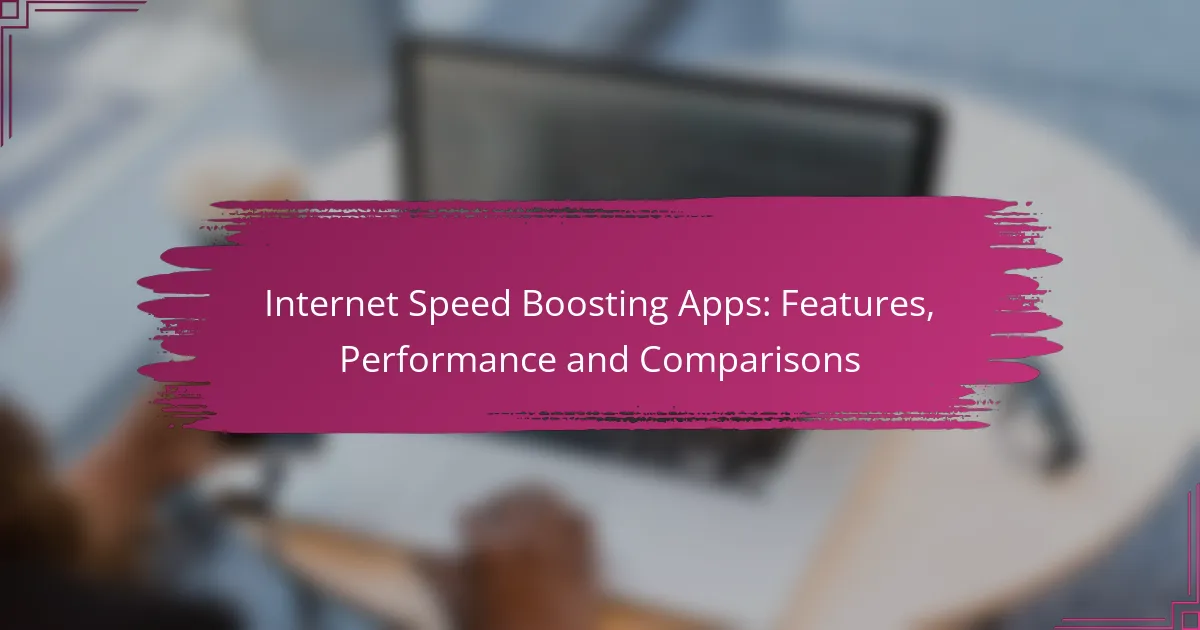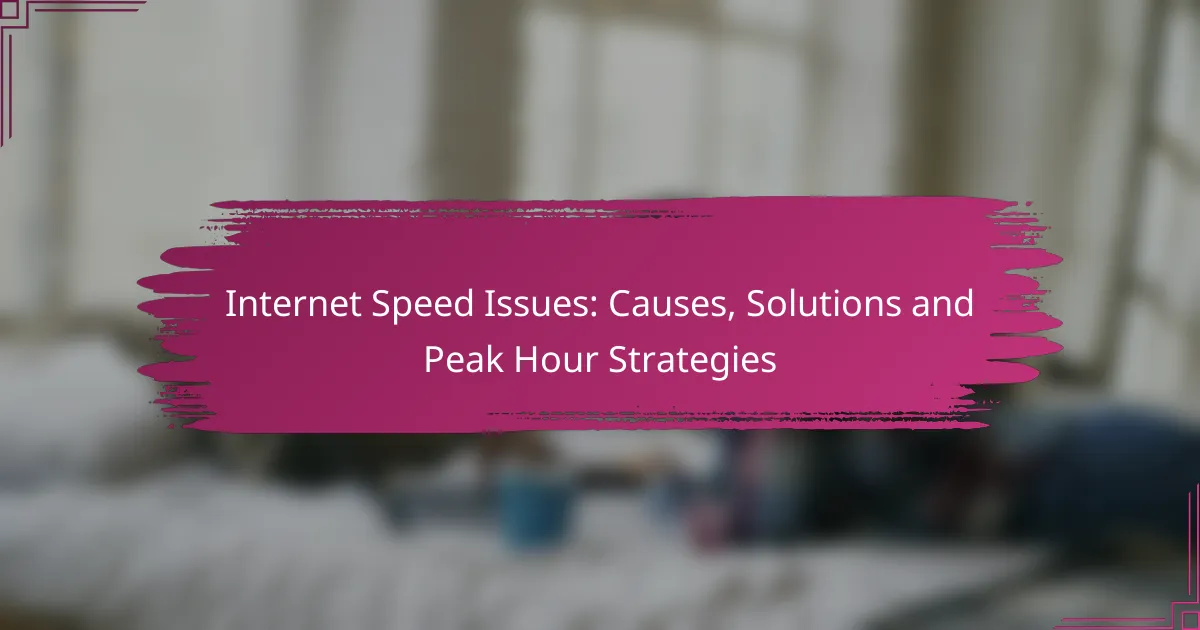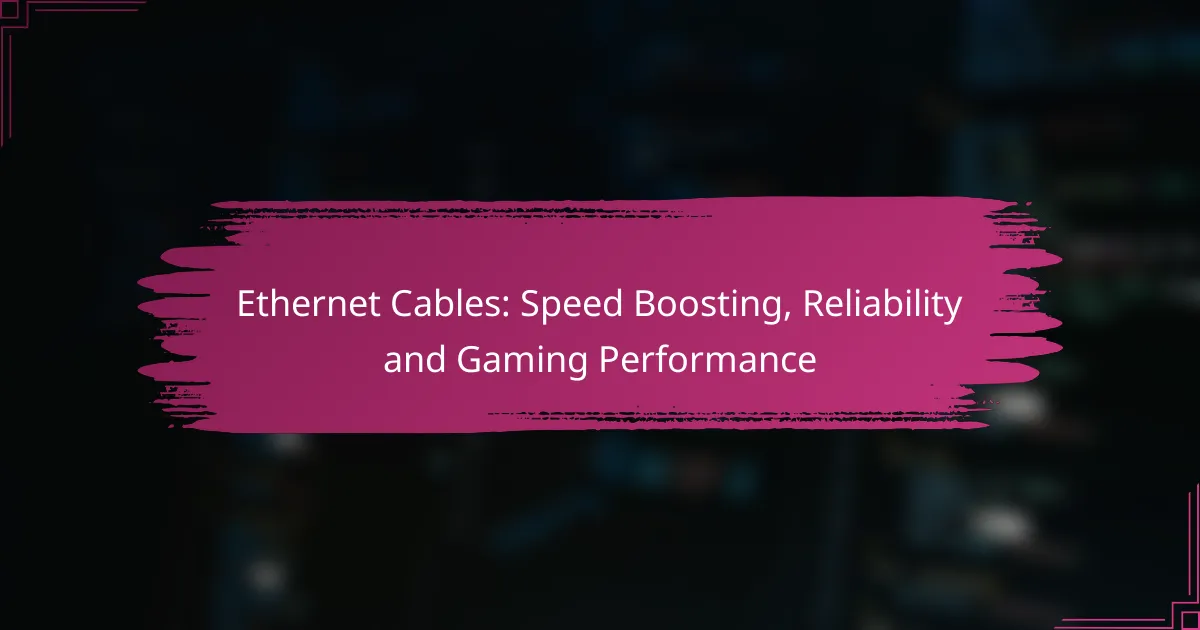Wi-Fi extenders are essential tools for improving wireless network coverage and performance in homes, particularly in areas with weak signals. By amplifying the existing Wi-Fi signal, these devices ensure seamless connectivity throughout your living space. When choosing a Wi-Fi extender, it’s important to consider compatibility with your router, desired speed, and the specific areas you need to enhance.
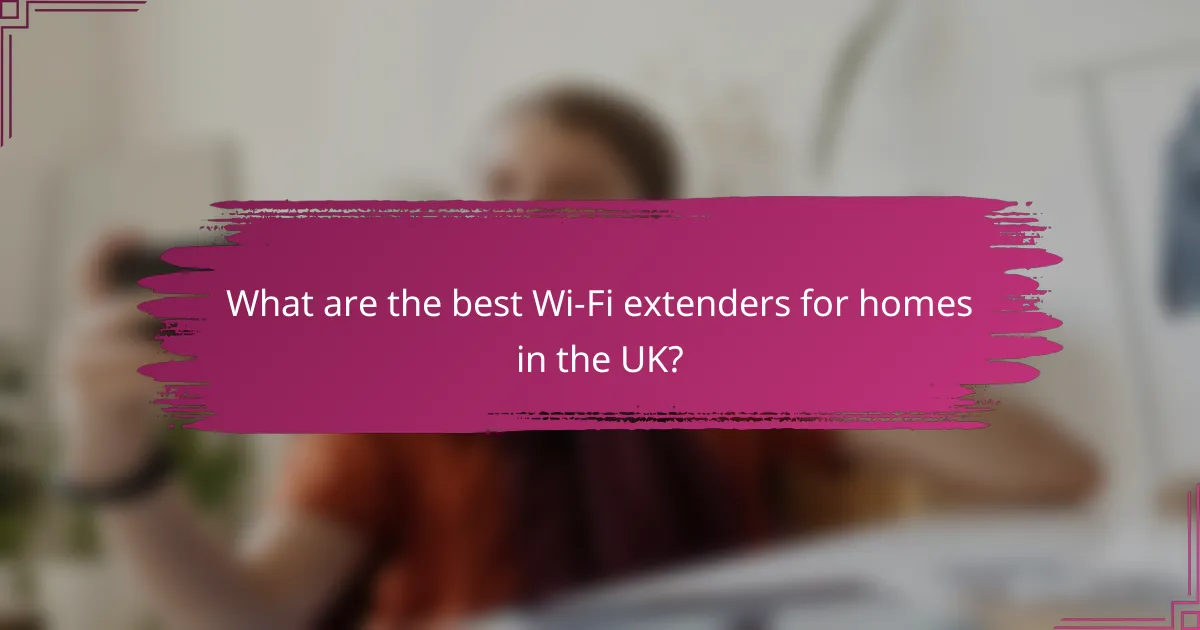
What are the best Wi-Fi extenders for homes in the UK?
The best Wi-Fi extenders for homes in the UK enhance your wireless network’s coverage and performance, making it easier to connect devices in every corner of your home. Key options include the Netgear Nighthawk EX8000, TP-Link RE650, and Linksys RE7000, each offering unique features to suit different needs.
Netgear Nighthawk EX8000
The Netgear Nighthawk EX8000 is a tri-band Wi-Fi extender designed for high-performance connectivity. It uses one 2.4 GHz band and two 5 GHz bands to provide a seamless connection, making it ideal for homes with multiple devices streaming or gaming simultaneously.
With a coverage range of up to 2,500 square feet, it can effectively eliminate dead zones. Its smart roaming feature ensures that devices connect to the strongest signal, enhancing overall user experience.
TP-Link RE650
The TP-Link RE650 is a dual-band Wi-Fi extender that offers a strong balance between performance and affordability. It supports speeds up to 2,600 Mbps, making it suitable for HD streaming and online gaming.
This extender features four external antennas for improved coverage and a smart signal indicator to help you find the best placement. It is compatible with any Wi-Fi router, making it a versatile choice for various home setups.
Linksys RE7000
The Linksys RE7000 is another excellent dual-band Wi-Fi extender that provides up to 1,900 Mbps of speed. Its compact design allows for easy placement in any room, and it features beamforming technology to focus the Wi-Fi signal directly to your devices.
This extender is particularly useful for larger homes, as it can cover areas up to 10,000 square feet when paired with a compatible router. Its setup process is straightforward, and it includes a spot finder feature to help you optimize its location for the best performance.
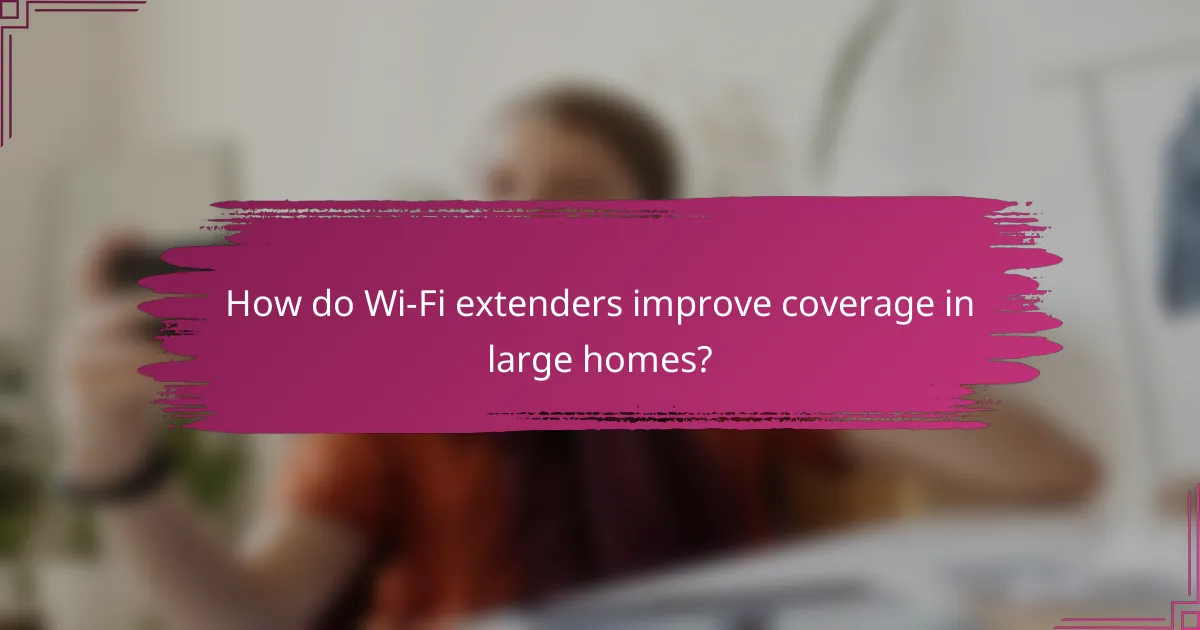
How do Wi-Fi extenders improve coverage in large homes?
Wi-Fi extenders enhance coverage in large homes by amplifying the existing wireless signal, allowing it to reach areas that would otherwise have weak or no connectivity. They work by receiving the original signal and rebroadcasting it, effectively increasing the overall range of the network.
Increased signal range
Wi-Fi extenders can significantly increase the signal range of your network, often doubling or tripling the coverage area. This is particularly beneficial in homes with multiple floors or extensive square footage, where the router’s signal may struggle to reach distant rooms.
When selecting a Wi-Fi extender, consider its specifications, such as the maximum range it can cover, which can vary from around 100 to 300 meters depending on the model and environmental factors. Look for extenders that support the latest Wi-Fi standards, like Wi-Fi 6, for optimal performance.
Elimination of dead zones
Dead zones are areas in a home where the Wi-Fi signal is too weak for reliable connectivity. Wi-Fi extenders can effectively eliminate these dead zones by placing them strategically in areas where the signal begins to weaken.
To maximize effectiveness, install the extender halfway between the router and the dead zone. This placement allows the extender to receive a strong signal and rebroadcast it to areas that previously had no coverage. Regularly check the performance of the extender to ensure it maintains optimal connectivity throughout your home.
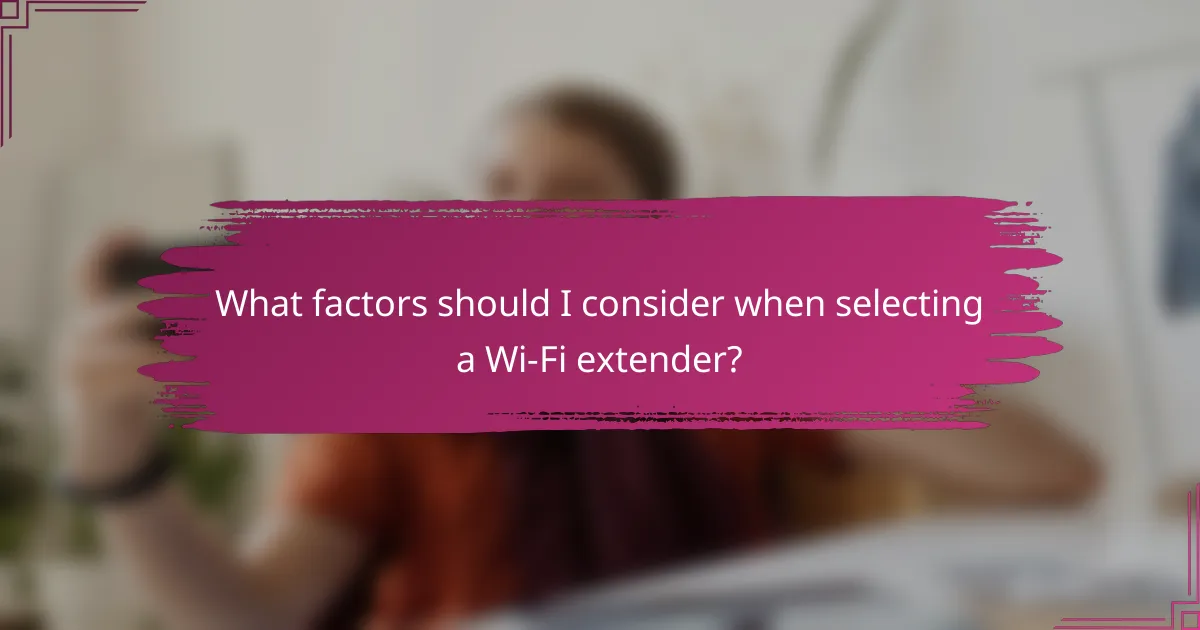
What factors should I consider when selecting a Wi-Fi extender?
When selecting a Wi-Fi extender, consider compatibility with your existing router, speed and bandwidth needs, and the coverage area you want to enhance. These factors will help ensure that you choose a device that effectively improves your wireless network performance.
Compatibility with existing router
Ensure that the Wi-Fi extender is compatible with your current router’s standards, such as 802.11ac or 802.11n. Most extenders work with a range of routers, but checking for compatibility can prevent connectivity issues.
Additionally, consider the frequency bands your router supports. If your router operates on both 2.4 GHz and 5 GHz bands, select an extender that can utilize both for optimal performance.
Speed and bandwidth requirements
Assess your speed and bandwidth needs based on your internet usage. If multiple users stream videos or play online games simultaneously, look for extenders that support higher speeds and bandwidth, typically in the range of 300 Mbps to 1 Gbps.
Keep in mind that the extender’s speed may be lower than your router’s due to distance and interference, so choose a model that can handle your maximum internet speed to avoid bottlenecks.
Coverage area
Evaluate the coverage area you need to enhance. Wi-Fi extenders vary in their range, with some covering a few hundred square feet and others extending to several thousand. Consider the layout of your home or office to determine the best placement for effective coverage.
For larger spaces, you may need a more powerful extender or multiple extenders to eliminate dead zones. A good rule of thumb is to position the extender halfway between your router and the area with weak signal strength.
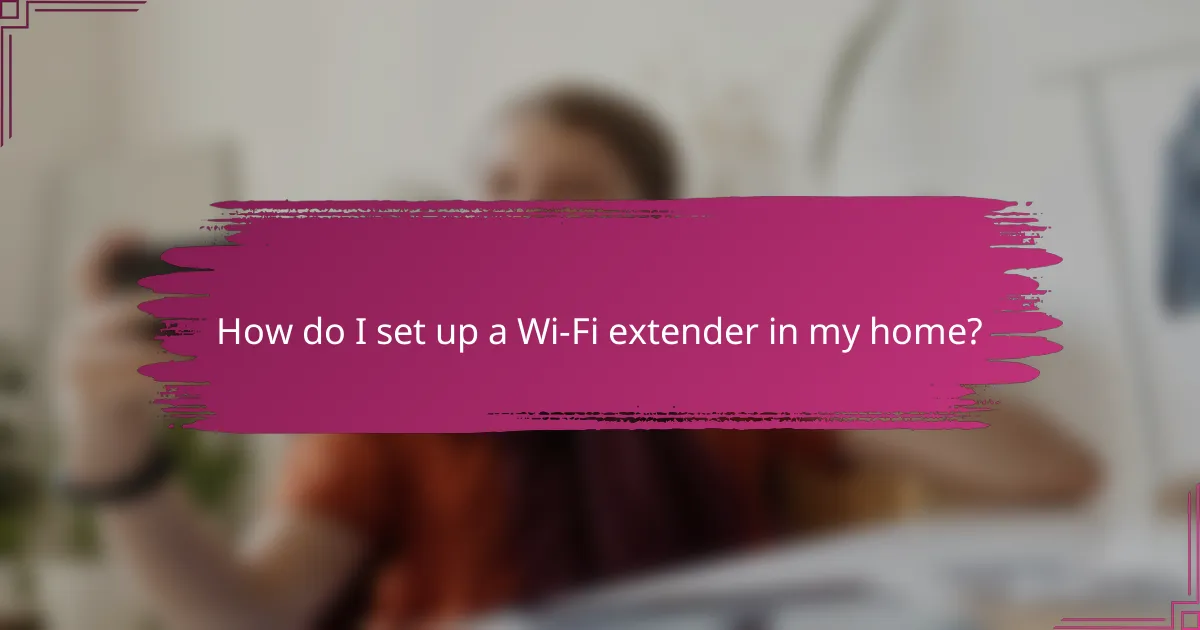
How do I set up a Wi-Fi extender in my home?
Setting up a Wi-Fi extender involves connecting it to your existing network to boost coverage in areas with weak signals. This process typically requires a few simple steps, including positioning the extender correctly and ensuring it is compatible with your router.
Connect to the existing network
To connect your Wi-Fi extender to the existing network, start by plugging it into a power outlet near your router. Use the WPS button on both the router and the extender for a quick connection, or access the extender’s web interface via a computer or smartphone to manually enter your Wi-Fi credentials. Ensure that the extender is compatible with your router’s frequency bands, typically 2.4 GHz and 5 GHz.
After connection, check the status lights on the extender to confirm a successful link. If the connection fails, verify that your Wi-Fi password is correct and that the extender is within range of the router.
Positioning for optimal coverage
Positioning your Wi-Fi extender correctly is crucial for maximizing coverage. Ideally, place it halfway between your router and the area with weak signal strength, ensuring it is within range of the router’s signal. Avoid placing it near walls, metal objects, or appliances that may interfere with the signal.
As a general rule, test the signal strength in the target area after installation. If the signal is still weak, consider adjusting the extender’s location or using a model with a higher range. Regularly check for firmware updates to maintain optimal performance.
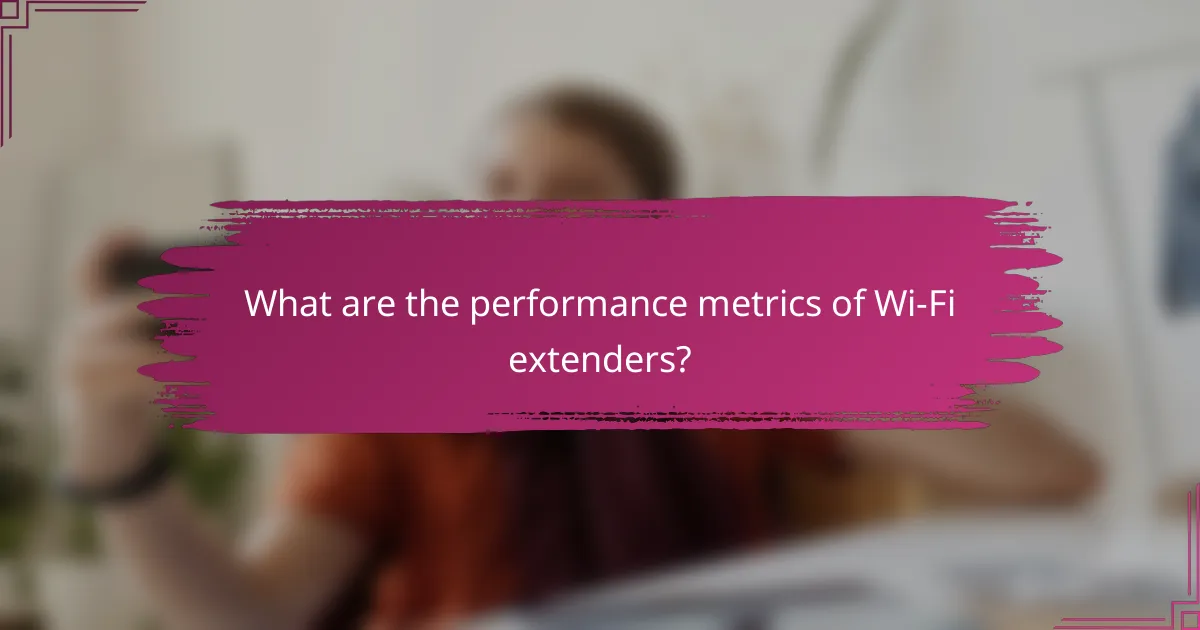
What are the performance metrics of Wi-Fi extenders?
The performance metrics of Wi-Fi extenders primarily include data transfer speeds, latency, and signal stability. Understanding these metrics helps in selecting the right extender to enhance your network’s coverage and reliability.
Data transfer speeds
Data transfer speeds indicate how quickly information can be sent and received over the network. Wi-Fi extenders typically support various standards, such as 802.11n, 802.11ac, or the newer 802.11ax, which can significantly influence speed. For example, 802.11ac can offer speeds up to several gigabits per second under ideal conditions.
When choosing an extender, consider your internet plan’s maximum speed and the extender’s capabilities. If your plan offers speeds of 100 Mbps, an extender that supports up to 300 Mbps may suffice, but for higher speeds, opt for models that can handle at least double your plan’s speed.
Latency and signal stability
Latency refers to the delay before data begins to transfer, typically measured in milliseconds. A low latency is crucial for activities like gaming or video conferencing, where real-time communication is essential. Ideally, latency should be in the low tens of milliseconds for optimal performance.
Signal stability is equally important, as fluctuating signals can lead to interruptions. To ensure stable connections, place the extender within a reasonable range of the main router and avoid physical obstructions. Regularly check for firmware updates, as these can improve performance and stability over time.
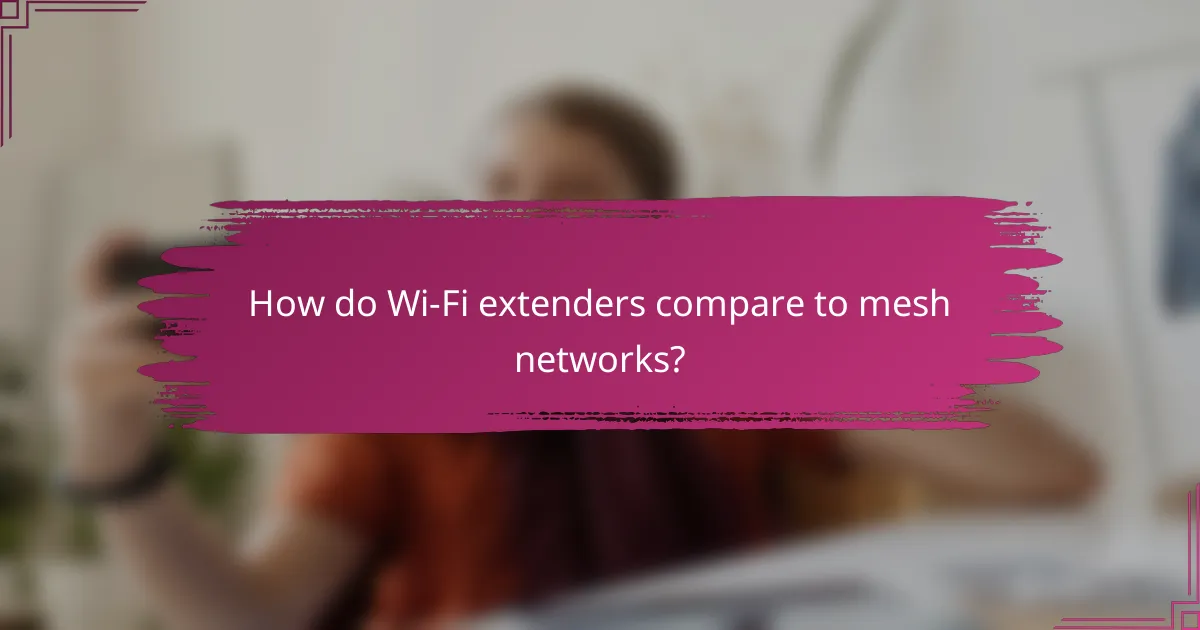
How do Wi-Fi extenders compare to mesh networks?
Wi-Fi extenders and mesh networks both aim to improve wireless coverage, but they operate differently. Extenders amplify existing signals to reach farther areas, while mesh networks use multiple nodes to create a seamless Wi-Fi experience throughout a space.
Cost-effectiveness
Wi-Fi extenders are generally more affordable than mesh networks, making them a cost-effective solution for improving coverage in smaller homes or offices. Prices for extenders typically range from $30 to $100, while mesh systems can start around $150 and go up significantly based on the number of nodes and features.
When considering cost, factor in the size of your area and the number of devices that will connect. For larger spaces or homes with multiple floors, investing in a mesh network may provide better long-term value despite the higher initial cost.
Ease of installation
Wi-Fi extenders are usually straightforward to set up, often requiring just a few steps to plug in and connect to your existing network. Many extenders come with user-friendly apps or interfaces that guide you through the process.
Mesh networks, while also designed for easy installation, may involve more steps due to multiple nodes needing configuration. However, many modern systems offer intuitive setups through smartphone apps, which can simplify the process. Consider your technical comfort level when choosing between the two options.