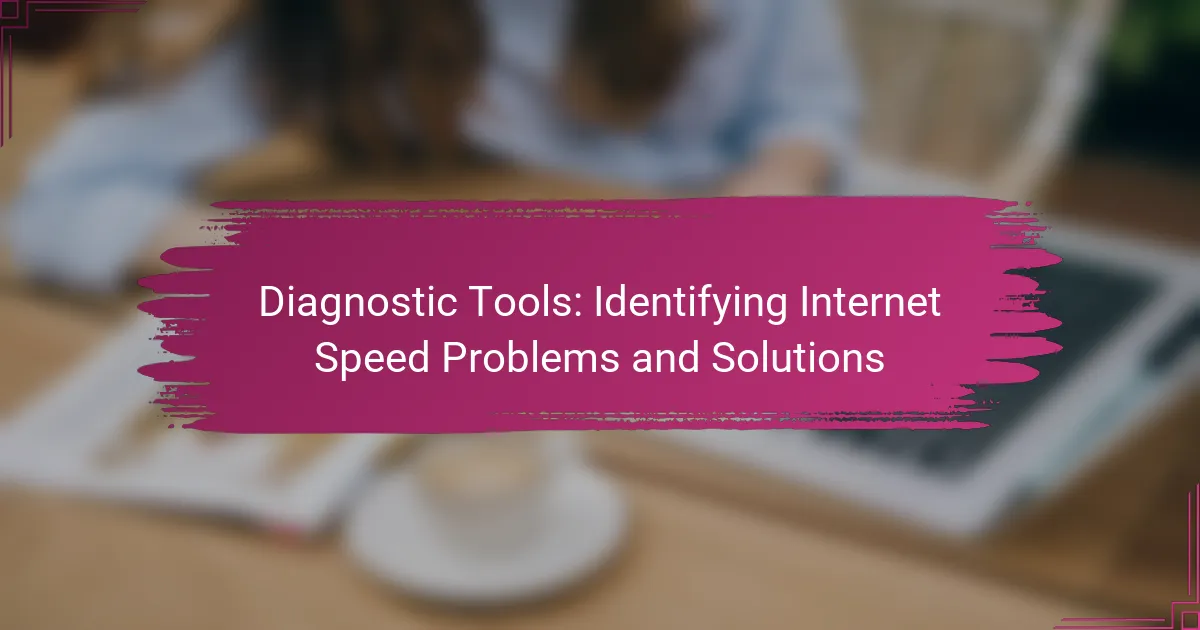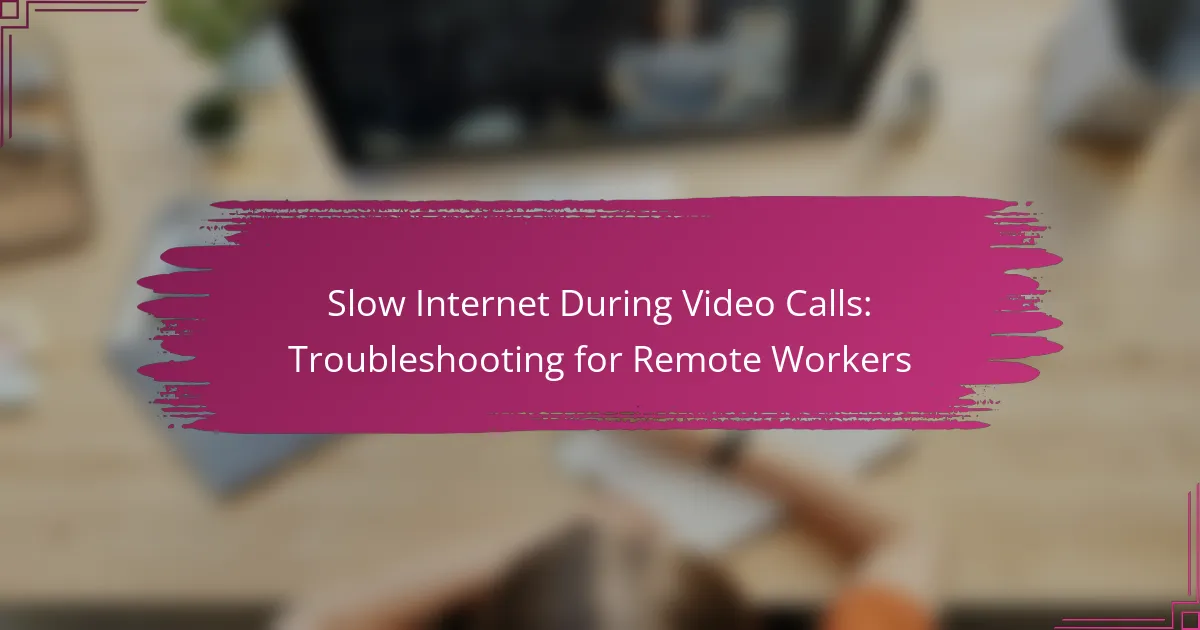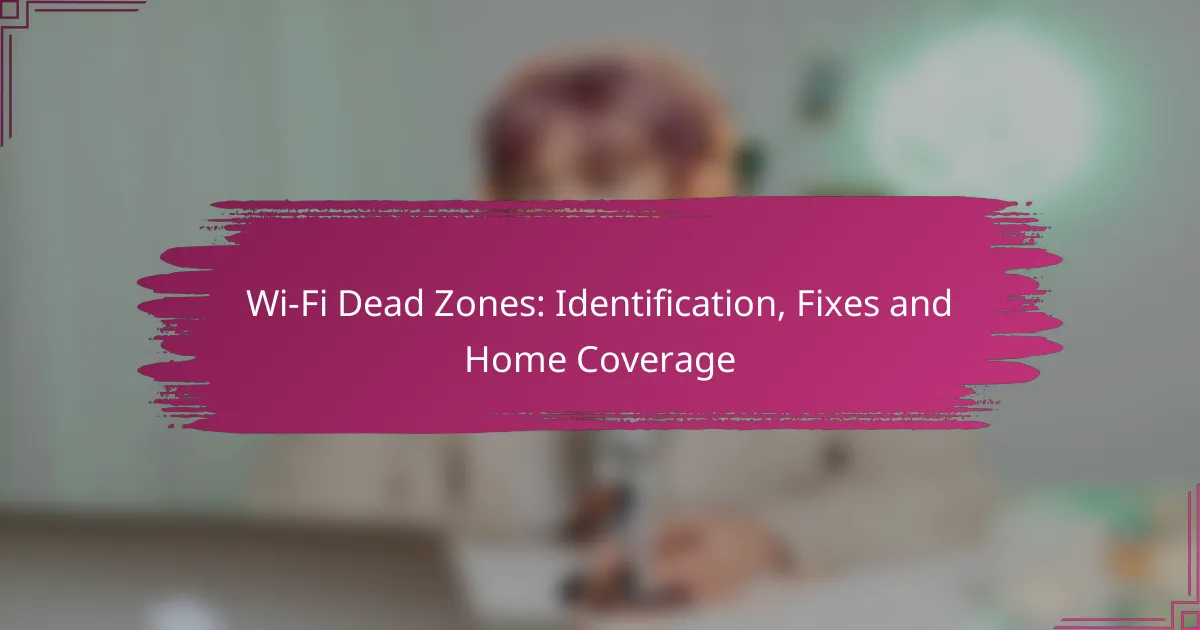Identifying internet speed problems is essential for maintaining a smooth online experience, especially in the UK where issues like high latency and slow download speeds are common. By utilizing diagnostic tools, users can systematically analyze their connectivity and pinpoint the root causes of their internet issues. These tools measure key performance metrics, enabling effective troubleshooting and resolution of connectivity challenges.
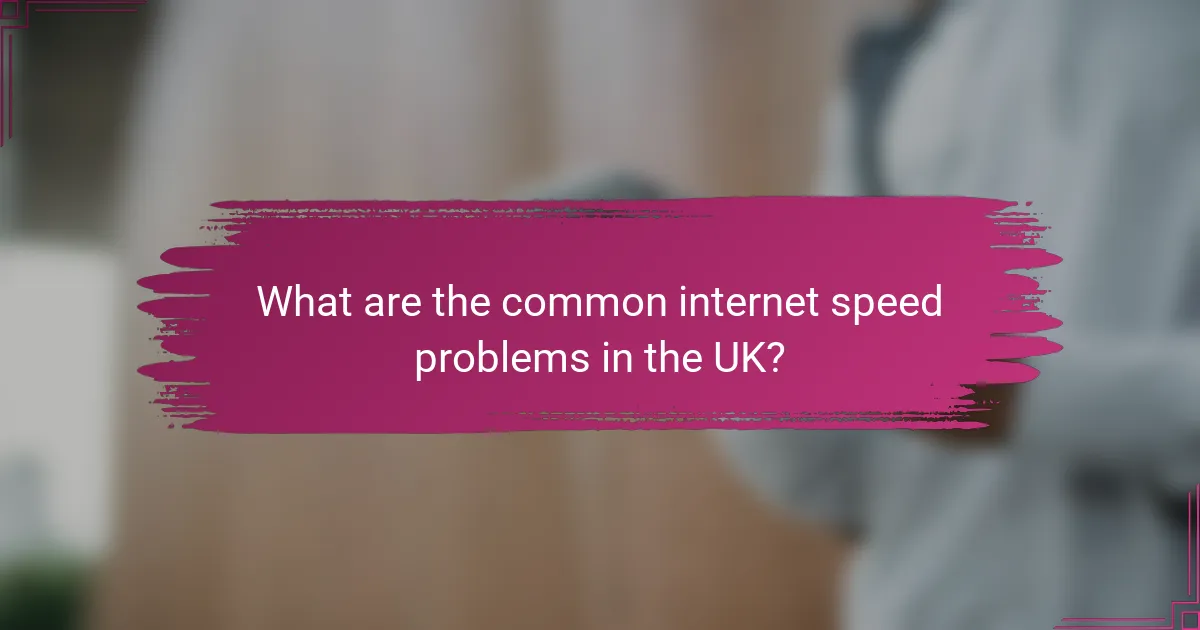
What are the common internet speed problems in the UK?
In the UK, common internet speed problems include high latency, packet loss, slow download speeds, and intermittent connectivity. These issues can significantly affect online activities such as streaming, gaming, and browsing.
High latency issues
High latency refers to delays in data transmission, often measured in milliseconds (ms). In the UK, latency can be affected by factors such as the distance from the router, network congestion, and the type of connection (e.g., fibre vs. ADSL).
To mitigate high latency, ensure your router is positioned centrally in your home and minimize interference from other electronic devices. Regularly testing your connection can help identify peak usage times when latency may be higher.
Packet loss occurrences
Packet loss occurs when data packets traveling across a network fail to reach their destination. This can lead to interruptions in streaming or online gaming, resulting in a frustrating experience. In the UK, packet loss can be caused by poor network conditions or faulty hardware.
To reduce packet loss, check your router and modem for firmware updates, and consider using wired connections instead of Wi-Fi for more stable performance. Monitoring your network during peak hours can also help identify when packet loss is most prevalent.
Slow download speeds
Slow download speeds can hinder your ability to access content quickly, with typical speeds in the UK varying widely based on the service provider and plan. Factors contributing to slow speeds include network congestion, outdated equipment, and distance from the service provider’s infrastructure.
To improve download speeds, consider upgrading your internet plan or switching to a provider that offers faster options. Regularly testing your speed can help you determine if you are getting the service you pay for.
Intermittent connectivity
Intermittent connectivity refers to frequent disconnections or unstable internet access. This issue can stem from a variety of sources, including router malfunctions, ISP outages, or environmental factors like weather.
To address intermittent connectivity, restart your router periodically and check for any service outages reported by your ISP. If problems persist, consider contacting your provider for assistance or exploring alternative service options.
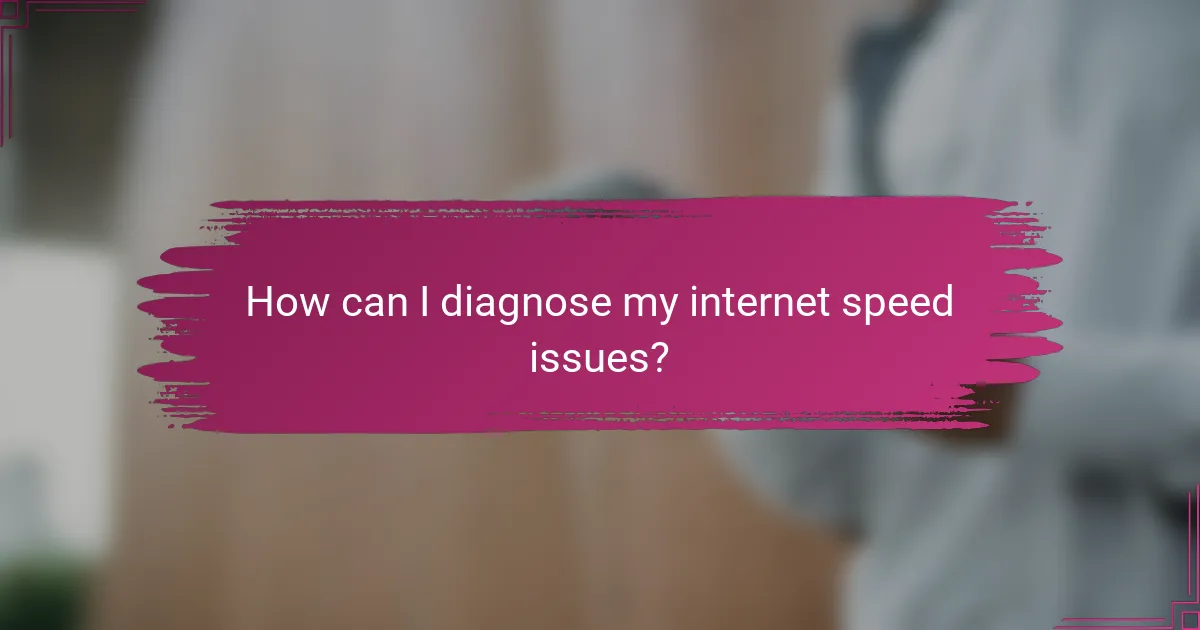
How can I diagnose my internet speed issues?
To diagnose internet speed issues, start by identifying potential causes through systematic testing and analysis. This involves using various tools and checking settings to pinpoint where the slowdown occurs.
Using speed test tools
Speed test tools are essential for measuring your internet connection’s performance. Popular options include Ookla’s Speedtest, Fast.com, and Google’s speed test, which provide quick insights into download and upload speeds as well as latency.
When using these tools, run multiple tests at different times of the day to account for variations in network traffic. Aim for consistent results; if speeds are significantly lower than your plan, it may indicate an issue.
Checking router settings
Router settings can greatly impact your internet speed. Access your router’s admin interface, usually through a web browser, and check for firmware updates, which can enhance performance and security.
Additionally, ensure that your router is configured correctly, including settings for Quality of Service (QoS) that prioritize bandwidth for critical applications. Consider changing the Wi-Fi channel to reduce interference from neighboring networks.
Monitoring network traffic
Monitoring network traffic helps identify devices or applications consuming excessive bandwidth. Tools like GlassWire or your router’s built-in traffic monitor can provide insights into which devices are using the most data.
Look for unusual spikes in usage, especially during peak hours. If certain devices are hogging bandwidth, consider limiting their access or scheduling heavy downloads during off-peak times to improve overall speed.

What tools can help identify internet speed problems?
Several tools can effectively identify internet speed problems, helping users diagnose and troubleshoot connectivity issues. These tools measure various aspects of internet performance, including download and upload speeds, latency, and packet loss.
Ookla Speedtest
Ookla Speedtest is one of the most popular tools for measuring internet speed. It provides users with a straightforward interface to test download and upload speeds, as well as ping times. The results can help identify whether your internet connection is performing as expected compared to your service plan.
To use Speedtest, simply visit their website or download the app, then click the “Go” button. The test typically takes less than a minute. Keep in mind that results can vary based on network congestion and the time of day.
Fast.com
Fast.com is a simple, no-frills tool developed by Netflix to measure download speeds. It automatically starts testing your connection as soon as you visit the site, making it user-friendly for anyone, regardless of technical expertise. This tool is particularly useful for streaming users who want to ensure their connection can handle video playback without buffering.
While Fast.com focuses primarily on download speeds, it also provides additional information about your upload speed and latency if you click on the “Show more info” option. This can help you understand your overall internet performance better.
PingPlotter
PingPlotter is a more advanced tool that allows users to visualize their internet connection’s performance over time. It tracks packet loss and latency to various destinations, helping identify where issues may be occurring along the network path. This is particularly useful for diagnosing problems with specific websites or services.
To get started with PingPlotter, download the software and enter the address of the server you want to test. The tool will provide ongoing monitoring and graphical representations of your connection’s performance. This can help pinpoint whether issues are local or related to your ISP.
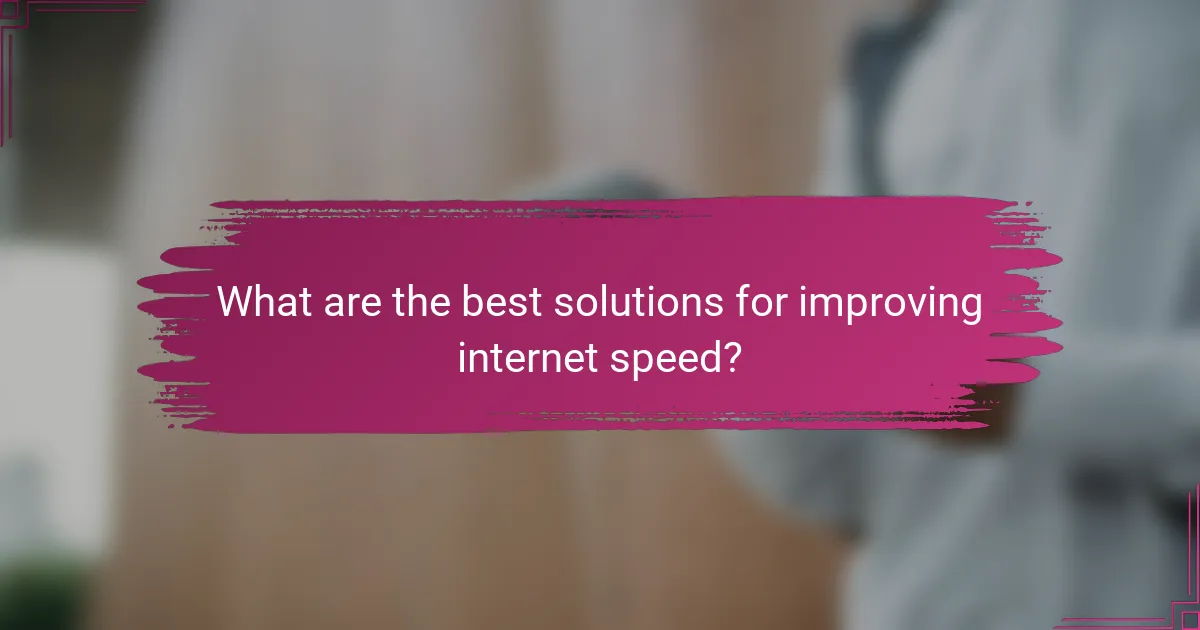
What are the best solutions for improving internet speed?
To improve internet speed, consider upgrading your internet plan, optimizing your Wi-Fi settings, and using Ethernet connections. Each of these solutions addresses common issues that can slow down your connection and enhance overall performance.
Upgrading internet plan
Upgrading your internet plan can significantly boost your speed, especially if you are currently on a basic package. Internet service providers (ISPs) often offer various tiers, so evaluate your usage needs—streaming, gaming, or working from home may require higher speeds.
Before upgrading, check the maximum speeds available in your area and compare plans from different ISPs. Look for promotional offers or bundles that might provide better value for your money.
Optimizing Wi-Fi settings
Optimizing your Wi-Fi settings can enhance your connection without additional costs. Start by placing your router in a central location in your home to ensure even coverage. Avoid physical obstructions and interference from other electronic devices.
Additionally, consider changing the Wi-Fi channel or frequency band. Most routers operate on 2.4 GHz and 5 GHz bands; the latter typically offers faster speeds over shorter distances. Use tools or apps to analyze network congestion and select the least crowded channel.
Using Ethernet connections
Using Ethernet connections can provide a more stable and faster internet experience compared to Wi-Fi. An Ethernet cable directly links your device to the router, reducing latency and interference. This is particularly beneficial for activities that require high bandwidth, such as online gaming or video conferencing.
When using Ethernet, ensure you have a quality cable (Cat 5e or higher) and connect devices that require the most reliable speeds. If your setup allows, consider using a network switch to connect multiple devices efficiently.
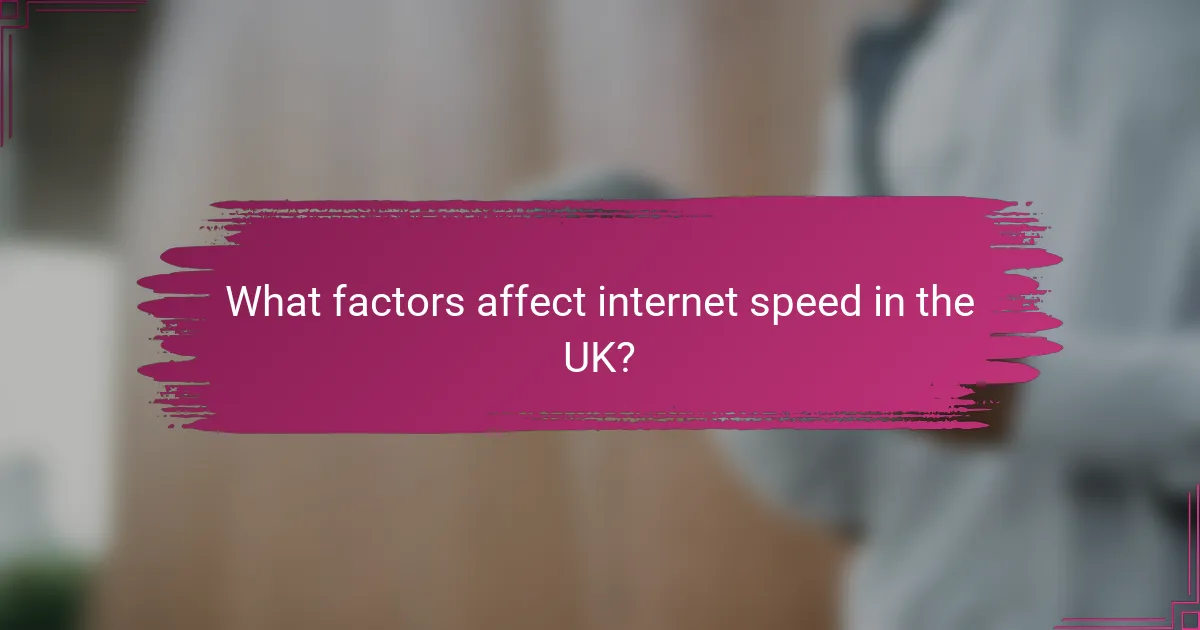
What factors affect internet speed in the UK?
Several factors can significantly impact internet speed in the UK, including service provider policies, network traffic, and physical distance from the router. Understanding these elements can help users identify and resolve speed issues effectively.
ISP throttling
ISP throttling occurs when internet service providers intentionally slow down a user’s connection based on their usage patterns or during peak times. This practice is often employed to manage network traffic and ensure fair access for all users.
To check if throttling is affecting your speed, consider running a speed test during different times of the day. If you notice significant fluctuations, it may indicate that your ISP is limiting your bandwidth during busy periods.
Network congestion
Network congestion happens when too many devices are connected to the same network, leading to slower speeds for everyone. This is particularly common in households with multiple users streaming videos or gaming simultaneously.
To alleviate congestion, try disconnecting unused devices or scheduling high-bandwidth activities during off-peak hours. Upgrading to a higher-speed plan can also help accommodate more users without sacrificing performance.
Distance from the router
The distance from your router can greatly affect your internet speed. The further you are from the router, the weaker the signal, which can lead to slower connection speeds and increased latency.
To improve your connection, position your router in a central location within your home and minimize physical obstructions. If necessary, consider using Wi-Fi extenders or mesh networks to enhance coverage in larger spaces.
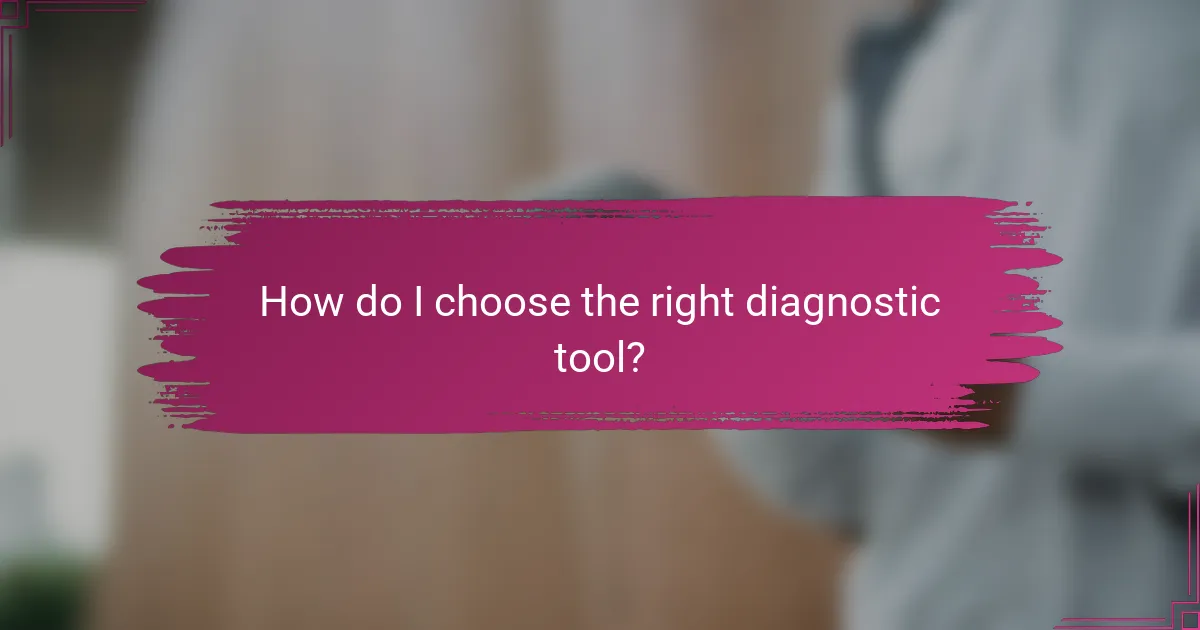
How do I choose the right diagnostic tool?
Choosing the right diagnostic tool for internet speed problems involves considering the specific issues you face and the features of the tools available. Look for tools that provide comprehensive testing, user-friendly interfaces, and reliable results.
Types of diagnostic tools
There are several types of diagnostic tools available for assessing internet speed. Common options include online speed tests, network analyzers, and ping testers. Each tool serves a different purpose, so understanding their functions is crucial for effective troubleshooting.
Online speed tests, such as Ookla’s Speedtest or Fast.com, measure download and upload speeds along with latency. Network analyzers, like Wireshark, provide deeper insights into network traffic and can help identify bottlenecks. Ping testers assess the response time of your connection, which is vital for gaming and real-time applications.
Key features to consider
When selecting a diagnostic tool, consider features such as accuracy, ease of use, and the ability to test under various conditions. Look for tools that offer historical data tracking, which can help identify patterns over time.
Additionally, ensure the tool is compatible with your devices and operating systems. Some tools may offer mobile apps, which can be useful for testing speeds on smartphones and tablets. Always check user reviews and ratings to gauge reliability.
Common pitfalls to avoid
One common pitfall is relying solely on a single test result, as internet speeds can fluctuate throughout the day. It’s advisable to run multiple tests at different times to get a more accurate picture of your internet performance.
Another mistake is ignoring the impact of network congestion. Testing during peak usage hours may yield slower speeds, so consider testing during off-peak times for a clearer assessment. Lastly, ensure that no other devices are using bandwidth during your tests to avoid skewed results.